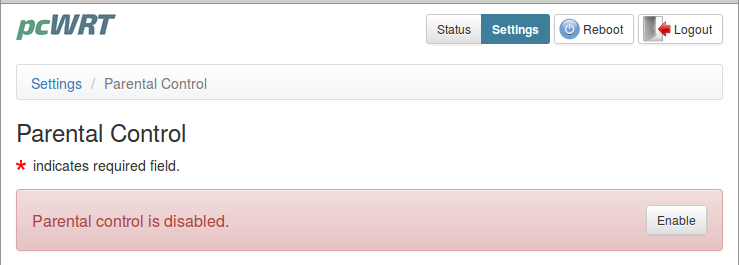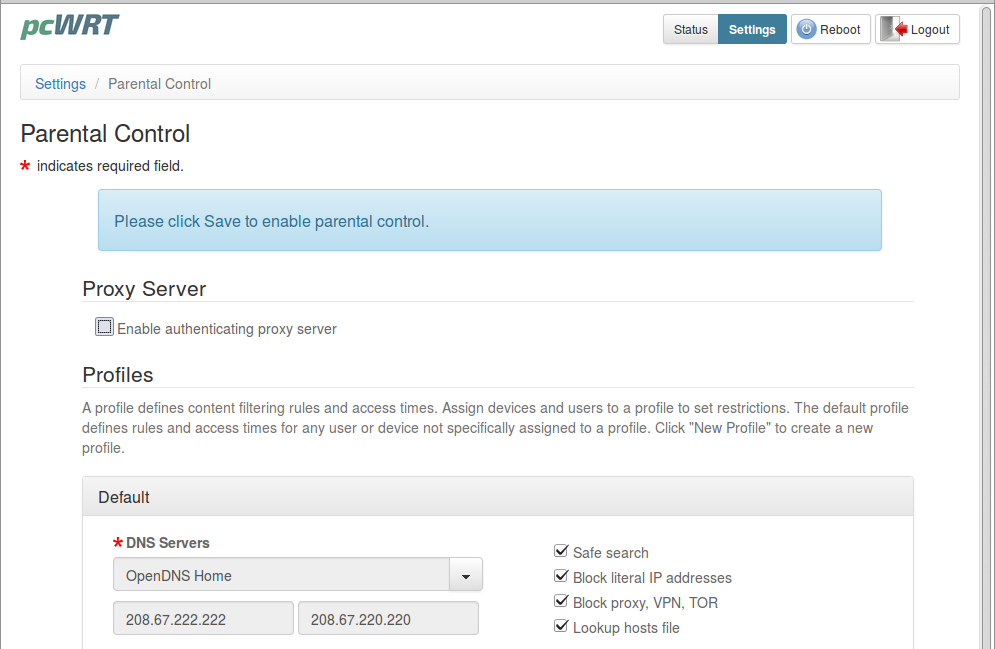By default, parental control is disabled:
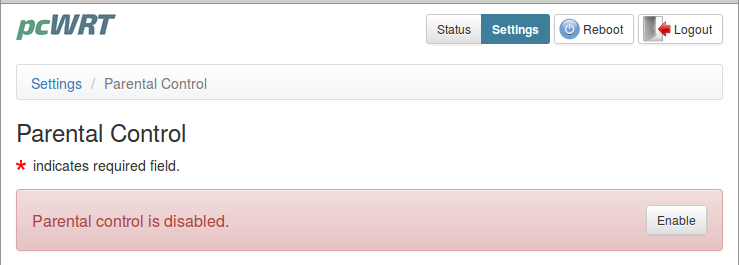
To enable parental control:
- Click the Enable button
- Leave “Safe Search”, “Block literal IP addresses”, “Block proxy, VPN, TOR” checked
- Select OpenDNS Family Shield or OpenDNS Home from the DNS Servers dropdown.
- Click the Save button.
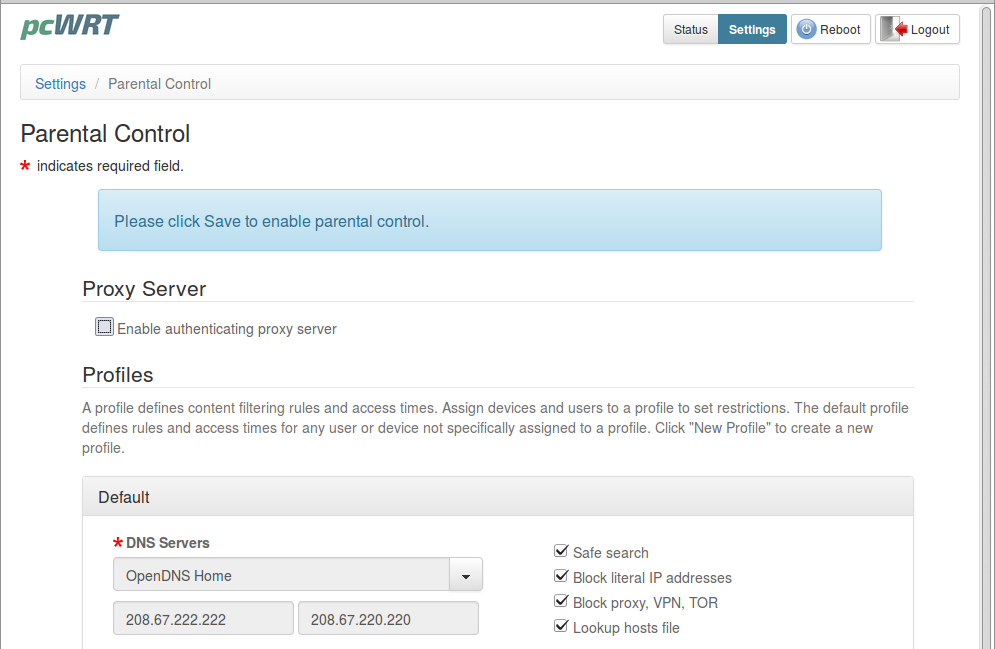
Result:
- Web contents filtered through OpenDNS.
- Safe search enabled.
- DNS bypassing techniques blocked.
- Proxies, VPN and TOR bypassing blocked.
- All devices in your wifi network follow the same policy.
Once you are familiar with the minimum configuration, you can create additional profiles for more more flexible controls.
-
This topic was modified 10 years, 8 months ago by
 pcwrt.
pcwrt.
-
This topic was modified 10 years, 8 months ago by
 pcwrt.
pcwrt.