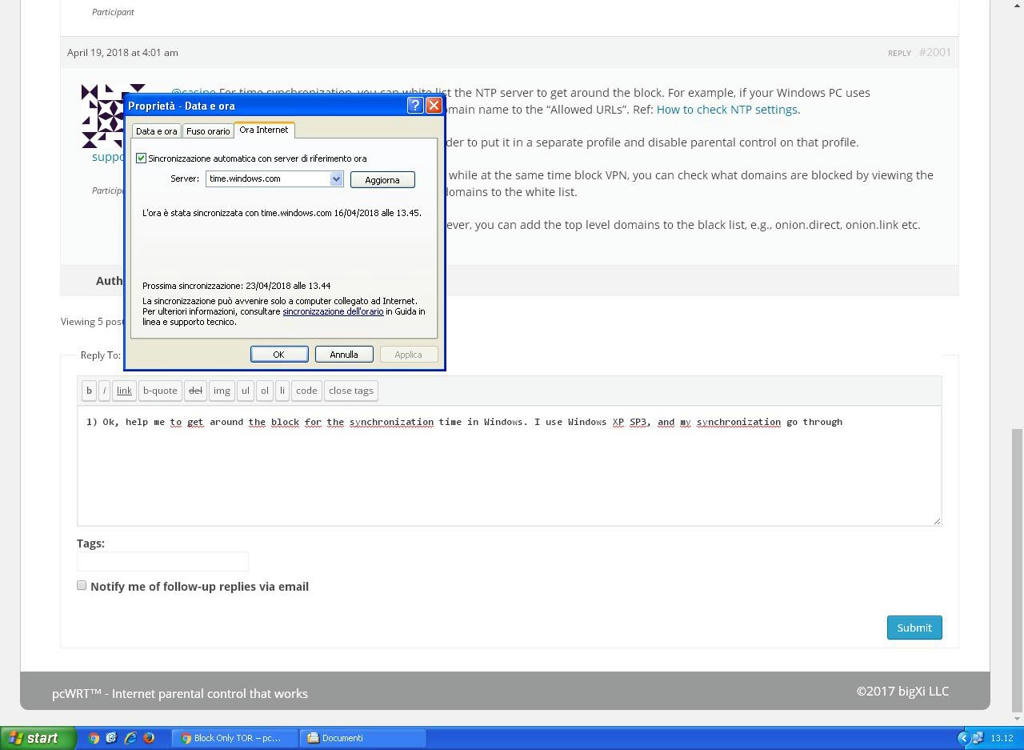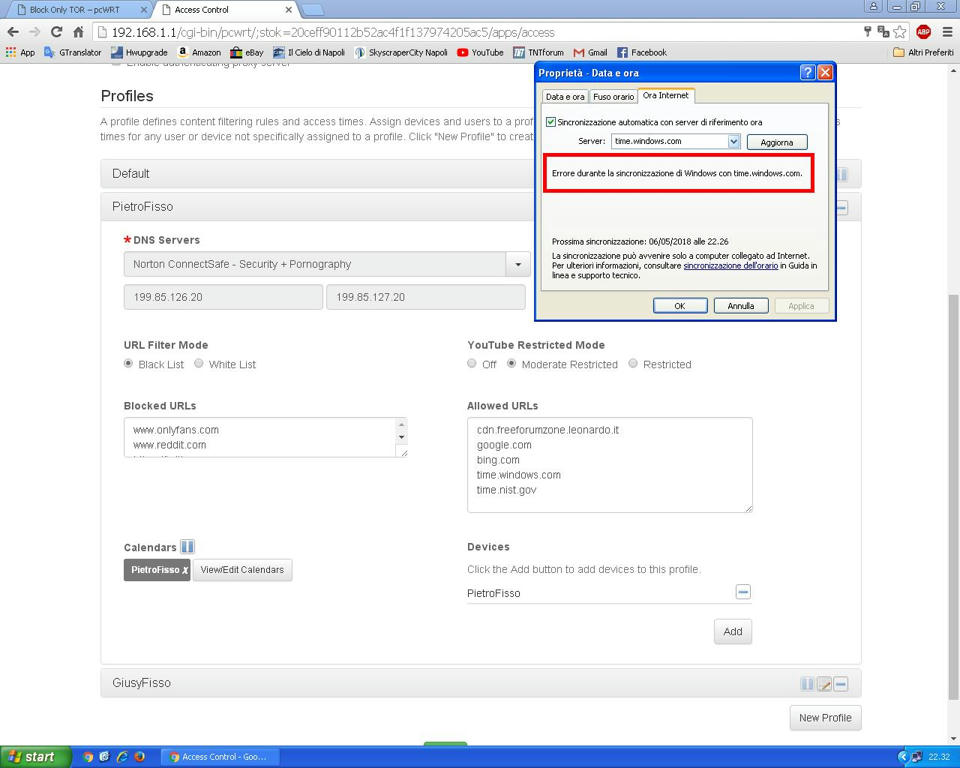@Casino For time synchronization, you can white list the NTP server to get around the block. For example, if your Windows PC uses SRV.CS.CMU.EDU as NTP server, you can add the domain name to the “Allowed URLs”. Ref: How to check NTP settings.
To enable WhatsApp on your phone, you may consider to put it in a separate profile and disable parental control on that profile.
If you want to enable WhatsApp on a child’s device, while at the same time block VPN, you can check what domains are blocked by viewing the Internet logs in raw mode. Then add the required domains to the white list.
Tor2web cannot be blocked with a single click. However, you can add the top level domains to the black list, e.g., onion.direct, onion.link etc.