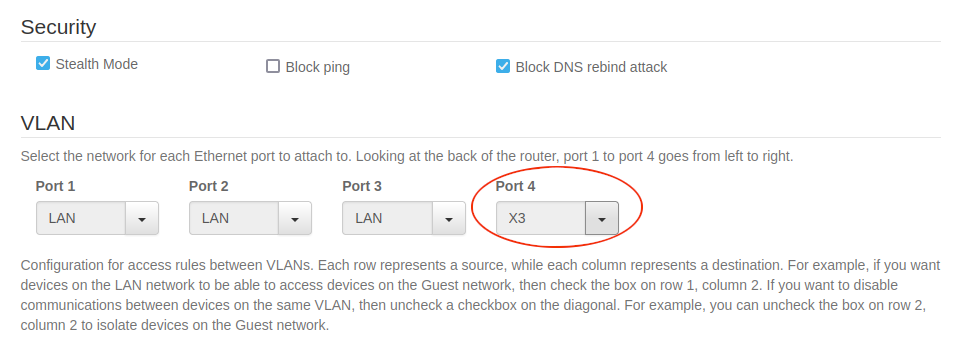When i look up old how-to guides from this site, the “Enable for Network” settings are shown like this.
LAN[]
Guest[]
X1[]
X2[]
X3[]
Now, my router shows like this.
Split tunneling
O Tunnel everything…
O Tunnel only…
Domains and IP ranges
————————
I don’t know who ever thought this was a good idea to change a setting that was so easy to understand and configure.
Suppose i want my VPN to only go through LAN Port 4/X3. How in the hell am I suppose to do that?
How do I specify “Domain and IP ranges” for ‘X3’. Do i simply write X3? Or which syntax do I use? Why why did you change the old settings that were so easy to follow?! I am using TP-link archer c7 v2 with pcwrt premium
-
This topic was modified 3 years, 4 months ago by
 Daarke01.
Daarke01.
-
This topic was modified 3 years, 4 months ago by
 Daarke01.
Daarke01.
-
This topic was modified 3 years, 4 months ago by
 Daarke01.
Daarke01.