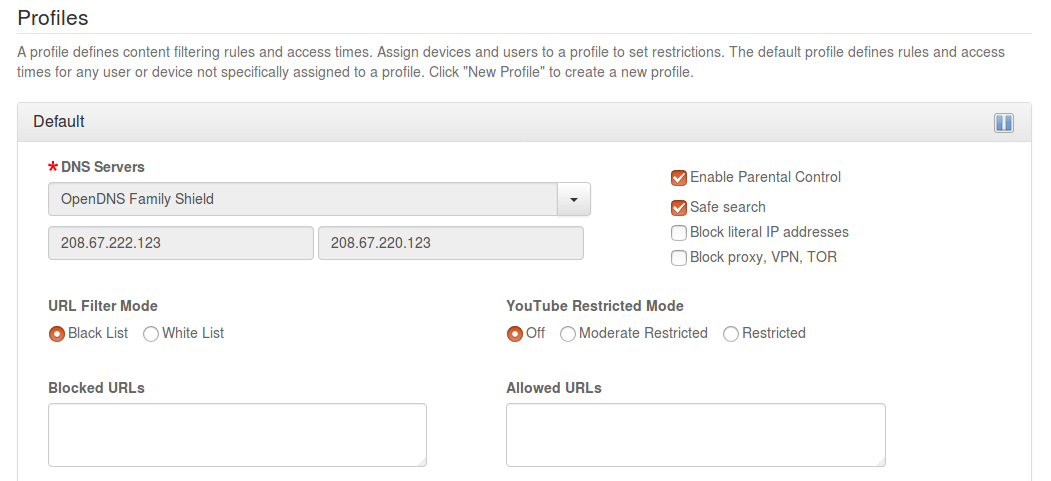Open the Access Control page, in the profile you want to turn on Safe Search, check the “Safe Search” checkbox, then click Save at the bottom of the page.
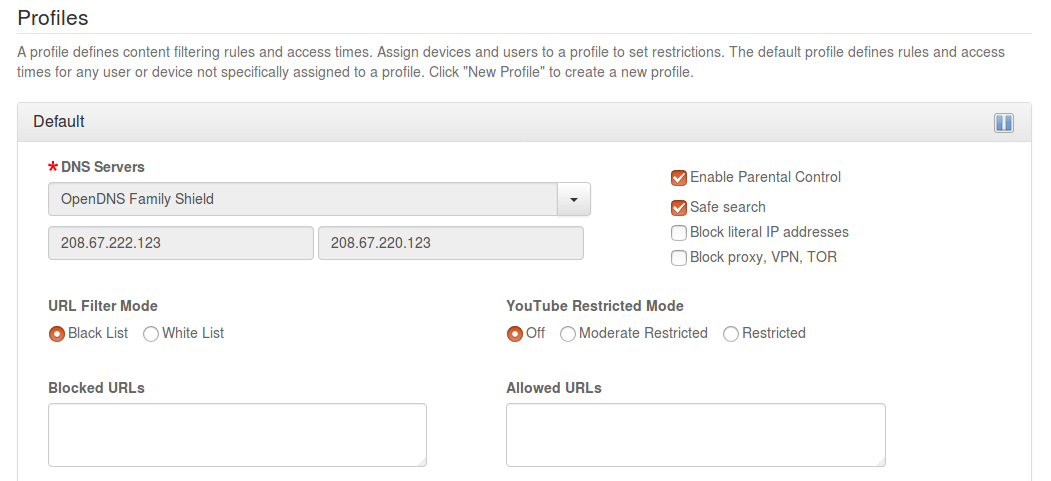
After you do this, Safe Search should be turned on for Bing and Google. Yahoo doesn’t support Safe Search over HTTPS. So you need to block Yahoo search: enter either search.yahoo.com or https://search.yahoo.com in the “Blocked URLs” box.
Ideally you need to block other search engines as well.
If you use OpenDNS Home, this is what you need to do:
- Log in your OpenDNS account and check the box to block search engines.
- Add
google.com and bing.com to the “Allowed URLs” box on the router.
- If you use duckduckgo, then add
safe.duckduckgo.com to the “Allowed URLs” box.
If you use other DNS services as filter and cannot blanket block search engines, then add the following to the “Blocked URLs” box:
ask.comdogpile.comduckduckgo.comexcite.comgigablast.comlycos.comqwant.comsearch.yahoo.comyandex.comyippy.com
Again, if you want to use duckduckgo, then add safe.duckduckgo.com to “Allowed URLs”.