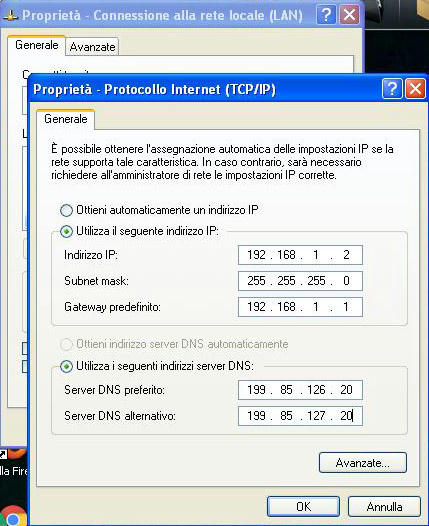I’m getting crazy! I need help.
I’m from Italy and i can’t connect pcwrt to my D-Link DSL 2750B router.
pcwrt only works in wireless mode but not in my home pc through the LAN. Everytime i insert 192.168.10.1 or http://pcwrt nothing compare. It’s impossible suft the internet on my home pc.
I connected fist LAN port of the router to the WAN port of pcwrt. Then i connected LAN port of the home pc to the LAN port of pcwrt.
I have to modify something in “Internet Configuration”? Or in “Network Configuration”?
I have to modify something in my D-Link Router? In my home pc, for using file sharing programs, i setted a static ip (192.168.1.2)
Please, help!
Here it is an image of the back of my D-Link router

Here it is a screenshot of my Static IP:
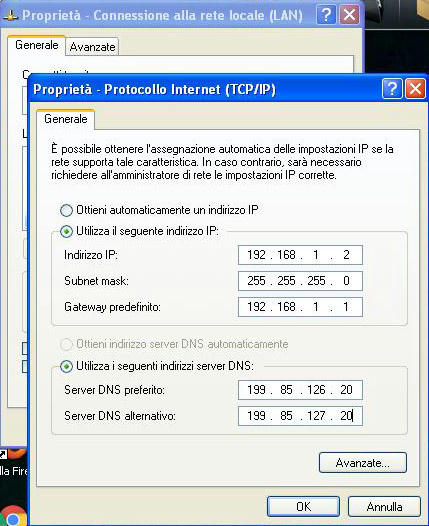
P.S. Sorry for my english!
-
This topic was modified 7 years, 4 months ago by
 Casino.
Casino.