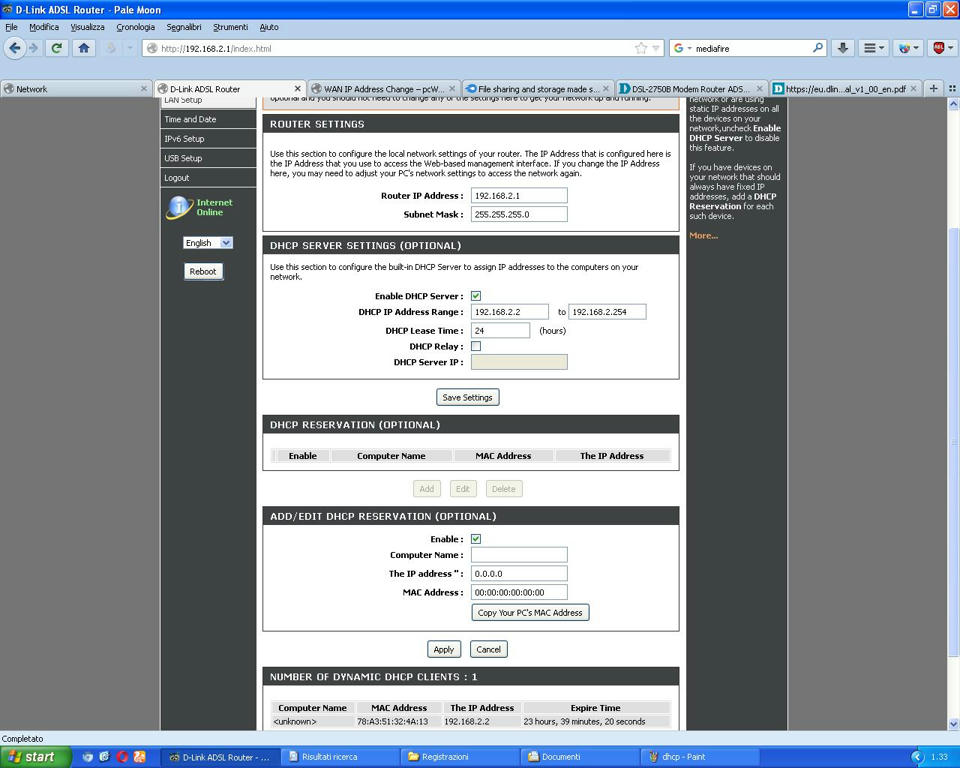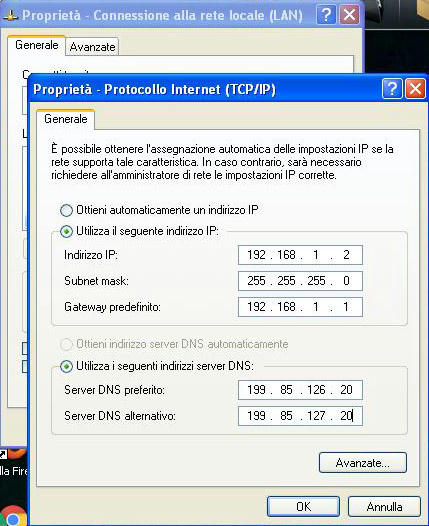1) Look here:
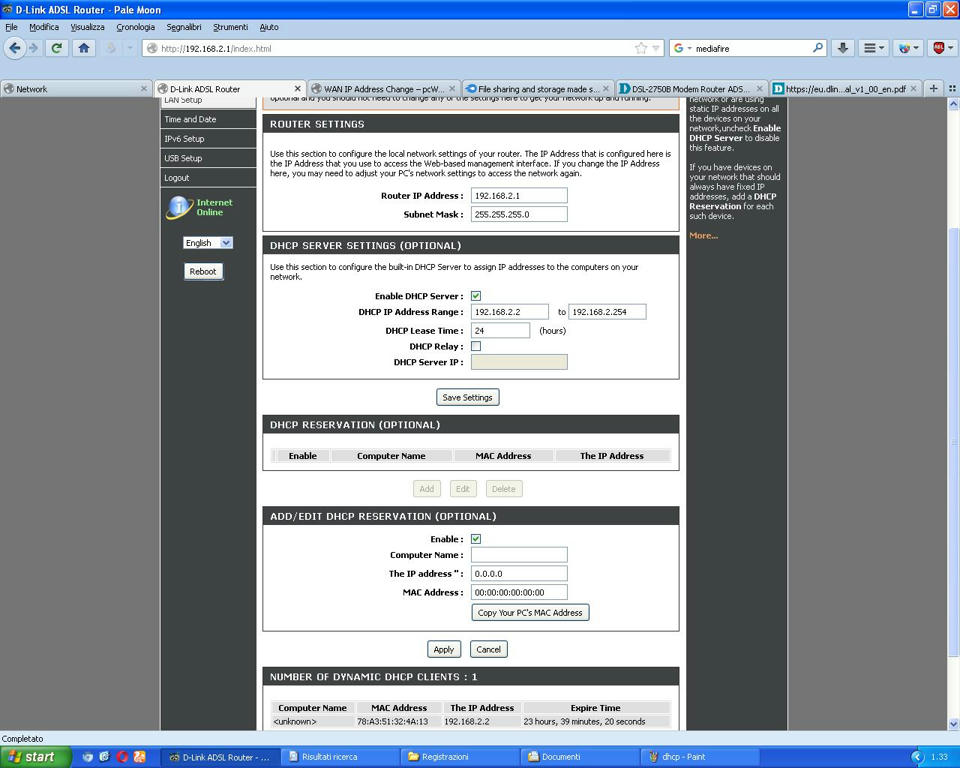
this is all about DHCP, but i don’t have idea how to avoid specific ip address from DHCP, maybe “DHCP reservation”?
2) I’ve tried to set Static IP Address in the Internet Setting of the pcwrt, but pcwrt goes in crash. The message “Applying Changes” is infinite and i need to reset the router.
I have as Router IP Addresses:
1) D-Link = 192.168.2.1
2) pcwrt = 192.168.1.1
So, in internet setting i’ve put 192.168.1.2 for IP Address, 255.255.255.0 for subnet mask and 192.168.1.1 for gateway. It’s all right?