I have a a big problem with the parental control. There’s a bug when you enable and disable it.
Everytime i disable the parental control and, after 1 or 2 minutes, i enable it again , internet doesn’t work.
The unique way is to disable it and enabled it another time.
Look:
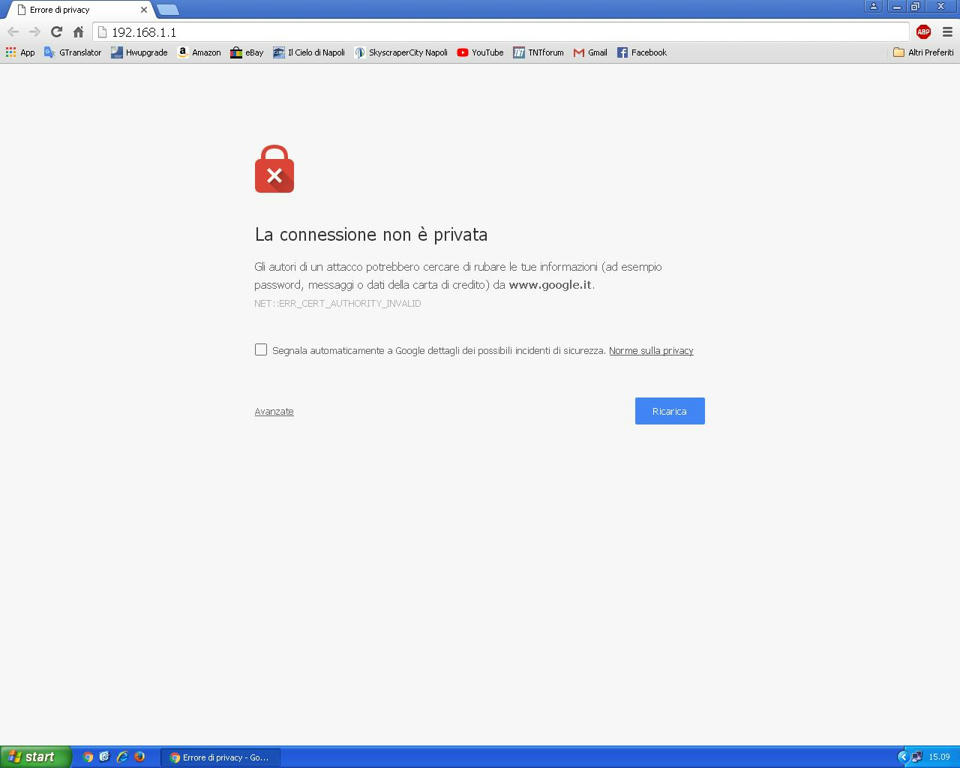
Sometimes internet works but it gives me errors like this:
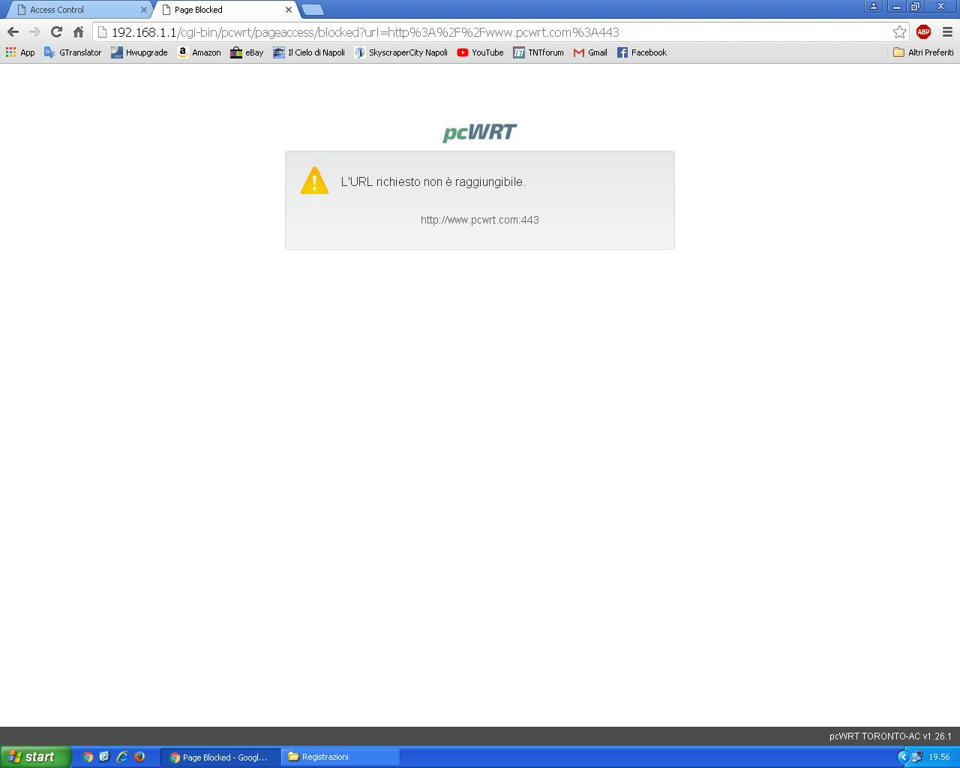
or are not showed images:
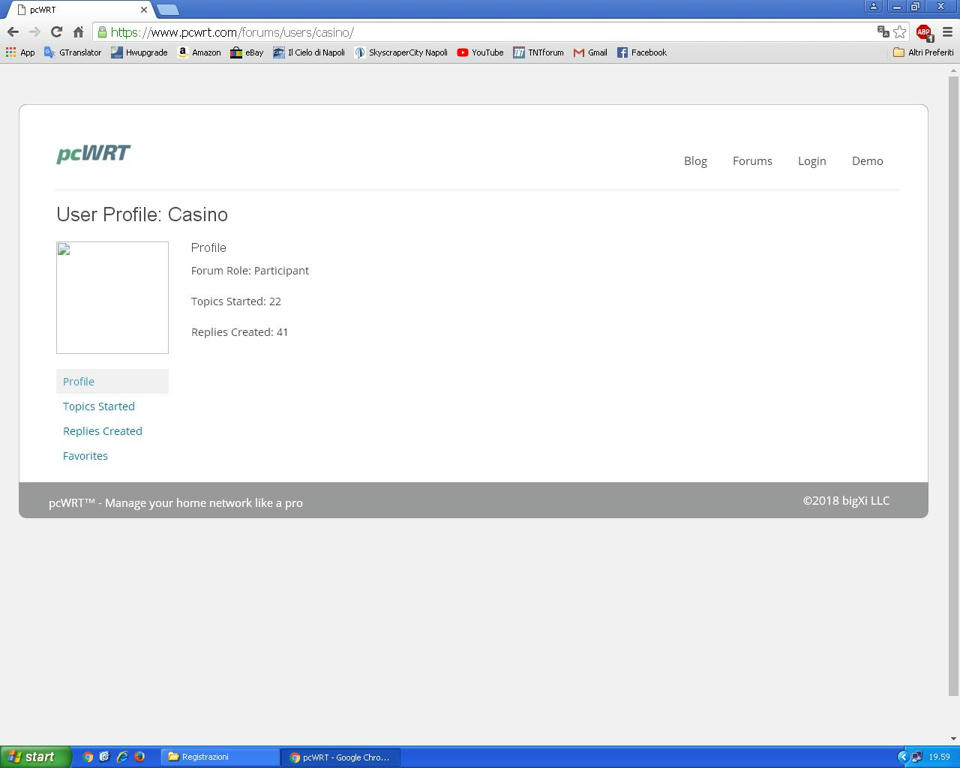
The last time the unique way for to surf on internet has been reboot the router.
Please, fix this problem, thanks.
-
This topic was modified 7 years, 1 month ago by
 Casino.
Casino.