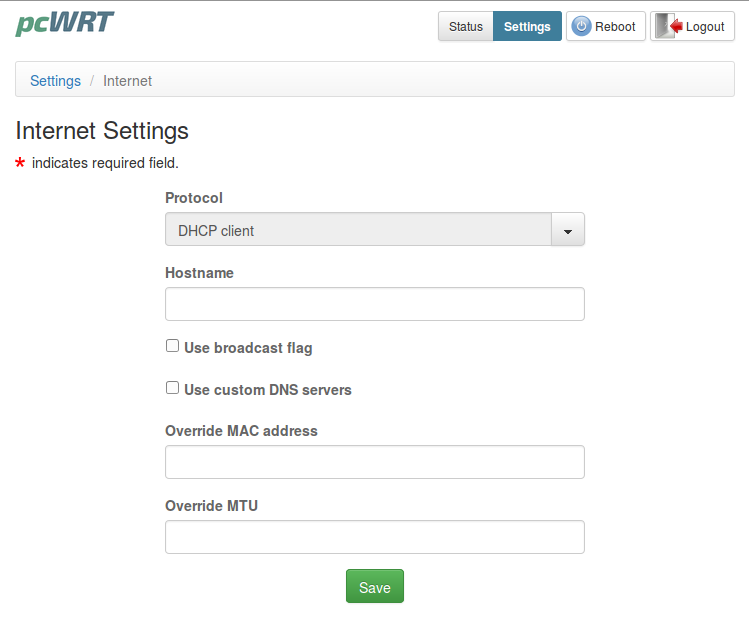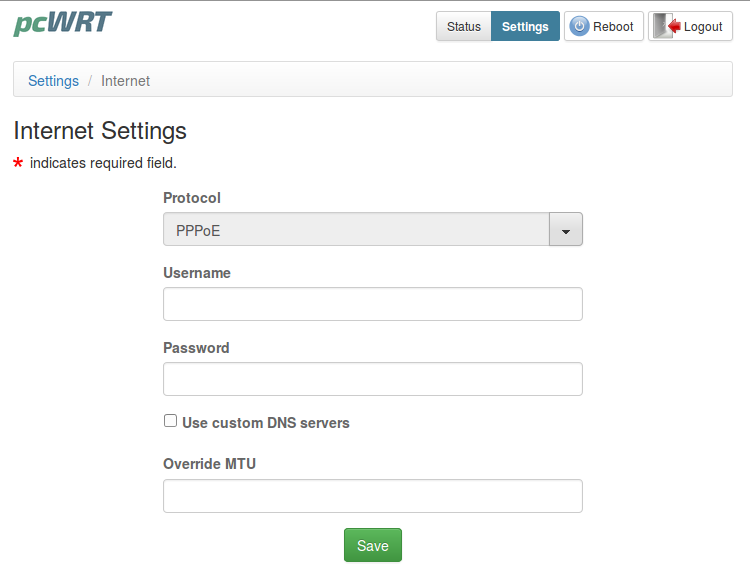Forums
Home › Forums › General Configuration › Internet Configuration
Internet Configuration
Tagged: configuration, router
- This topic has 20 replies, 7 voices, and was last updated 1 year, 11 months ago by
jpkelson.
-
AuthorPosts
-
April 28, 2015 at 1:59 am #126
pcwrt
KeymasterThe most common way to connect to the Internet is via DHCP. Normally it should just work once you connect the router to the DSL or Cable modem. If not, then you need to edit the Internet settings.
Once you click the “Internet” icon, the screen looks like this:
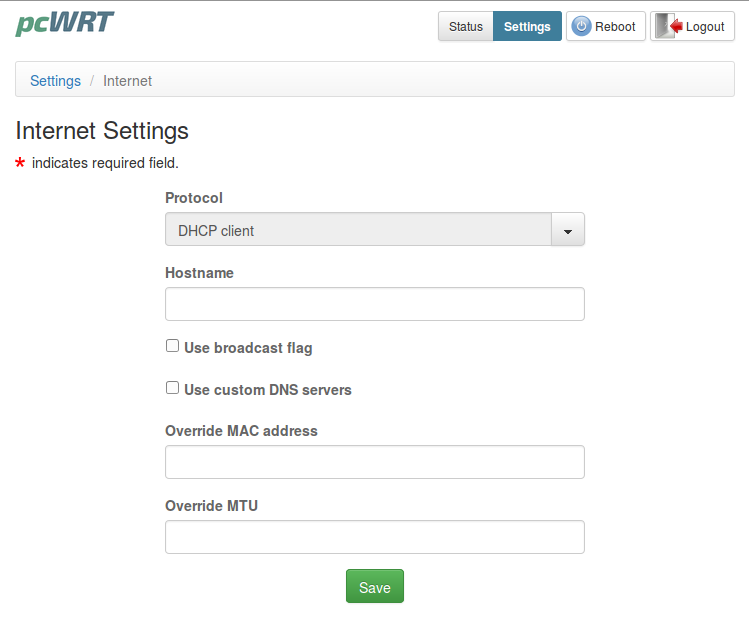
If your ISP (Internet Service Provider) verifies the MAC address of your router, you might need to enter the MAC address of your current router into the “Override MAC address” field. Or, you can call to inform them that you installed a new router.
If your ISP gave you a username and password to log on in order to connect to the Internet, you are probably connecting with what’s called PPPoE. Select PPPoE from the “Protocol” dropdown, then enter your username and password:
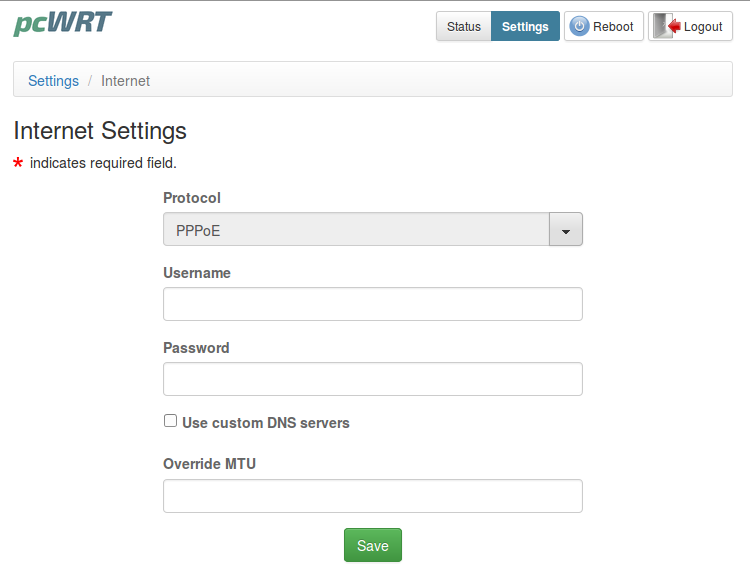 July 27, 2015 at 10:01 pm #202
July 27, 2015 at 10:01 pm #202Paul
ParticipantHello,
I’m expecting my pcwrt router on Wednesday. I am trying to replace my old combination modem/wireless router and Skydog router, with a standalone TP-Link modem and the pcwrt router. (We’ve been having a lot of dropped connections lately for one thing, and the skydog’s days are limited for the other).
On the old modem/router, I had to go into the “advanced wan settings” to put in my static ip address, gateway, DNS servers, etc. Most of the instructions I see are for dynamic IP addresses. I already have the modem, but I cannot get it to work with Skydog because there seems to be no place to type in the static IP address on the modem. (While I can type all those things in on my Macbook under the “manual” option on the ethernet setup.) Is that something that I do through the pcwrt router when it arrives? My local ISP seems a little different when it comes to providing a static IP address tied in to my phone line.
(By the way, in my old modem/router’s setting, I have to choose “bridged” mode and then something like “encapsulated bridge” under the advanced WAN settings, and that gives me the spaces to type in the addresses I need. I know just enough about what I’m doing to get in trouble.)
July 28, 2015 at 2:46 am #203pcwrt
Keymaster@Paul, pcwrt supports static configuration on the WAN side. If you can connect your Macbook to the Internet via “manual” setup, most likely static IP address setup on pcwrt will work. Let us know when the router arrives.
July 28, 2015 at 1:38 pm #204Paul
ParticipantThank you. I saw the static settings on the setup demo on your website. I also found a static setup on Skydog and tried that, and that works with the new TP-Link modem. I look forward to working with the pcwrt when it arrives.
Since I do have a static IP address, I assume I do not have to mess around with the dynamic setting in regards to OpenDNS. I already have an OpenDNS Home account that I’ve had running for a while. I have their DNS updater running on my laptop, but I think that I’ve never really needed it. Since I have an IP address associated with my phone line, I assume that dynamic IP is completely out of the picture.
July 28, 2015 at 3:16 pm #205November 23, 2016 at 11:40 pm #1055MicheleSmith
ParticipantI bought this for parental controls, I connected it to my Time Warner router and attempted to put controls on the Time that wifi is allowable. This did nothing. I also ran a test to block a specific site and this again, did nothing. I am just about ready to send this item back for a refund as the nearly 100 dollars I spent on it has equated to zero payback. I do not see anywhere on this site a place to contact tech support. Is there a phone number where I can call to get the details on setting this up and actually having it work?
November 24, 2016 at 3:03 am #1056support
Keymaster@MicheleSmith Thanks for contacting us. Using the forums here is the preferred way to get help. Since any problems and solutions shared here might also be helpful to other people. If there are any privacy concerns, you can contact us via email: [email protected].
I suppose that your connection is like this:
pcWRT router -> Time Warner router -> Internet.
Did you have WiFi enabled on both the pcWRT router and the Time Warner router? If so, your computers and devices can connect to either the pcWRT or the Time Warner. Only the devices connected to the pcWRT can be controlled. If a device is connected to the Time Warner router, it goes to the Time Warner directly and out to the Internet without passing through the pcWRT. I.e., the pcWRT router does not have a chance to control anything.
There are two ways to solve this problem (you can pick either one, though option 1 is preferred):
1. Disable WiFi on the Time Warner.
2. Only give the pcWRT WiFi password to kids, keep the Time Warner password secret.Does this answer your question?
April 11, 2022 at 1:01 am #5305bunduri
ParticipantCould you please help me, i trying to replaced my ISP (Spectrum) router by pcWRT Newifi-D2 v 2.5.1 but i couln’t make it work, the cable modem that i have it’s Technicolor E31T2V1, i performed the basic set up in the pcWRT and i write the MAC address for my ISP router in the override MAC setting as you recommended, reboot everything but without any positive result, i also try to installing the pcWRT after the ISP router, in this case some times i have wifi but just for one device,not more, nor wire internet, what i doing wrong?
April 11, 2022 at 4:11 pm #5306support
Keymaster@bunduri Please check that you’re connecting the router like this: pcWRT router WAN port (Blue) -> Technicolor E31T2V1 Ethernet port -> Cable outlet.
- Connect your computer to a LAN port on the pcWRT.
- Open http://192.168.10.1 in your browser.
- Enter your router password to log in.
- Do you see an IP address under the Internet section on the Status page?
April 13, 2022 at 1:56 pm #5308bunduri
ParticipantThanks support that fixed everything, I connected as you indicate, thanks for your fast response!,
July 2, 2023 at 12:35 am #5844jpkelson
ParticipantXfinity cable internet – Netgear CM2000 cable modem – PCwRT (aka “Comfast”) model CF XR10 router.
Very strong internet connection when modem is connected by Ethernet to computer.
On the PCwRT router setup page, I have tried:
1. DHCP client using the MAC address which appears by default / the MAC address for the Netgear modem / the MAC address for the router being replaced. None of those three configs work. Notably, system rejects MAC address for the router being replaced, Netgear AC1750, entered with colons and without colons.
2. PPPoE using Xfinity username and password.
From the PCwRT router, I get good wifi signal – but the router is connected to nothing! Suggestions? Thanks
July 2, 2023 at 12:45 am #5845jpkelson
ParticipantTo be specific, I should say the router will not connect to the cable modem and the internet. On the status page of the router, in all configs described, “internet – status: down.”
July 2, 2023 at 2:09 am #5846jpkelson
ParticipantMAC address for router being replaced now accepted – error was difference between 0 and capital O. Still, no internet connection via the PCwRT router.
July 2, 2023 at 4:14 am #5847support
Keymaster1. Is the Ethernet cable connected to the WAN port? I.e., the port next to the RESET/WPS button.
2. When you connect your computer directly to the modem, do you need to enter your Xfinity username/password?July 2, 2023 at 1:57 pm #5848jpkelson
Participant1. Ethernet cable from modem to router is connected to the router’s WAN port.
2. With computer connected directly to the modem via an Ethernet cable, no need to enter Xfinity username/password.
-
AuthorPosts
You must be logged in to reply to this topic.