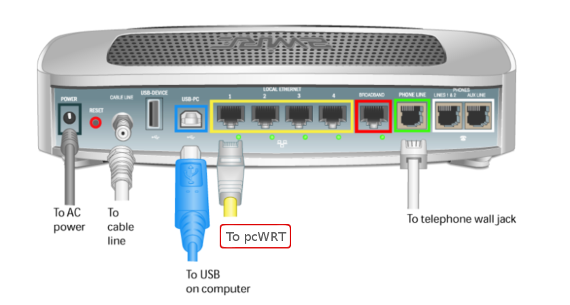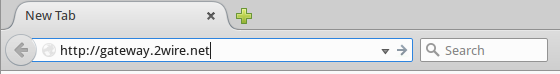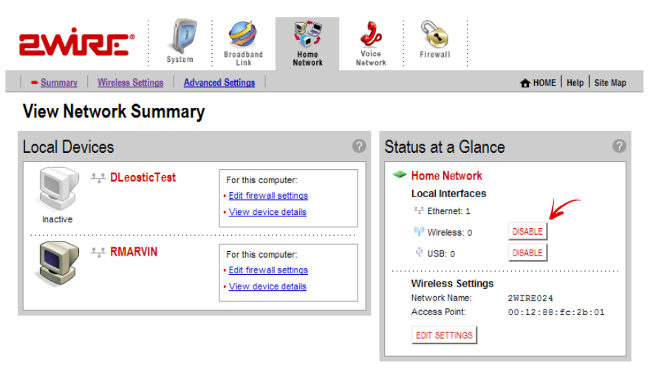If you have an AT&T 2Wire gateway at home, follow these steps to connect the pcWRT router.
- Get out your Ethernet cable.

- Connect one end to a LAN port on the AT&T 2Wire gateway.
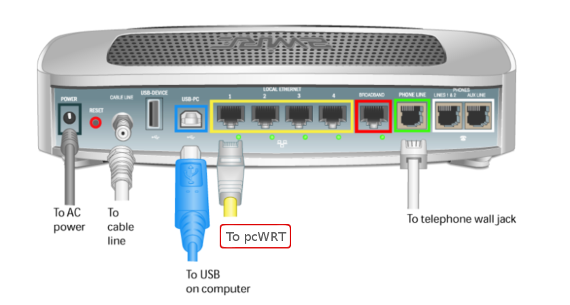
- Connect the other end to the WAN port on the pcWRT router.

- Connect the power adapter cable then power on the pcWRT router.
- Follow the initial setup instructions to set up pcWRT.
Notice that at this point you have two options to set up wifi. If you keep the AT&T 2Wire wifi running, you’ll have two wifi signals in your home: one from AT&T 2Wire, one from pcWRT. Alternatively, you can shutdown the AT&T 2Wire wifi signal, keeping only the pcWRT wifi.
Our recommendation is to configure the pcWRT wifi such that it’ll have the same SSID and wifi password as your AT&T 2Wire gateway, then turn off the wifi signal on the AT&T 2Wire gateway. This way, you don’t have to reconfigure all your home devices that connect to your home wifi.
Here’s how to turn off wifi for the AT&T 2Wire gateway:
- Open a web browser on a computer connected to the AT&T 2Wire gateway. In the address bar, enter: http://gateway.2wire.net
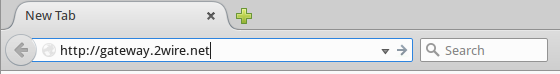
- Click the Home Network tab. Under Status at a Glance, click the DISABLE button, then confirm.
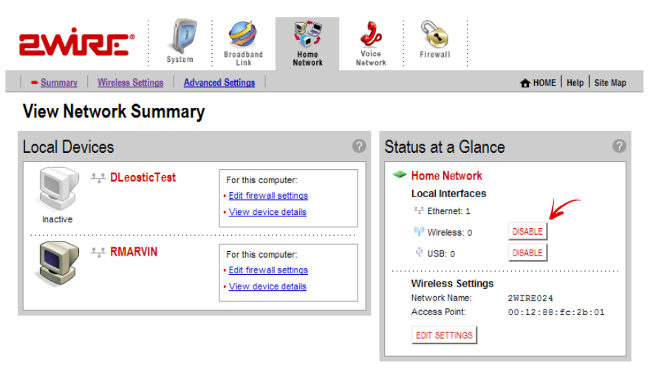
Last note, in case your PC or device refuse to connect to the new wifi network, you need to forget the saved settings and start afresh. Here’s how to do it on Windows 7: How to forget a wifi network on Windows 7, or Windows 8.