User Profile: support
Forum Replies Created
-
AuthorPosts
-
support
KeymasterIt’s probably easiest to add a DHCP reservation to your D-Link router. In the ADD/EDIT DHCP RESERVATION section, enter:
Computer Name: pcWRT
The IP Address: 192.168.2.2
MAC Address: copy the MAC address from the pcWRT Internet Settings page “Override MAC address” fieldClick Apply.
Select “DHCP client” for pcWRT Internet Settings protocol.
support
Keymaster@casino Please understand that we can’t help you fix the problem unless we have a clear understanding of exactly what your problem is.
On March 3, 2018, after we helped you set up the D-Link with pcWRT, you said:
Now, internet works through the LAN, finally!
On May 24, 2018, when reporting that you had some problems on your Windows XP, you said
i have this problem only on my home pc. I use Windows XP SP3 and for to clear the DNS i use this command: “ipconfig /flushdns”.
Now you are saying it NEVER worked for any type of device. If it never worked for any type of device (Windows and Android, for example), why did you suspect that “that was my old pc with windows xp sp3”?
All these statements, put together, paint a blurred picture of what problem(s) you are experiencing. And it doesn’t help in finding the true cause of the problem.
In order to identify what problem or problems you are having, let’s take a step back and start with the simplest configurations.
- Configure the D-Link to have LAN address 192.168.2.1. Enable DHCP, disable UPnP, remove any DMZ entries. Connect the D-Link only. Does Internet work for all devices?
- Configure the pcWRT to have LAN address 192.168.1.1. Select DHCP client for Internet settings. Disable Access Control and UPnP. Connect the pcWRT WAN port to a LAN port on the D-Link. Does Internet work for all devices?
- If the above works, turn on Access Control with a single Default profile. Uncheck “Safe search”, “Block literal IP addresses”, and “Block proxy, VPN, TOR”. Does Internet work for all devices?
support
KeymasterTwo options:
1. Configure your D-Link to assign a static IP address to the pcWRT (consult your D-Link manual)
2. Select “Static” for Internet connection from the pcWRT management console. For example, enter 192.168.2.2 for IP address, 255.255.255.0 for netmask, 192.168.2.1 for gateway, 1.1.1.1 for DNS. To avoid IP address conflicts, exclude 192.168.2.2 from the DHCP pool on the D-Link. Again, consult D-Link manual on how to change the DHCP range on the D-Link.
support
KeymasterTo our best knowledge, the pcWRT router is compatible with all modems & gateways.
As for your D-Link router, you reported that it was working almost a year ago.
So there’s no compatibility issue here.
support
Keymaster1). You don’t need to insert something. Or, if you want, you can enter a name you choose.
2). No need to do anything here. Leave it as it is.You can leave UPnP disabled on both D-Link & pcWRT.
Apparently, last time when you asked how to connect the D-Link, everything was working fine. That was almost a year ago. Now it’s not working. What changed?
Maybe you don’t need to figure out what changed. Just repeat what you did last time.
support
Keymaster@casino Internet was working when you configured your network as described in previous thread, right?
If you restore to that configuration everything should be fine. You can do this in two steps:
- Connect your D-Link router to the Internet as you usually do. Make sure that your Internet works when connecting directly to your D-Link router. As usual, to avoid IP address conflict, set your D-Link’s LAN IP address to 192.168.2.1.
- Connect the pcWRT: connect from a D-Link LAN port to the pcWRT WAN port. Leave pcWRT’s WAN connection on DHCP client.
No need to worry about DMZ, port forwarding on the D-Link router. If there are existing entries, remove them.
No need to worry about UPnP, DNS or NAT on either D-Link or pcWRT.
Do not disable DHCP server on the D-Link
support
Keymaster@casino Did you change your D-Link from router mode to bridge mode recently? And you started to have problems since then?
There is no real advantage in running the D-Link in bridge mode. Normally you won’t see any performance gain either. Unless there’s a strong reason to run the D-Link in bridge mode, I’d suggest switching it back to router mode.
support
Keymaster@casino Let me do a bit more analysis.
First thing you need to find out is whether the problem is device dependent. If it’s device independent, then all devices, no matter it’s Windows, tablet or phone, will exhibit exactly the same behavior. I.e., if on Windows you see 5 minute on/off cycles, then you’ll see 5 minute on/off cycles on other devices. When you can surf the Internet on Windows, you can surf the Internet on other devices at the same time. When you are blocked on Windows, you are blocked on other devices at the same time.
If the problem is device independent, then you need to do some tests to see what kind of network problem it is.
If the problem is device dependent, for example, if Windows behaves differently from other devices, then you need to figure out what differences there are between the different devices. If this is the case, then trying to troubleshoot at the network level is a waste of time. Because that’s not where the problem lies.
support
Keymaster@casino Originally you reported that the problem was only for your PC, not on any other type of device. And that was why you suspected that it was an outdated Windows XP problem.
Admittedly there is a problem, but we have to identify where the problem is first. The problem cannot be fixed until the root cause is found.
I have to say that this is not a router problem by itself. Because if it is a router problem by itself, then all of our users will be complaining madly. And since we are not able to reproduce the problem, there’s no way to find a “fix”.
Because originally it was a problem only for your PC, and now it occurs on all of your devices, something must have changed from then to now. Most likely, it has something to do with your network (Internet Service Provider), or has something to do with your device(s) in particular.
support
KeymasterI looked at your original thread again. A screenshot showed that the error message was displayed in Italian. The router would only output English. What software on your PC was translating it into Italian?
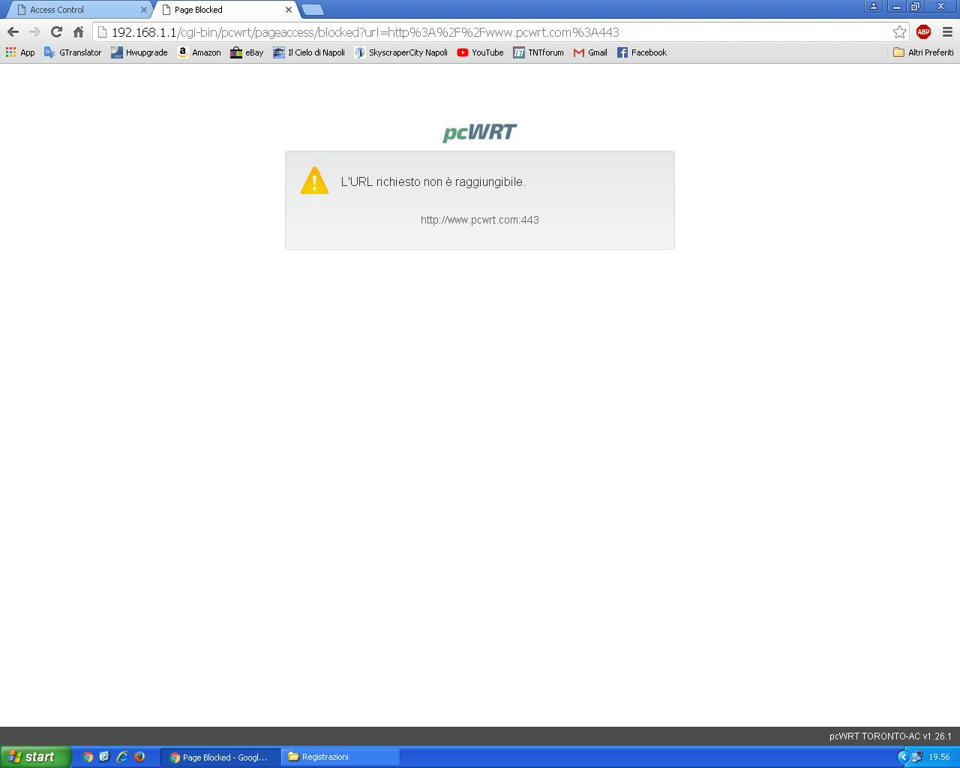
support
Keymaster@casino When did it start? Everything seemed to be working for you for a while. What changed in between?
support
Keymaster@casino The behavior is the same as before, i.e., periodically you can surf and then you can not (in cycles of about 5 minutes), right? And it happens only on the PC (XP or 10), not any other device?
support
Keymaster@casino Looks like spam sites with a lot of junks. These should be blocked. But more importantly, you should let kids be aware that sites like these are dangerous. There are dangers of phishing & viruses. In fact, the first one is blocked by “Google Safe Browsing”.
It’s not possible to find all sites like these, since they popup everyday. But kids should be educated to spot the danger and avoid them.
Alexa.com will list similar sites when you enter these domains.
support
Keymaster@captaindad We tested port forwarding again, both UDP & TCP. We did not find any problems.
support
Keymaster@CaptainDad Thanks for the feedback. We’ll look into this.
-
AuthorPosts