User Profile: support
Forum Replies Created
-
AuthorPosts
-
June 9, 2016 at 1:32 am in reply to: Changing Signal Login Password for Devices After Initial Setup #730
support
KeymasterLog in the router management console. Click the Wireless icon. The WiFi password is the Key field in the Wireless Security section.
support
KeymasterGreat! Yes, it’s better to keep that line also.
support
KeymasterThank you for your patience! I think we are closer to getting this thing resolved. The problems you are having stem from the coexistence of CovEyes and pcWRT parental control on the same device. As such, other devices are not affected.
Because CovEyes pinned Google to one IP address (in order to force SafeSearch), pcWRT has to follow suit. If a device has CovEyes parental control on, then on pcWRT, if you enable parental control for that device, Safe Search also must be turned on.
For the current problem, I think adding one more line to the Hosts file will fix it:
216.239.32.20 www.google.comAfter you add this entry, wait for a couple of minutes for it to take effect. Then, restart your browser. No need to clear the DNS cache, reboot etc… Please let us know how that works.
Another question, are you sharing this device with a child? If so, is CovEyes turned off for your account?
support
KeymasterYes, if you turn parental control on and off consecutively, the DNS records on the laptop will be out of sync with that on the router. Therefore, the need to clear the DNS cache each time. However, the DNS caching time is only 5 seconds, so 5 seconds after you turn parental control on or off, if you restart the browser, you should be OK. BTW, is there a need to turn parental control on/off for the laptop regularly? If so, you might want to uncheck “Block proxy, VPN, TOR”.
support
KeymasterSafe Search should be checked in order for the router to be consistent with CovEyes. And both nslookup and ping should return same IP address.
support
KeymasterIs Safe Search unchecked on the router?
support
KeymasterAfter you update the hosts file, try the ping and nslookup commands again. They should show the same IP address: 216.239.32.20. Right now, one is 216.239.32.20, and the other is 216.239.38.120. That’s the problem.
The host change will take a couple of minutes to take effect. If you still see a discrepancy, you might want to flush the DNS cache again on the laptop. Let us know how it worked.
support
KeymasterThere’s a conflict between Covenant Eyes and the pcWRT router with Google SafeSearch.
You can try add this line to the Hosts box in the System Settings page, just under the “localhost” line:
216.239.32.20 forcesafesearch.google.comsupport
KeymasterDo you have another parental control product running on the laptop?
Also, with parental control enabled, can you run these two commands from a command window and share the output?
1. nslookup www.google.com
2. ping www.google.comsupport
KeymasterWhat is the error? Did you get the “Site Blocked” page or the “Connection not private”/”Attacker might be trying to steal your information” error?
May 31, 2016 at 4:24 am in reply to: When parental control is disabled, safe search in google and youtube remain #705support
KeymasterTom, thanks for bringing up this issue. It is indeed a problem when you turn off parental control as a whole (not so if you simply turn off for a particular profile). This is fixed in v1.21, available now. Click the Check for Updates button in the System Settings page to update.
You need to name your devices first before they can be added to a profile. Click on the Status button to bring up the Status page that displays a list of connected devices. Named devices will display in blue, while unnamed devices will display in gray. Click on the host name to give the device a name. After that you can add the device to a profile. Other users asked similar questions, so we added some additional messages (in v1.21) to the “no devices to add” dialog to make it more informative.
support
Keymaster@top2mujets This function is added in the latest version v1.21. To update your firmware, go to the System Settings page and click the Check for Updates button.
May 27, 2016 at 2:52 pm in reply to: When parental control is disabled, safe search in google and youtube remain #700support
KeymasterDid you try closing the browser and restart it? If that doesn’t work, you may want to flush the DNS cache.
support
KeymasterUpdate: this issue was caused by stale DNS cache records on the client machine. Sometimes closing the browser and reopening will correct the problem. If that doesn’t work, you might want to flush the DNS cache. Rebooting the client device will also work.
support
KeymasterTry these steps:
1. Connect pcWRT WAN port to modem, disable WiFi in the Wireless Settings page.
2. Connect the Linksys 1900AC WAN port to a pcWRT LAN port.Follow the steps below to set up the Linksys AC1900 as an access point. In the paragraph below, new router refers to Linksys, old router refers to pcWRT.
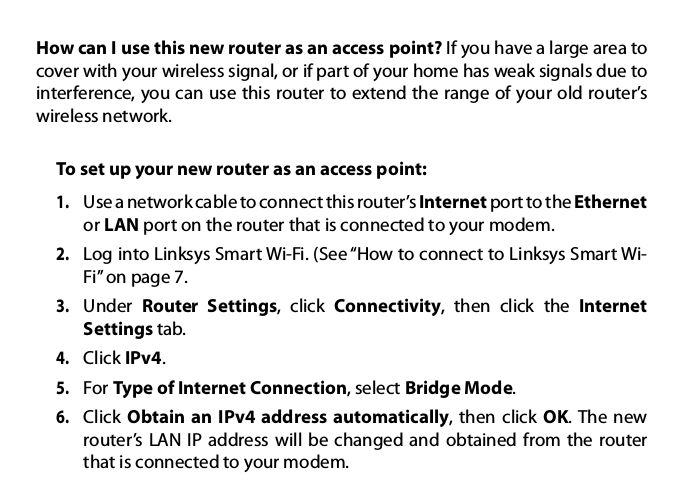
To test the connection, connect a PC to a LAN port on the Linksys 1900AC. Can you browse the net? If not, check the IP address of the PC: click Start button, Run, type cmd, then click OK. In the command prompt window, type ipconfig then press Enter. Check the IPv4 address. It should be in the 192.168.10.x range.
If you can successfully connect to the Internet, repeat the same test via WiFi connection to the Linksys AC1900.
-
AuthorPosts