User Profile: support
Forum Replies Created
-
AuthorPosts
-
support
Keymaster@top2mujets This function is added in the latest version v1.21. To update your firmware, go to the System Settings page and click the Check for Updates button.
May 27, 2016 at 2:52 pm in reply to: When parental control is disabled, safe search in google and youtube remain #700support
KeymasterDid you try closing the browser and restart it? If that doesn’t work, you may want to flush the DNS cache.
support
KeymasterUpdate: this issue was caused by stale DNS cache records on the client machine. Sometimes closing the browser and reopening will correct the problem. If that doesn’t work, you might want to flush the DNS cache. Rebooting the client device will also work.
support
KeymasterTry these steps:
1. Connect pcWRT WAN port to modem, disable WiFi in the Wireless Settings page.
2. Connect the Linksys 1900AC WAN port to a pcWRT LAN port.Follow the steps below to set up the Linksys AC1900 as an access point. In the paragraph below, new router refers to Linksys, old router refers to pcWRT.
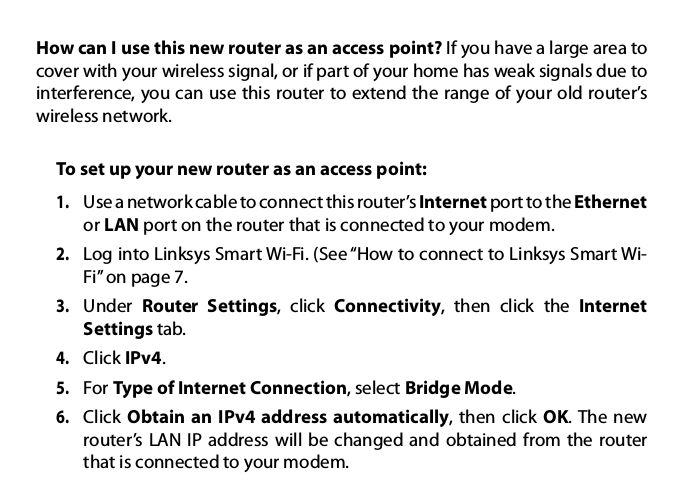
To test the connection, connect a PC to a LAN port on the Linksys 1900AC. Can you browse the net? If not, check the IP address of the PC: click Start button, Run, type cmd, then click OK. In the command prompt window, type ipconfig then press Enter. Check the IPv4 address. It should be in the 192.168.10.x range.
If you can successfully connect to the Internet, repeat the same test via WiFi connection to the Linksys AC1900.
May 21, 2016 at 7:26 pm in reply to: Lost wireless settings after firmware update to 1.20.4 TORONTO-N #672support
KeymasterSorry to hear that. You have two options:
1. Reset the router
2. Send a settings backup file to [email protected] and we’ll fix it for you.For option #1, you’ll need to reconfigure from initial settings. Option #2 may take a few hours turnaround.
Here’s how to reset the router:
1. Power on the router, wait till it’s fully turned on.
2. Use a pin or pen tip, press and hold the reset button for 10 seconds, then release.
3. Wait for the router to reboot. All lights will flash together once before rebooting. If you don’t see that, repeat steps 1 and 2.
4. Router will be restored to initial state.support
KeymasterGive us a few days and we’ll have that added. Thanks!
support
KeymasterCurrently this functionality is not available. The “Turn off WiFi” function only shuts down the WiFi.
Are you talking about pausing and resuming the Internet with a single button click?
support
Keymaster“Block literal IP addresses” is checked, right? So when you request a web site with IP address, such as 192.168.1.10, it is blocked.
You can add an entry in the pcWRT hosts file. Go to System Settings, add two entries like this:
192.168.1.10 printer 192.168.1.6 sambaWait for a minute or two for the entries to take effect. You should be able to ping ‘printer’ and ‘samba’. Then you’ll be able to bring up the printer page, with either http://192.168.1.10 or http://printer. Maybe the samba share too, by \\192.168.1.6. But I’m not sure that you’ll be able to access the samba share by \\samba, because in theory that needs a WINS server.
support
KeymasterYou can run the same tests: disable parental control and see if you can access the share. If yes, does turning on parental control block your access? If no, can you check that the TCP ports 139 and 445 are open? E.g., ‘telnet 192.168.1.6 445’ can open connection successfully?
support
KeymasterThe router blocks efforts to circumvent DNS check. Cached DNS looks the same as someone using a hosts file to bypass DNS.
support
KeymasterThen there’s no need to add Google or pcwrt.com to the white list. In “Black List” filter mode, you only need to enter domains to the Allowed URLs list when it is blocked by OpenDNS.
Can you try to flush the DNS cache on your PC or MAC? If you don’t know how to do this right off the top of your head, rebooting the PC does the same trick.
support
KeymasterThe Google cert error and the blocked message means your browser is blocked by the parental control filter. Do you know which profile the device belongs to? In that profile, is “URL Filter Mode” set to “White List”? If so, please switch to “Black List” and try again.
support
KeymasterSo you can’t browse the Internet at all, right? There’s no change in this build that would block your Internet access. Let’s figure out the problem before worrying about shares etc.
Can you access the router management page? I.e., http://pcwrt/ or http://192.168.10.1, assuming that you didn’t change the LAN address?
If so, turn parental control off, try to browse Google. Are you able to?
support
Keymaster@mizarcs Please upgrade to v1.20.4 and see if you can access the Samba shares via \\192.168.1.6.
support
KeymasterThe basic requirement for content filtering and time control is, traffic must passthrough the pcWRT router.
If your Internet speed is 50Mbps or lower, I’d suggest that you connect it this way:
Internet |- pcWRT |- Linksys 1900AC |- Other 1900AC API.e.,
1. Connect pcWRT to your modem, turn off wifi.
2. Connect Linksys by wire to the pcWRT, configure the Linksys as AP, turn on wifi.
3. Configure the other 1900AC router as AP, connect via wifi to the Linksys.DHCP is served by the pcWRT. All Internet traffic in home can be filtered by pcWRT.
If your Internet speed is 100Mbps or higher, pcWRT’s Ethernet port is not fast enough to get the bandwidth you paid for. I’d suggest that you connect the Linksys to the Internet as a router, configure the other 1900AC router as AP, and connect via wifi to the Linksys. Attach the pcWRT to either the Linksys or the 1900AC AP.
You’ll have two networks this way, one from the Linksys, another from pcWRT. Both serving DHCP. Have kids connect to the pcWRT wifi. The Linksys network will have no filtering. Another downside is the pcWRT wifi will have no repeater to extend the range.
A third variation is to attach pcWRT to the Linksys, then have the other 1900AC serve as AP off of the pcWRT wifi (only 2.4Ghz since the pcWRT is single band). I don’t know if you can split the 1900AC to extend 2.4Ghz from pcWRT, 5.0Ghz from the Linksys. There are also two networks in this variation. The Linksys network is not filtered.
If your Internet speed is between 50Mbps and 100Mbps, you can perhaps try different ways to see which works best. Thanks!
-
AuthorPosts