User Profile: Casino
Forum Replies Created
-
AuthorPosts
-
Casino
ParticipantNo one reply about this?
Casino
ParticipantNobody has destroy nothing. Without no reason the wan port doesn’t work anymore. Maybe it has been an overtension. Is it possible?
Casino
ParticipantYes, mIRC now is blocked. Read here:
http://swatwiki.freeculture.org/Archive:Ways_around_an_IRC_block
As you done with VPN, Proxy and Tor, can you create a specif block for IRC too?
Casino
ParticipantThank you so much!
Casino
ParticipantI’m failing to open the ports for uTorrent and Vuze.
This is my configuration:
pcwrt = 192.168.1.1
d-link = 192.168.2.1
The home pc (LAN) = 192.168.1.2
WAN Address = 192.168.2.2
My protocol of the pcwrt is DHCP Client.
This is my XP Configuration
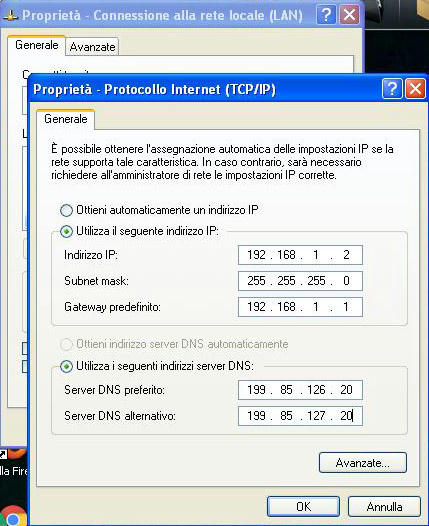
as written by you here:
i’ve added a DHCP reservation into my d-link with the WAN address (192.168.2.2) and the “Override MAC address” showed in the pcwrt internet setting.
Then, i’ve done the port forwarding on both pcwrt and d-link.
Example: On the pcwrt i’ve opened the TCP Port number 47536 on my LAN ip address (192.168.1.2) and the same port on the d-link on my WAN IP Address (192.168.2.2)
Is all this right? Because utorrent and Vuze show me that the ports are not opened.
Casino
ParticipantThere are news for this?
Casino
ParticipantOk, i’ve tested it for three days.
With Static IP Address and Bridge Mode, internet doesn’t work good. It works good just with DHCP Client in Internet Setting.
With your knowledge, why this happen? And especially, why this happen only when my modem is connected to the pcwrt? And why, internet works good with DHCP and not when it’s setted on Bridge Mode and Static IP?
Casino
ParticipantThank you. I have these settings on my home pc:
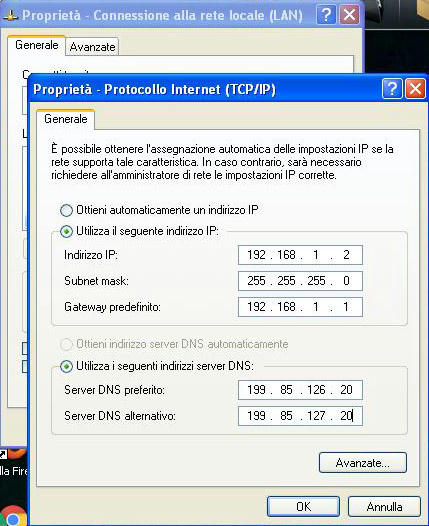
I have to change them?
-
This reply was modified 5 years, 3 months ago by
Casino.
Casino
ParticipantAnd if i want to do this:
I have as Router IP Addresses:
1) D-Link = 192.168.2.1
2) pcwrt = 192.168.1.1
So, in internet setting i’ve put 192.168.1.2 for IP Address, 255.255.255.0 for subnet mask and 192.168.1.1 for gateway. It’s all right?
What i have to do? Is this setting correct?
-
This reply was modified 5 years, 3 months ago by
Casino.
Casino
Participant1) Look here:
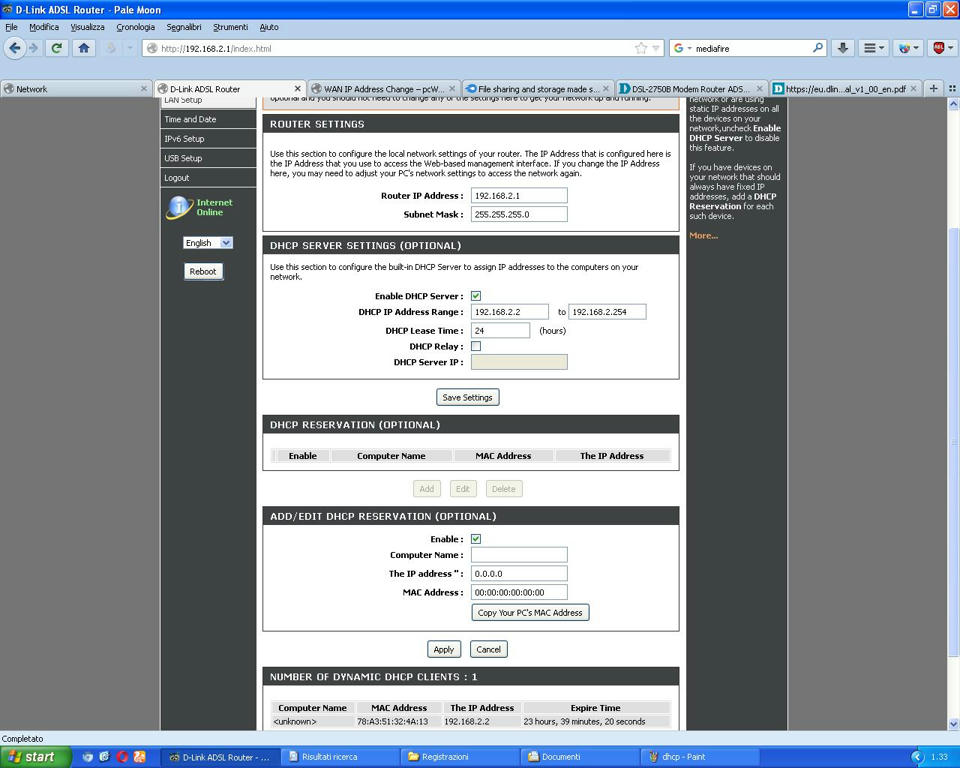
this is all about DHCP, but i don’t have idea how to avoid specific ip address from DHCP, maybe “DHCP reservation”?
2) I’ve tried to set Static IP Address in the Internet Setting of the pcwrt, but pcwrt goes in crash. The message “Applying Changes” is infinite and i need to reset the router.
I have as Router IP Addresses:
1) D-Link = 192.168.2.1
2) pcwrt = 192.168.1.1
So, in internet setting i’ve put 192.168.1.2 for IP Address, 255.255.255.0 for subnet mask and 192.168.1.1 for gateway. It’s all right?
Casino
ParticipantAnyway, my problem has not been solved. I’ve changed the connection mode between D-Link and pcwrt, but the problem remains.
With Bridge mode or not, i have always this problem.
There’s another way to connect my router with pcwrt?
Why i have this problem only when connect pcwrt to my D-Link modem? Why, without pcwrt, the things works?
-
This reply was modified 5 years, 3 months ago by
Casino.
Casino
ParticipantThe things never been ok with my router. I’ve just thought that was my old pc with windows xp sp3, but now i’ve found that it’s not like that.
I ALWAYS had this problem, always.
Casino
ParticipantPlease, answer me to these questions:
1) Under DHCP Client in the tab “Hostname” i have to insert something?
2) “a number automatically appeared in the tab “Override MAC address” like “78:A3:51” etc…. why? I have to erase it?”
So, can i disable UPnP on D-Link and active it on pcwrt only? Or leave them active both?
Casino
ParticipantOk, i’ve connected D-Link with pcwrt without the bridge mode and i’ve put pcwrt in the d-link’s DMZ for the port forward.
For connect it without the bridge mode i’ve changed in the pcwrt’s internet settings from PPoE to DHCP Client.
1) Under DHCP Client in the tab “Hostname” i have to insert something?
2) After i selected DHCP Client, a number appeared in the tab “Override MAC address” like “78:A3:51” etc…. why? I have to erase it?
3) What UPnP i have to turn on? Pcwrt or D-Link?
4) DHCP server of the d-link must it be turned off?
5) Look at these three images. It’s all right? I have to change something? DNS? NAT?
http://www.mediafire.com/view/ovd74pc5ouolqc3/config.JPG/file#
http://www.mediafire.com/view/9lu2q0d0c53wjke/config%203.JPG#
http://www.mediafire.com/view/3lbgnu8g01839zq/config2.JPG#Casino
ParticipantI’ve always used bridge mode on my home pc.
-
This reply was modified 5 years, 3 months ago by
-
AuthorPosts