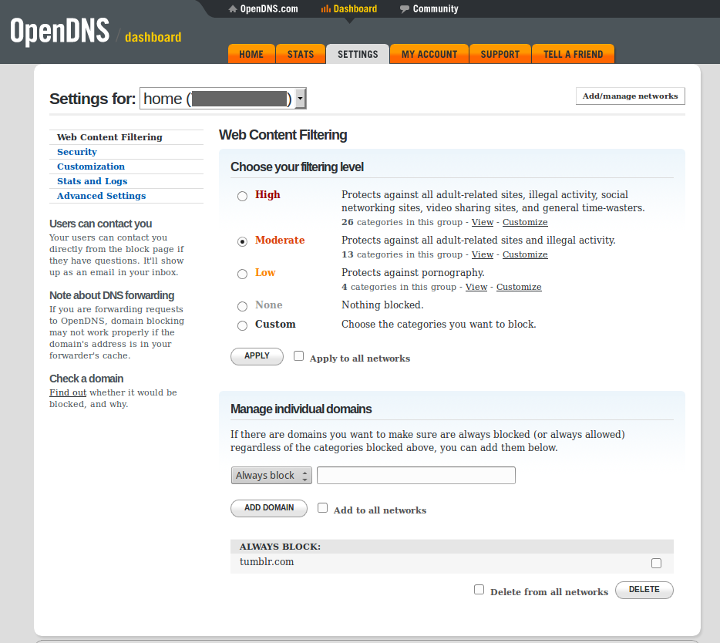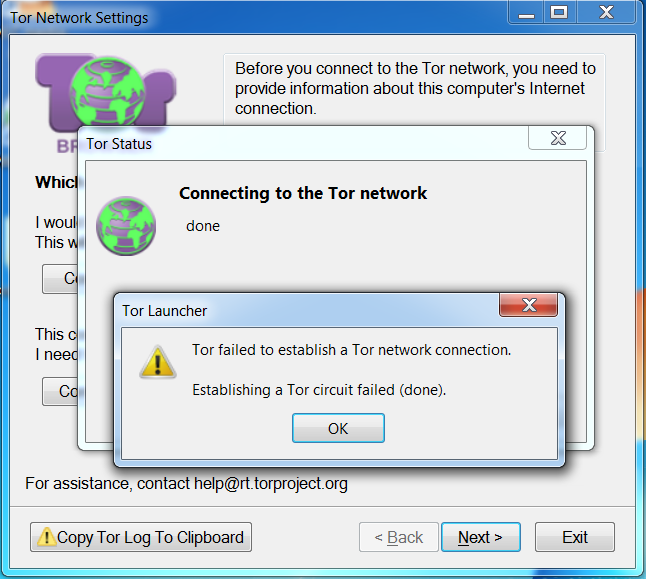Category Archives: Technology
-
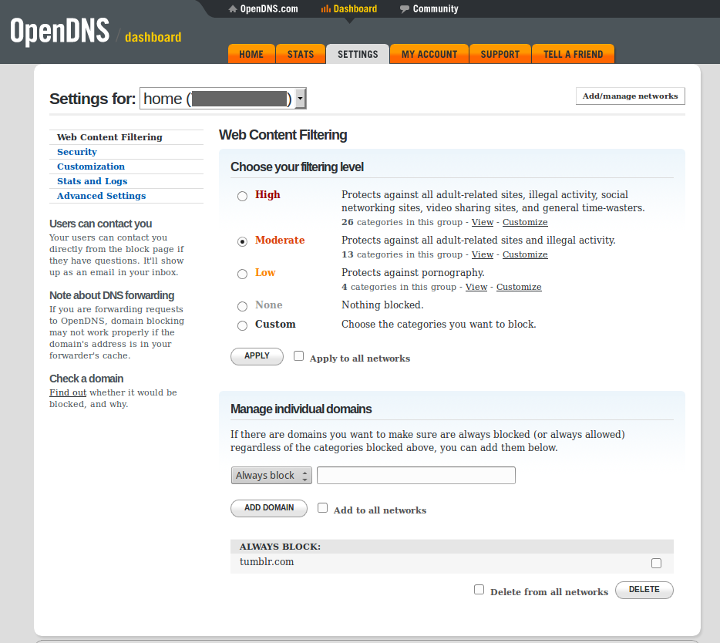
What is OpenDNS? Why should I use it, and how?
Posted on May 6, 2015 by pcwrt in Technology.When you type in a website name in your browser (for example, www.google.com), it is translated into a numerical address (i.e., IP address) that is used by your computer to communicate with the server. The piece of software that translates the name www.google.com (the domain name) into its numerical counterpart is called the Domain Name […]
Continue Reading... 2 Comments. -
Parental control: is something better than nothing?
Posted on April 24, 2015 by pcwrt in Parental Control, Technology.When it comes to parental control software, something is not always better than nothing. If your kids won’t actively seek to break out of your content filtering “jail” and won’t try to stay on the Internet throughout the night, then you need nothing more than the free OpenDNS service. Otherwise, you probably need something beyond […]
Continue Reading... No Comments. -

Best Parental Control: Software or Router?
Posted on April 21, 2015 by pcwrt in Parental Control, Technology.There was a time when you have one or several computers at home, and the only way to get on the Internet is by using a browser on one of the computers. You would install parental control software on these computers to prevent kids from seeing inappropriate material, or spending too much time “surfing”. Nowadays, […]
Continue Reading... No Comments. -
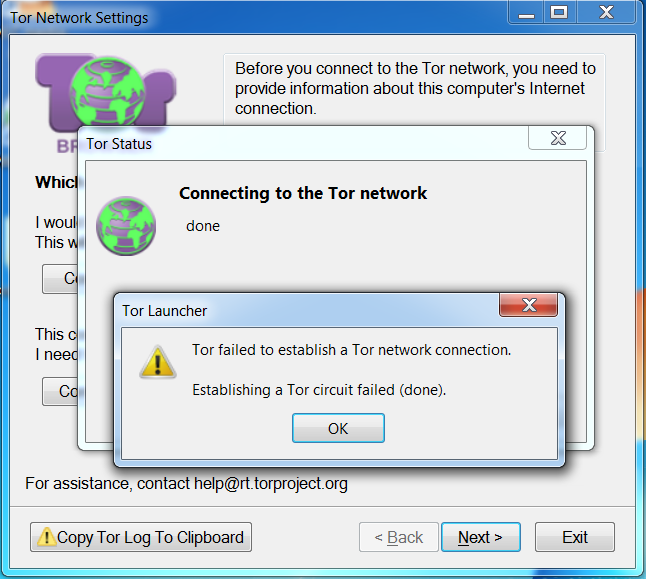
How pcWRT solidifies OpenDNS parental control filtering
Posted on April 18, 2015 by pcwrt in Technology.There are two ways kids can land on a bad web site. They can either stumble upon one accidentally, or they can intentionally find it. OpenDNS, once configured on your wifi router, works really well for the first case. Bad contents will be blocked as you’d expect. However, in the second case, OpenDNS is pretty […]
Continue Reading... No Comments. -
Is pcWRT a Skydog router alternative?
Posted on April 10, 2015 by pcwrt in Parental Control, Technology.Quite a few people asked whether pcWRT is a Skydog router alternative. To those who don’t know, the Skydog router is (was) a wireless router that helps managing your home network, including parental control features. It started as a successful Kickstarter campaign, and enjoyed a good reputation on Amazon. The company which made Skydog was […]
Continue Reading... 2 Comments. -
Three Essential Requirements for Effective Internet Parental Control
Posted on April 2, 2015 by pcwrt in Parental Control, Technology.First of all, Internet parental control is not about prohibiting Internet use or monitoring your kid’s every move on the Internet. It’s not about showing who’s the boss. To achieve its goal, Internet parental control should facilitate the productive use of the Internet while avoiding the dangers that might be harmful to your children. Tools […]
Continue Reading... No Comments. -
Does your parental control software work?
Posted on March 23, 2015 by pcwrt in Parental Control, Technology.Many wireless routers ship with some parental control feature. Most of the time, you’ll be asked to enter a list of URLs you want to block, and maybe some time slots during which Internet access is prohibited. While it might be able to block all Internet access for the specified time slots, the URL blocking […]
Continue Reading... No Comments.