Monthly Archives: May 2020
-

Is it safe to enter credit card info on public WiFi?
Posted on May 11, 2020 by pcwrt in Security, Technology, WiFi.How big is the risk? Time and time again you’ve been told that public WiFi hotspots or compromised routers will get your credit card numbers and banking info stolen. However, such risks have been overly hyped. We agree that public, open WiFi networks totally cannot be trusted. And that compromised routers can be used to […]
Continue Reading... 1 Comment. -

Monitor activities on your home network
Posted on May 6, 2020 by pcwrt in Parental Control, Security.The pcWRT router provides two ways to monitor your network activities. You can view every site visited (or blocked) by each device (or user) by clicking the “View Logs” link on the Access Control page. And you can view the bandwidth consumption of each device on the Bandwidth Monitor page. Access Logs Click the View […]
Continue Reading... 2 Comments. -
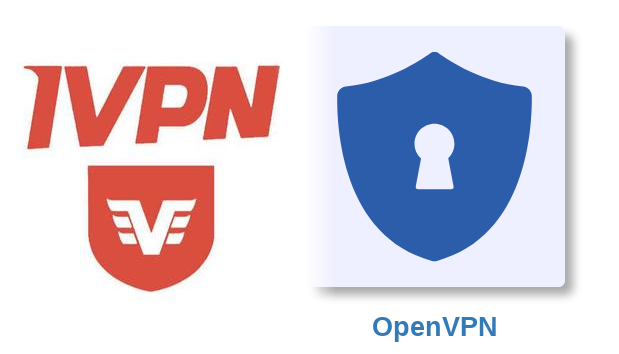
How to setup IVPN OpenVPN on the pcWRT router
Posted on May 4, 2020 by pcwrt in How To, VPN.Download IVPN OpenVPN configuration files Download IVPN OpenVPN configuration files from here: https://www.ivpn.net/releases/config/ivpn-openvpn-config.zip. Extract the .ovpn files from the zip file. Add an IVPN OpenVPN connection Log on the pcWRT console, open the “OpenVPN” page under Apps. Under the Client tab, check the network you want to enable IVPN VPN for, then click the Add […]
Continue Reading... No Comments. -

How to setup IVPN WireGuard® on the pcWRT router
Posted on May 4, 2020 by pcwrt in How To, VPN.Before you start, get an IVPN account and log in. Open one browser window for IVPN and open another for pcWRT (log in the router management console). Create an IVPN WireGuard connection Log in your IVPN account and click on the WireGuard tab. Log in the pcWRT management console, click on the WireGuard VPN icon […]
Continue Reading... No Comments. -

Ad blocking on your home network (and in apps)
Posted on May 2, 2020 by pcwrt in How To, Router, Security.Problems with ad blocking browser extensions Browser extensions are the most popular tools for ad blocking. However, they have a few drawbacks. Browser extensions bring higher security risks. In fact, a few popular ad blocker extensions were found to be malicious and were removed from the Chrome Web Store recently. They only work inside the […]
Continue Reading... 6 Comments.



