Category Archives: Router
-

How to set up a second pcWRT router as an Access Point with VLAN support
Posted on December 7, 2024 by pcwrt in How To, Router, WiFi.The pcWRT routers allows you to create multiple WiFi SSIDs and assign each to a different VLAN, which improves your network security by segregating different devices to different VLANs. By following the steps shown here, you can set up a secondary pcWRT router as a WiFi Access Point (AP) to extend the WiFi range, with […]
Continue Reading... No Comments. -
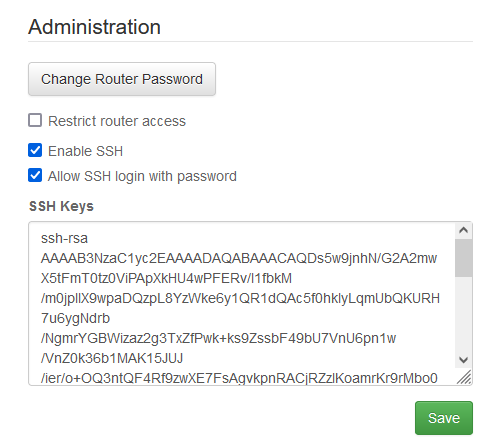
How to create your SSH key and use it on the router
Posted on March 3, 2024 by pcwrt in How To, Router.Generate your key pair Open a command line window and enter: ssh-keygen -b 4096 -t rsa A pair of private/public keys will be generated under the .ssh folder. By default the file names are id_rsa and id_rsa.pub. You can optionally enter a passphrase for your private key. View your public key On Linux or MacOS: […]
Continue Reading... 2 Comments. -
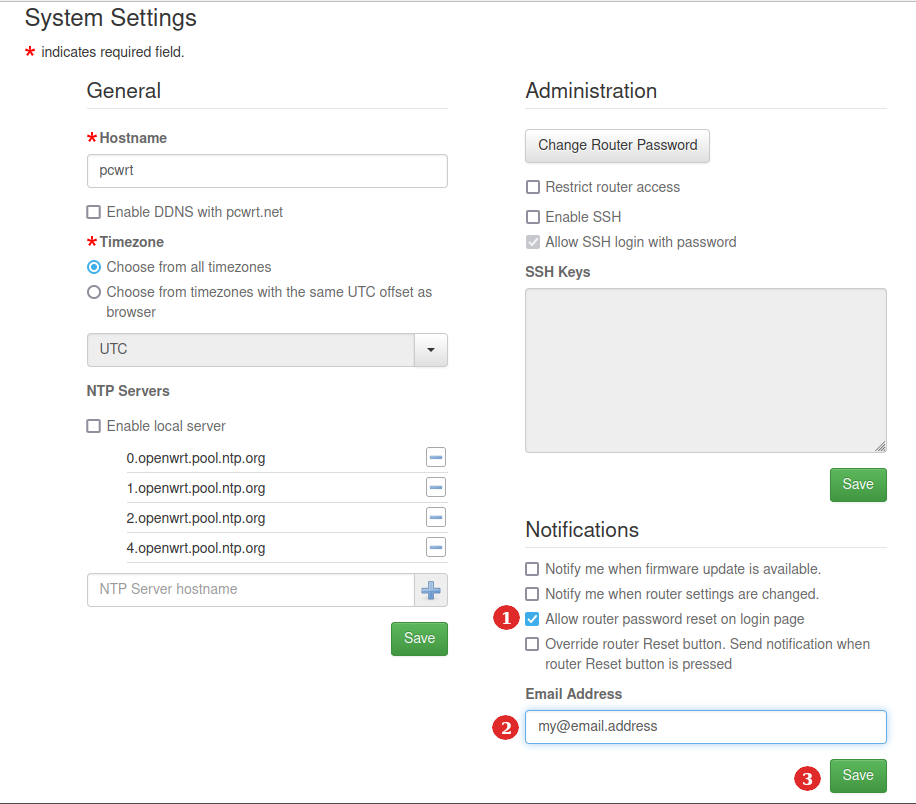
How to reset router password by email
Posted on August 29, 2023 by pcwrt in How To, Router.When you lose your router password, you can no longer log in to the router admin interface. The usual way to regain access to the router is to reset the router to factory defaults. However, that also means that you lose all of your configurations and have to reconfigure the router from the very beginning. […]
Continue Reading... 2 Comments. -
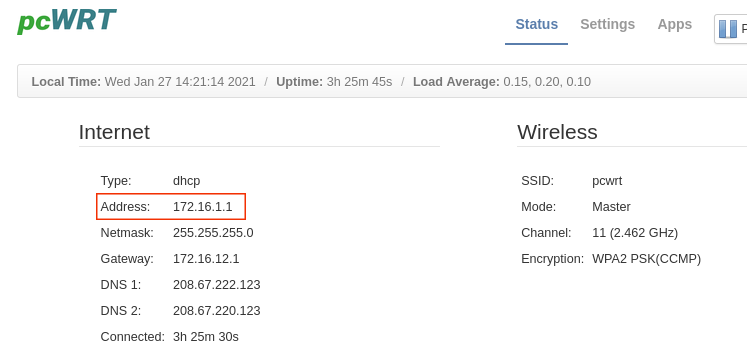
Do You Have a Public IP Address from Your ISP?
Posted on December 10, 2021 by pcwrt in How To, Router.If you want to host a server at home (for example, VPN server, Plex server or game server, etc.), you need a public IP address. Nowadays, more and more Internet Service Providers (ISPs) move their customers behind Carrier Grade NATs (CGNATs) due to the increasing scarcity of IPv4 addresses. Normal ways to set up a […]
Continue Reading... No Comments. -
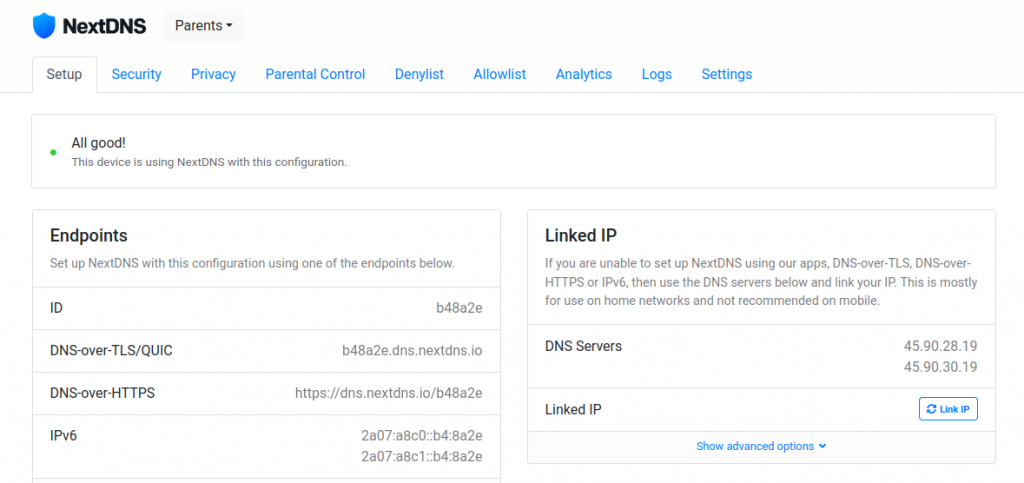
Set Up Multiple NextDNS Configurations for Encrypted DNS on the pcWRT Router
Posted on November 17, 2021 by pcwrt in How To, Router, Security.You can set up multiple configurations in NextDNS, each with different block lists. These configurations map neatly to the Access Control profiles on the pcWRT router. As a result, you can apply different NextDNS filtering configurations to different devices on your network directly from the router, without the need to set up NextDNS on each […]
Continue Reading... No Comments. -
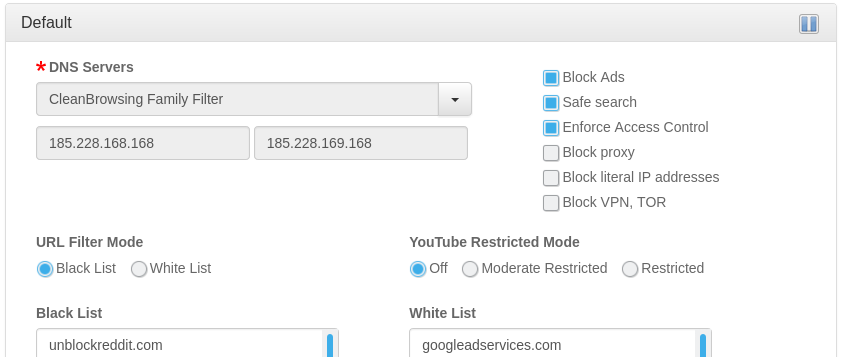
Use OpenDNS for Ad Blocking?
Posted on January 29, 2021 by pcwrt in Router, Security.A lot of people use OpenDNS on their home networks to block contents that might be harmful to children. Some were asking whether OpenDNS can add a filtering category to block unwanted ads. The answer from OpenDNS was no, and for good reason. As a result, if you want to use a DNS service to […]
Continue Reading... No Comments. -
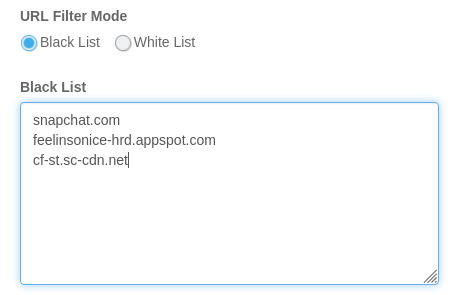
3 Ways to Block Snapchat on Router
Posted on January 20, 2021 by pcwrt in Parental Control, Router.Configure your router to use OpenDNS When you block the Social Networking category on OpenDNS, Snapchat will be blocked. In order to make this work, you’ll need to sign up for OpenDNS Home, and configure your router to use OpenDNS. Here are the steps: Create an OpenDNS account. Enter the OpenDNS addresses, 208.67.222.222 and 208.67.220.220, […]
Continue Reading... 2 Comments. -
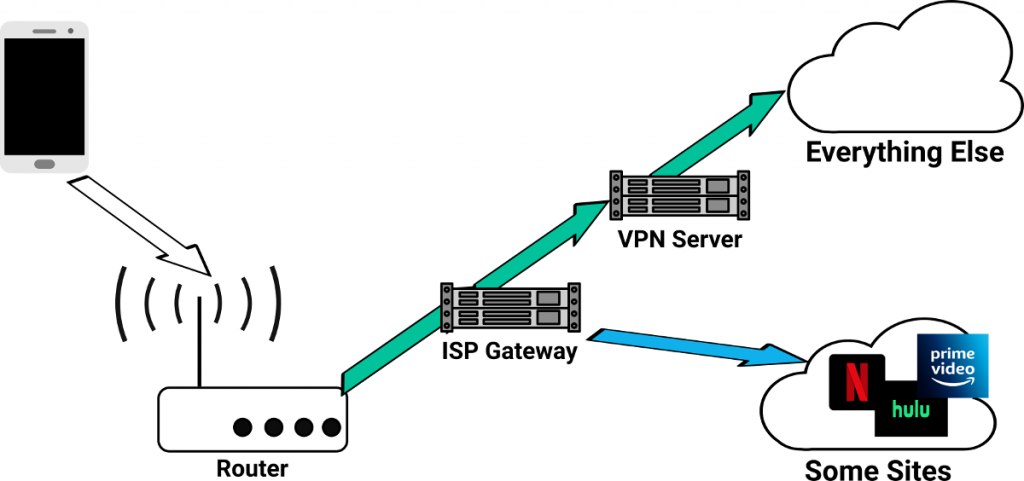
How to bypass VPN for certain web sites or apps
Posted on January 4, 2021 by pcwrt in How To, Router, VPN.There are situations where you want to bypass your VPN for certain web sites or apps. For example, you might want to pass all traffic from some devices through VPN, except for when those devices visit streaming web sites such as Netflix, Hulu etc. Some VPN clients give you the ability to choose which apps […]
Continue Reading... No Comments. -

How to setup StrongVPN on the pcWRT router (WireGuard)
Posted on December 27, 2020 by pcwrt in How To, Router, VPN.Download StrongVPN WireGuard configuration files Log on the StrongVPN WireGuard web site. Choose the location of your WireGuard server. Then click GENERATE. Save the WireGuard conf file. Create a StrongVPN WireGuard connection Log in the pcWRT management console, click on the WireGuard VPN icon under Apps. Under the Client tab, check the network you want […]
Continue Reading... No Comments. -

How to setup StrongVPN on the pcWRT router (IKEv2)
Posted on December 27, 2020 by pcwrt in How To, Router, VPN.Get the Server Key and Server Name Log in your StrongVPN account Click on “VPN Accounts”, then “VPN Accounts Summary” Click on the “Account Setup Instructions” button. Scroll down to the “Manual setup” section, click on the “PPTP/L2TP/ikev2” button. Select country, city, then click the Get Credentials button. Add a StrongVPN IKEv2 connection Log on […]
Continue Reading... No Comments.



