-
3 Ways to Block Snapchat on Router
Configure your router to use OpenDNS
When you block the Social Networking category on OpenDNS, Snapchat will be blocked. In order to make this work, you’ll need to sign up for OpenDNS Home, and configure your router to use OpenDNS.
Here are the steps:
- Create an OpenDNS account.
- Enter the OpenDNS addresses, 208.67.222.222 and 208.67.220.220, in Primary DNS Server and Secondary DNS Server fields on your router. You may find specific instructions for your router here: https://support.opendns.com/hc/en-us/sections/206253627
- Log on your OpenDNS account:
- Click the Settings tab
- Select your network
- Choose Custom filtering level
- Check the Social Networking category
- Set up Dynamic DNS client to keep your IP address in sync with OpenDNS: https://support.opendns.com/hc/en-us/articles/227987767-Using-Dynamic-DNS-with-OpenDNS
Instructions on how to set up OpenDNS on the pcWRT router are available here: https://www.pcwrt.com/forums/topic/how-to-set-up-opendns/.
Block Snapchat domains directly
A side effect of the above method is, it blocks other social networks along with Snapchat. If you want to block Snapchat only without blocking other social networks, you need to enter the Snapchat domains directly on the router.
The process varies depending on your router firmware.
If you use OpenWrt, you need to open an ssh shell to the router and enter the following commands (or edit
/etc/config/dhcpto the same effect):uci add_list dhcp.@dnsmasq[0].server="/snapchat.com/" uci add_list dhcp.@dnsmasq[0].server="/cf-st.sc-cdn.net/" uci add_list dhcp.@dnsmasq[0].server="/feelinsonice-hrd.appspot.com/" uci commit dhcp /etc/init.d/dnsmasq restart
On the pcWRT router, enter the three domains to block in the Black List.
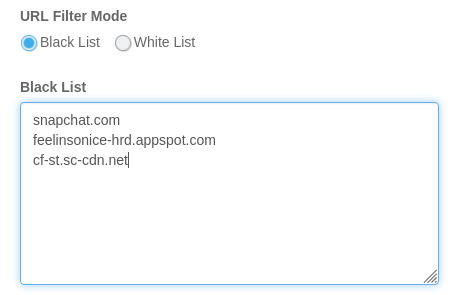
On other routers, first check if blocking the main domain also blocks all sub domains. For example, does blocking
snapchat.comalso blockswww.snapchat.com?If yes, then you only need to enter 3 domains to block:
snapchat.com
feelinsonice-hrd.appspot.com
cf-st.sc-cdn.netIf not, then you need to enter all subdomains too. Here’s a list to start with (there may be others depending on your location and device):
feelinsonice-hrd.appspot.com
app.snapchat.com
aws.api.snapchat.com
aws.duplex.snapchat.com
app-analytics-v2.snapchat.com
chat-gateway-prod.chat.snapchat.com
gcp.api.snapchat.com
mvm.snapchat.com
pro-accounts.snapchat.com
tr.snapchat.com
us-central1-gcp.api.snapchat.com
us-east1-aws.api.snapchat.com
us-east4-gcp.api.snapchat.com
gcs.sc-cdn.netBlock Snapchat for certain times only
Maybe you don’t want to block Snapchat altogether, but for certain times only. Not all routers support website blocking with a schedule, but some do. For example, this router by Linksys. Check your router’s manual to see if this is possible.
On the pcWRT router, you just need to create a Calendar for the Snapchat domains. However, on the pcWRT you enter allowed times instead of blocked times.
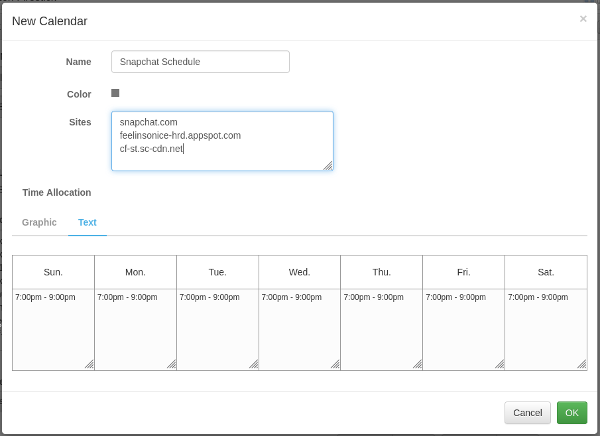
You may need to block VPN too
The above steps should suffice in most cases. But if someone uses a VPN on their devices, the blocks can be easily defeated.
The first step towards blocking a VPN is to block the domains of VPN services. OpenDNS Family Shield and OpenDNS Home does this by default. CleanBrowsing Family Filter also blocks VPN domains.
However, blocking the VPN domains alone may not be enough. Especially when a VPN connection can be established by using IP addresses directly. That’s why on the pcWRT router we offer a specific option to enable VPN blocking. When the Block VPN, TOR switch is turned on, VPN access using IP addresses is blocked.
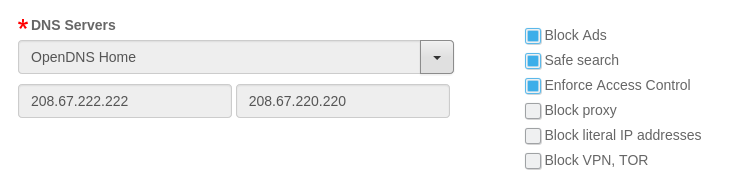
Further, the pcWRT router allows you to monitor network activities for each user device, which assists you in determining if VPN is used to bypass your blocking.








Tried but it didn’t work
Can you provide more details?