Category Archives: How To
-

How to set up a second pcWRT router as an Access Point with VLAN support
Posted on December 7, 2024 by pcwrt in How To, Router, WiFi.The pcWRT routers allows you to create multiple WiFi SSIDs and assign each to a different VLAN, which improves your network security by segregating different devices to different VLANs. By following the steps shown here, you can set up a secondary pcWRT router as a WiFi Access Point (AP) to extend the WiFi range, with […]
Continue Reading... No Comments. -
How to reset the pcWRT router
Posted on April 3, 2024 by pcwrt in How To.Resetting the router restores the router to factory settings. For the pcWRT router, that means you’ll lose all your custom settings and need to do the Initial Setup again. Here’s how to do it: With the router powered up, press the RESET button at the back of the router and hold it for 10 seconds. […]
Continue Reading... No Comments. -
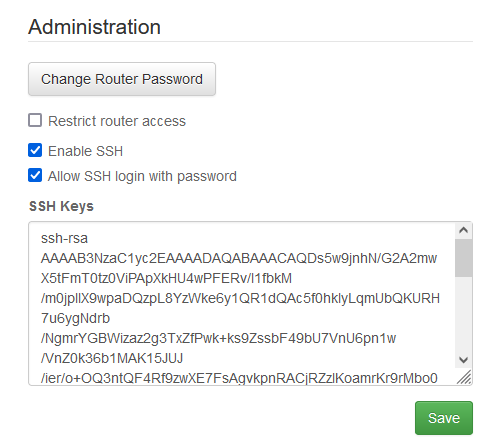
How to create your SSH key and use it on the router
Posted on March 3, 2024 by pcwrt in How To, Router.Generate your key pair Open a command line window and enter: ssh-keygen -b 4096 -t rsa A pair of private/public keys will be generated under the .ssh folder. By default the file names are id_rsa and id_rsa.pub. You can optionally enter a passphrase for your private key. View your public key On Linux or MacOS: […]
Continue Reading... 2 Comments. -
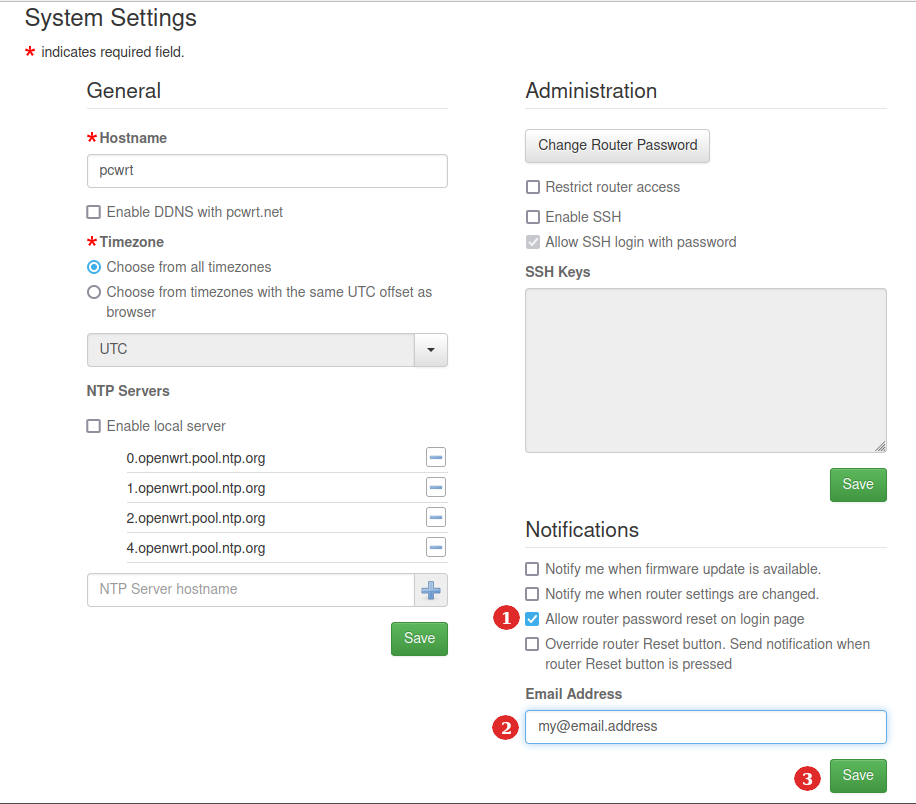
How to reset router password by email
Posted on August 29, 2023 by pcwrt in How To, Router.When you lose your router password, you can no longer log in to the router admin interface. The usual way to regain access to the router is to reset the router to factory defaults. However, that also means that you lose all of your configurations and have to reconfigure the router from the very beginning. […]
Continue Reading... 2 Comments. -

How to set up SurfShark WireGuard VPN on the pcWRT router
Posted on August 29, 2023 by pcwrt in How To, VPN.Download SurfShark WireGuard configuration files Log in to your SurfShark account. Under the VPN section, click on the Manual setup link. Choose the WireGuard protocol. Click on I don’t have a key pair. Enter a name for your new key pair and click Next. Click Generate a new key pair. Click Choose a location. Download […]
Continue Reading... No Comments. -

How to set up Proton VPN WireGuard on the pcWRT router
Posted on August 28, 2023 by pcwrt in How To, VPN.Download Provon VPN WireGuard configuration files Log in to your Proton VPN account. Click the Downloads link. Scroll down to the WireGuard configuration section. Click on the Create button under the section Select a server to connect to. Click on the Download button and save the file to your computer. Create a Proton VPN WireGuard […]
Continue Reading... No Comments. -
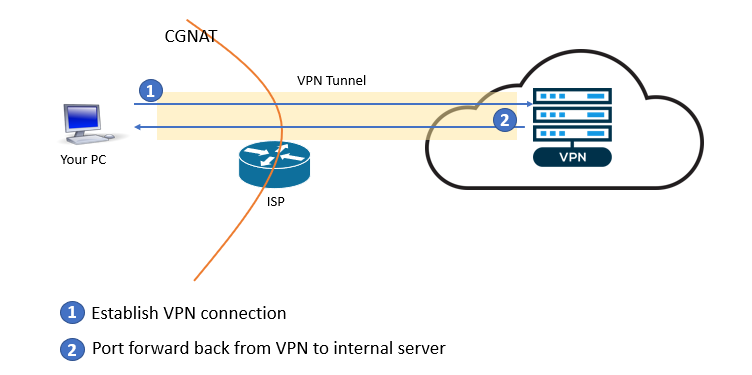
How to port forward with a VPN connection
Posted on February 19, 2023 by pcwrt in How To, VPN.If you don’t have a public IP address from your ISP, but still want to access your home network from the outside, you may need to set up port forwarding using a VPN connection. With this setup, the VPN server will provide the public IP address you need, and the VPN connection will carry the […]
Continue Reading... No Comments. -
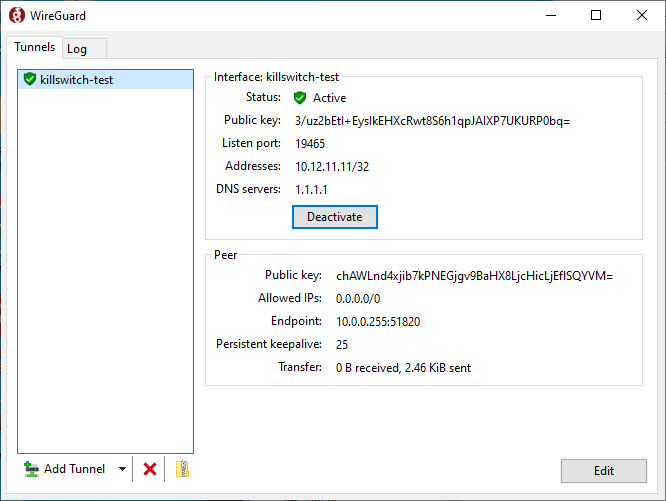
How to check that your VPN kill switch is working
Posted on June 15, 2022 by pcwrt in How To, Security, VPN.Many VPN apps come with a “kill switch”, which turns off your Internet connectivity when the VPN connection is lost. Without a kill switch, you might be falsely thinking that you’re protected by a VPN, while the VPN connection is down and your connection is switched back to the ISP. But how do you know […]
Continue Reading... 1 Comment. -
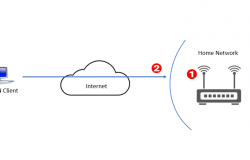
How to set up a VPN server at home (on the router)
Posted on December 16, 2021 by pcwrt in How To, Security, VPN.If you did some search on this topic, you are probably confused. Most articles on this topic confuse readers rather than helping them. Why you need a VPN server at home First of all, let’s make it clear that there’s only one reason to set up a VPN server at home: you want to access […]
Continue Reading... No Comments. -
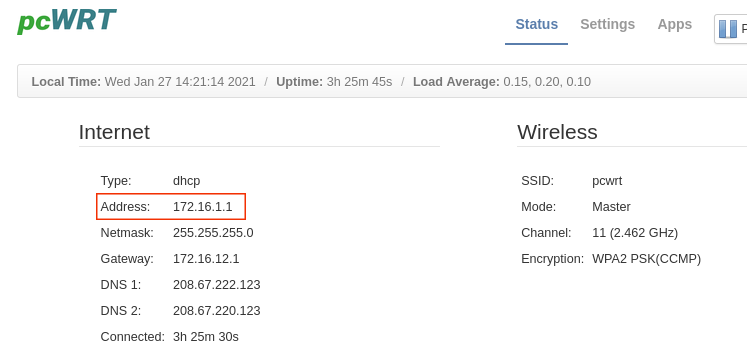
Do You Have a Public IP Address from Your ISP?
Posted on December 10, 2021 by pcwrt in How To, Router.If you want to host a server at home (for example, VPN server, Plex server or game server, etc.), you need a public IP address. Nowadays, more and more Internet Service Providers (ISPs) move their customers behind Carrier Grade NATs (CGNATs) due to the increasing scarcity of IPv4 addresses. Normal ways to set up a […]
Continue Reading... No Comments.



