Category Archives: VPN
-

Observing Android VPN Leaks with the pcWRT Router
Posted on January 24, 2025 by pcwrt in Security, Technology, VPN.It is known that Android leaks connectivity checks and DNS traffic outside a VPN tunnel under certain circumstances, even when the “Block connections without VPN” switch is turned on. These problems remain unfixed today basically because Google thinks these are not problems. I quote part of the response from Google below: The connectivity checks are […]
Continue Reading... No Comments. -

How to set up SurfShark WireGuard VPN on the pcWRT router
Posted on August 29, 2023 by pcwrt in How To, VPN.Download SurfShark WireGuard configuration files Log in to your SurfShark account. Under the VPN section, click on the Manual setup link. Choose the WireGuard protocol. Click on I don’t have a key pair. Enter a name for your new key pair and click Next. Click Generate a new key pair. Click Choose a location. Download […]
Continue Reading... No Comments. -

How to set up Proton VPN WireGuard on the pcWRT router
Posted on August 28, 2023 by pcwrt in How To, VPN.Download Provon VPN WireGuard configuration files Log in to your Proton VPN account. Click the Downloads link. Scroll down to the WireGuard configuration section. Click on the Create button under the section Select a server to connect to. Click on the Download button and save the file to your computer. Create a Proton VPN WireGuard […]
Continue Reading... No Comments. -
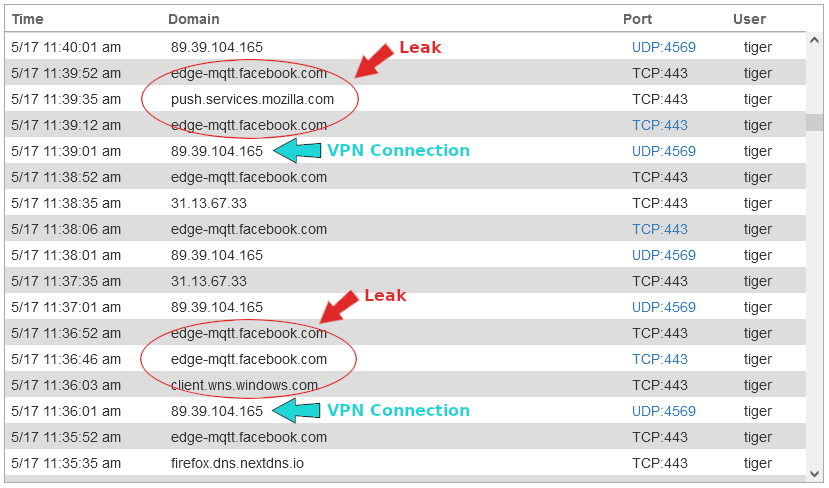
A VPN Leak in Windows 10
Posted on May 13, 2023 by pcwrt in Security, VPN.This is not your normal DNS or WebRTC leak. It is observed that preexisting network connections keep communicating outside the VPN tunnel long after the VPN connection is established. It looked like the iOS leak reported earlier, but this one is more of a VPN client problem than an OS level problem. The challenge with […]
Continue Reading... No Comments. -
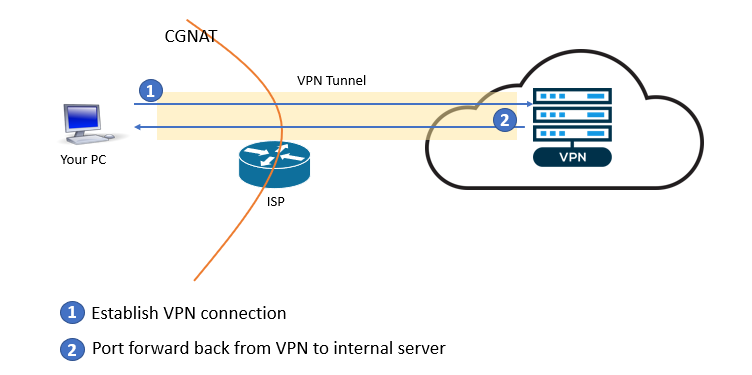
How to port forward with a VPN connection
Posted on February 19, 2023 by pcwrt in How To, VPN.If you don’t have a public IP address from your ISP, but still want to access your home network from the outside, you may need to set up port forwarding using a VPN connection. With this setup, the VPN server will provide the public IP address you need, and the VPN connection will carry the […]
Continue Reading... No Comments. -
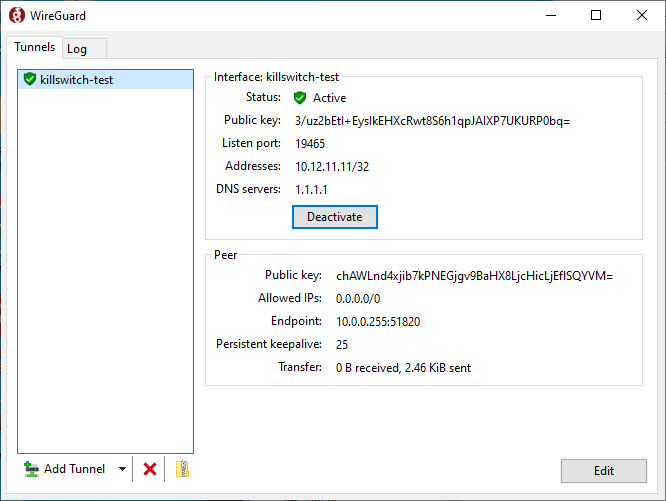
How to check that your VPN kill switch is working
Posted on June 15, 2022 by pcwrt in How To, Security, VPN.Many VPN apps come with a “kill switch”, which turns off your Internet connectivity when the VPN connection is lost. Without a kill switch, you might be falsely thinking that you’re protected by a VPN, while the VPN connection is down and your connection is switched back to the ISP. But how do you know […]
Continue Reading... 1 Comment. -
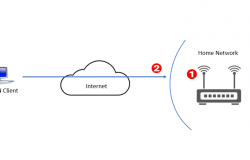
How to set up a VPN server at home (on the router)
Posted on December 16, 2021 by pcwrt in How To, Security, VPN.If you did some search on this topic, you are probably confused. Most articles on this topic confuse readers rather than helping them. Why you need a VPN server at home First of all, let’s make it clear that there’s only one reason to set up a VPN server at home: you want to access […]
Continue Reading... No Comments. -
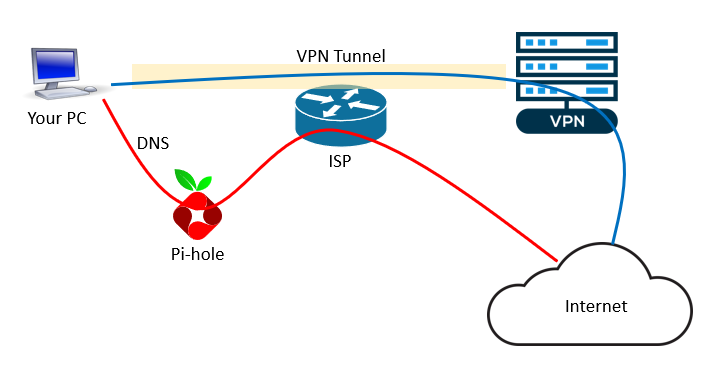
6 VPN leak scenarios and how to prevent them
Posted on August 29, 2021 by pcwrt in Security, VPN.TL;DR: the pcWRT router naturally protects you from the 6 leak scenarios listed below (i.e., no extra work needed). But if you’re using another VPN solution, read on. 1. DNS Leak DNS Leak is the most common type of leak when you are connected to a VPN. Even after your VPN is successfully connected, there’s […]
Continue Reading... No Comments. -
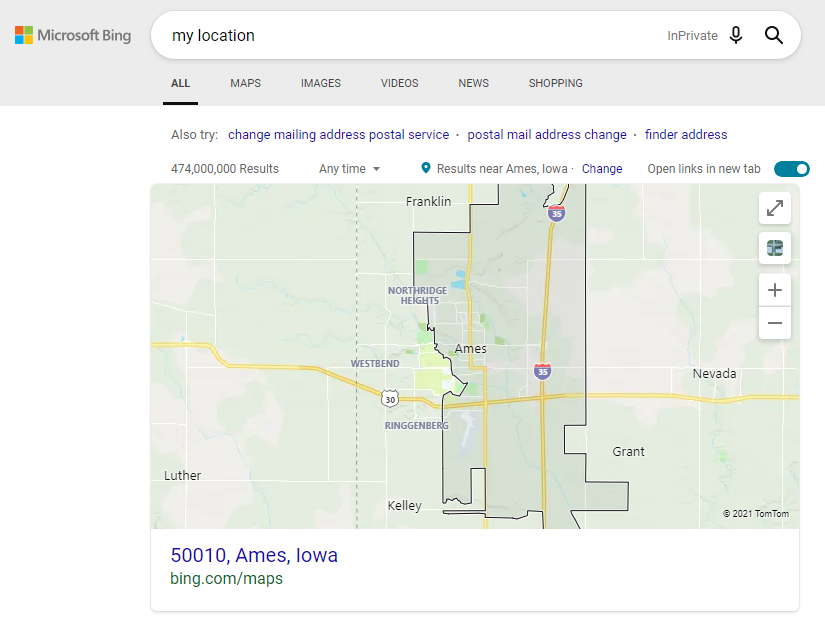
Is Google using fingerprinting to track you?
Posted on August 11, 2021 by pcwrt in Security, VPN.What’s your location? A post on Reddit reported that Google continues to display his actual address despite him using a VPN, turning off WiFi and blocking Geolocation. He even tried fresh installations. Intrigued by the post, I did the tests described here to understand the behavior. To eliminate the possibility of tracking by cookies, I […]
Continue Reading... No Comments. -
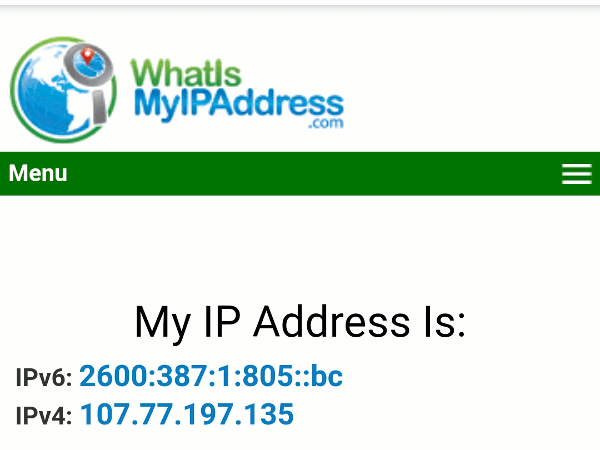
The Complete Guide to Setting up a WireGuard® VPN Server at Home with pcWRT
Posted on January 28, 2021 by pcwrt in How To, VPN.There are many situations where a home VPN server may be useful. First of all, it allows you to securely access your home network remotely. And if you have a network wide ad blocker at home, you can still use it while you are away, by tunneling your device back to the home network. You […]
Continue Reading... No Comments.



