Monthly Archives: December 2015
-
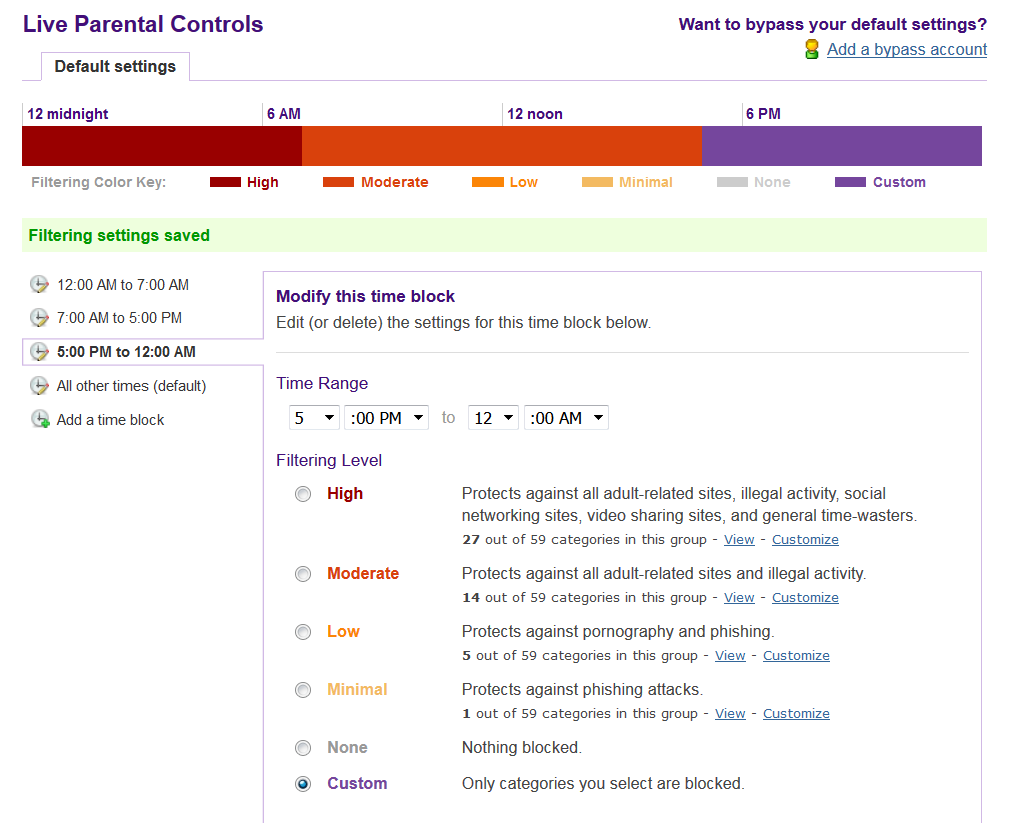
How to set Internet time limit on NETGEAR router
Posted on December 18, 2015 by pcwrt in How To, Router.If you use NETGEAR Genie, there’s a Parental Controls button in the home page. Clicking that button will lead you to https://netgear.opendns.com, if you already created an account with OpenDNS. NETGEAR Genie will ask you to create an OpenDNS account if you haven’t done so. After you land on the OpenDNS page, it will let […]
Continue Reading... 1 Comment. -
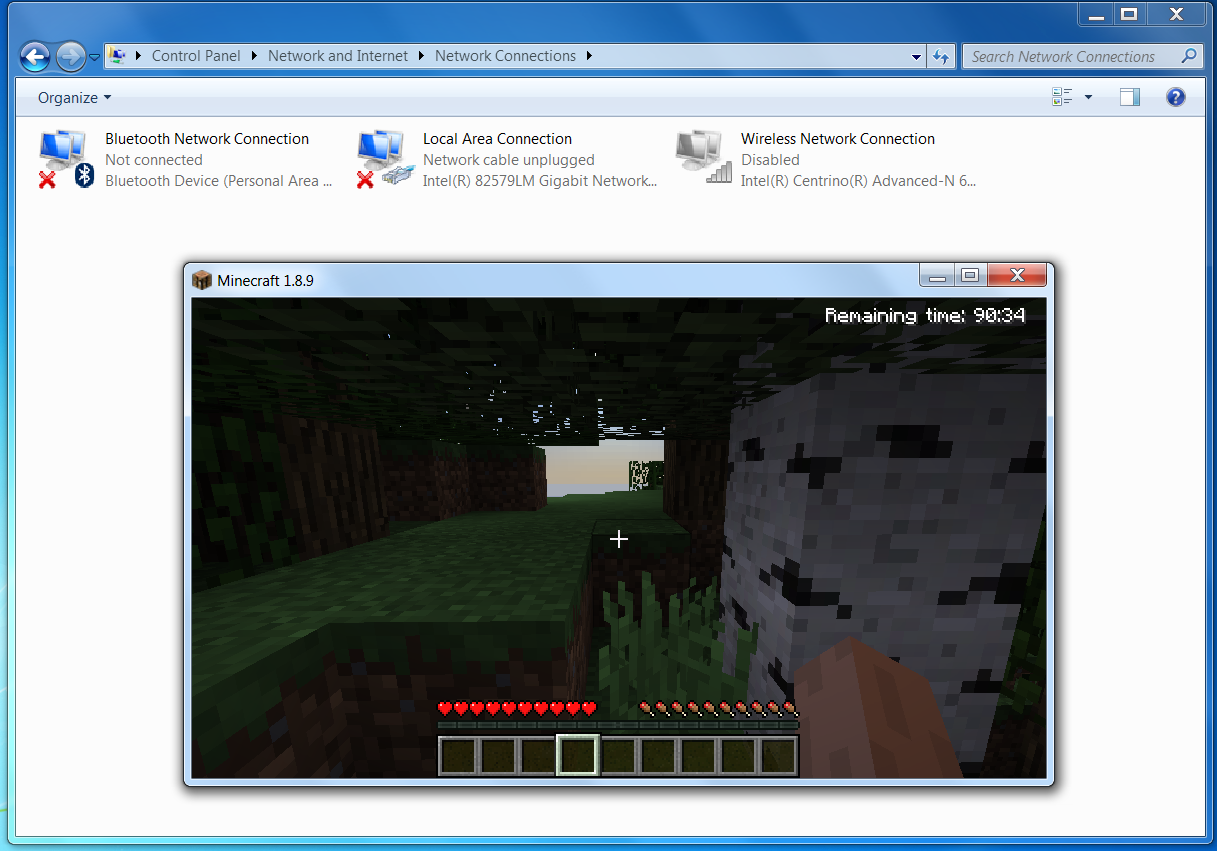
How can I block Minecraft through the router?
Posted on December 16, 2015 by pcwrt in How To, Parental Control.Some parents voiced concerns that their children spent too much time playing Minecraft. They asked how to block Minecraft at the router. Unfortunately, there’s no sure way to block Minecraft at the router, especially in single player mode. If a user is already logged in, Minecraft single player can be played without an Internet connection. […]
Continue Reading... No Comments. -
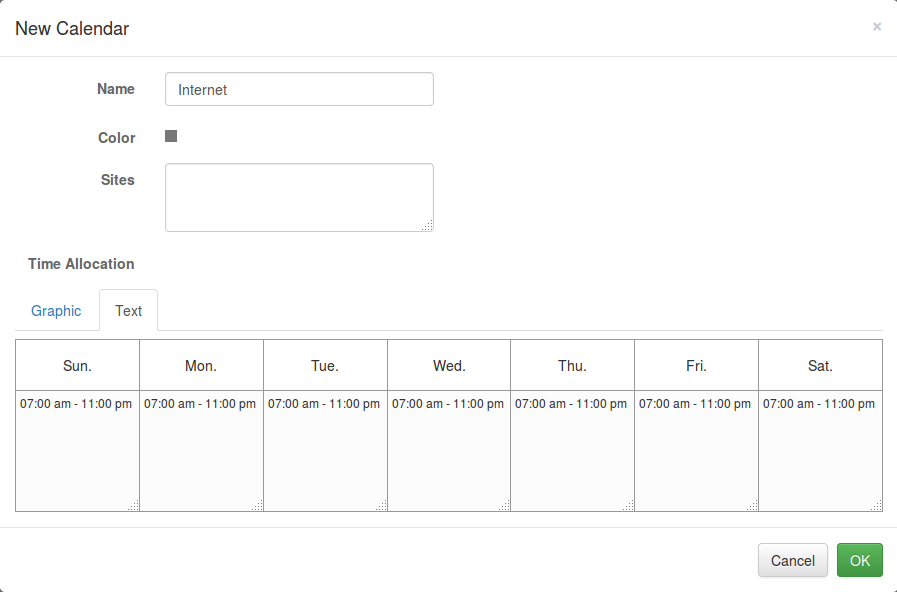
How to set Internet access time limits in pcWRT
Posted on December 14, 2015 by pcwrt in Parental Control.The pcWRT router provides powerful controls to set time limits for Internet access. As such, some parents find it confusing at first. So in this post, I’ll present some usage scenarios step-by-step. Scenario 1: Set an overall schedule for the Internet Let’s assume that you want the Internet to be available from 7:00am to 11:00pm […]
Continue Reading... 30 Comments.



