-
How to reset router password by email
When you lose your router password, you can no longer log in to the router admin interface. The usual way to regain access to the router is to reset the router to factory defaults. However, that also means that you lose all of your configurations and have to reconfigure the router from the very beginning.
The pcWRT router provides a more convenient way to reset your router password: by email. This is what you need to do:
- Log in the router admin console.
- Go to the System Settings page (click the Settings link on the top of the page, then click the System icon).
- Under the Notifications section, check the box “Allow router password reset on login page”.
- Enter your email address.
- Click Save.
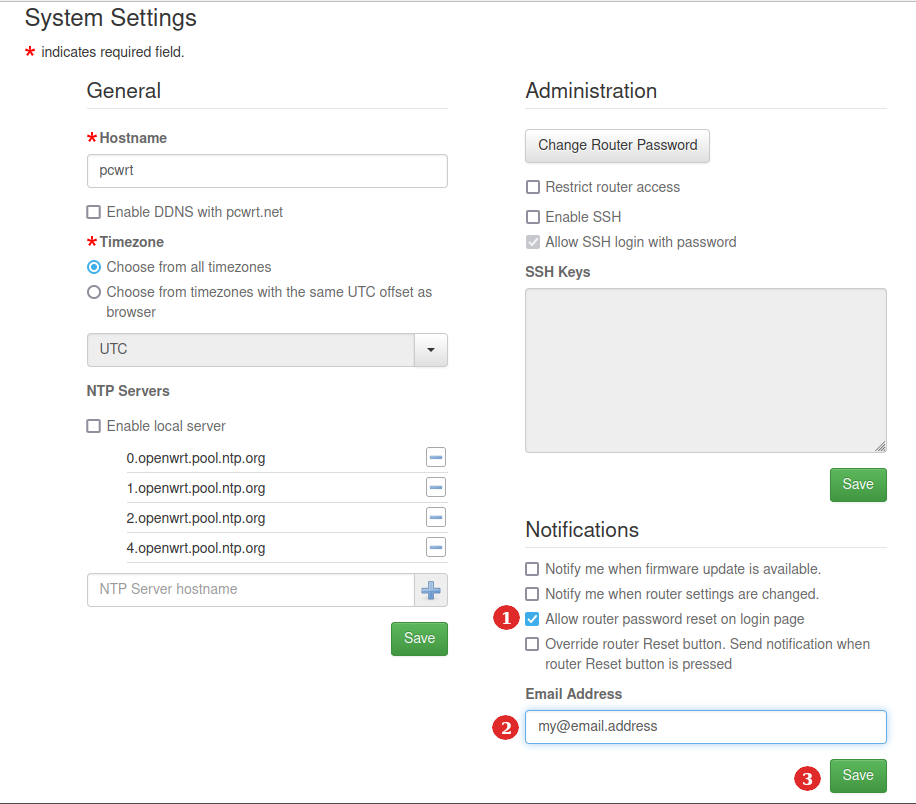
You’ll see a “Lost your password?” link on the login page after that, and you’ll be able to reset the router password with your email by clicking on the link.
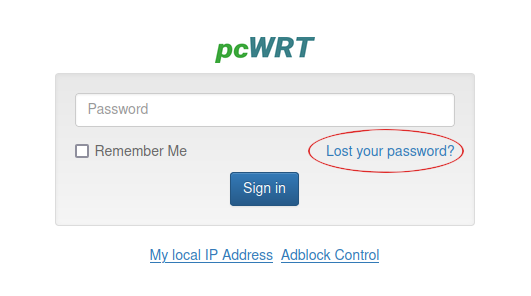








This article left me very very confused.
I am trying to align these concepts (1) “you can no longer log in to the router admin interface” with (2) “This is what you need to do:
Log in the router admin console.”
This seems to be the ‘Achilles heel’ of your system. I have been hacked several times with my prior routers and, while you guys seem ultra-paranoid about security (just like me!), you are assuming that the people who live with you and also have physical access to the router, are not the ones trying to hack you.
There does not seem to be a 2FA system implemented (e.g. SMS text message sent) when it comes to resetting passwords?
I am assuming that at least the email address someone enters has to be the person who registered the device in the beginning? And not that someone can just stick in any email address into that reset box, so a naughty teen can’t just reset to take control of the entire system?
I do love the “override” choice above, but I am sure that is where the 2FA would come in most handy. Because when a real issue arises then a full reset will truly be required.
Can a person download router settings to re-upload after a reset?
Many thanks. Great work.
You need to set up password reset by email before you lose your password. If you’ve already lost your password before setting it up, then the only option is to reset the router.
You’ll enter your email address for password reset via email, and the router will only send the new password to that email address. Assuming that you’re not sharing your email account with anyone, you’re the only person getting notified of the new password.
To answer your last question, yes, you can restore your configurations after a reset (click the “Restore Backup” button on the System Settings page).