Category Archives: Parental Control
-
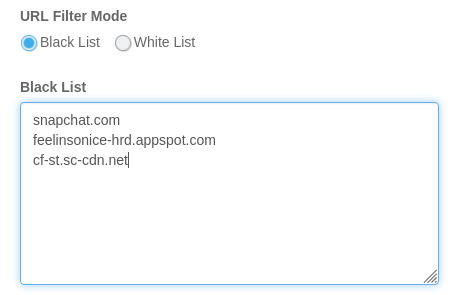
3 Ways to Block Snapchat on Router
Posted on January 20, 2021 by pcwrt in Parental Control, Router.Configure your router to use OpenDNS When you block the Social Networking category on OpenDNS, Snapchat will be blocked. In order to make this work, you’ll need to sign up for OpenDNS Home, and configure your router to use OpenDNS. Here are the steps: Create an OpenDNS account. Enter the OpenDNS addresses, 208.67.222.222 and 208.67.220.220, […]
Continue Reading... 2 Comments. -
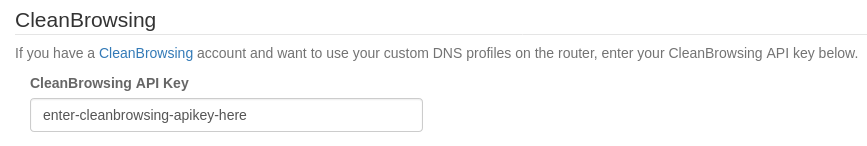
Using CleanBrowsing on the pcWRT router
Posted on October 30, 2020 by pcwrt in Parental Control, Router.You can use either the CleanBrowsing free plan or a paid plan on the pcWRT router. If you are using the free plan, simply choose one of the three free content filters offered by CleanBrowsing from the DNS service dropdown list (on the Access Control page). You can create multiple Access Control profiles on the […]
Continue Reading... 2 Comments. -
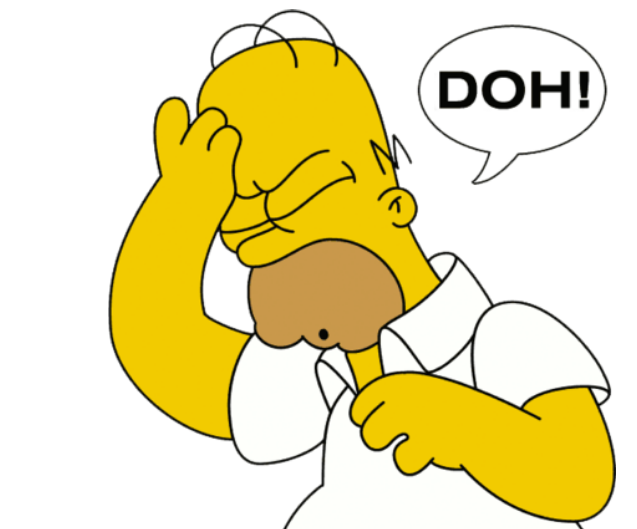
Does your parental control pass the DOH test?
Posted on October 7, 2020 by pcwrt in Parental Control, Technology.Why does DOH (DNS over HTTPS) interfere with parental control? Unlike traditional DNS queries, which are sent to servers via a plain text connection, DNS-over-HTTPS (DoH) requests are sent over an encrypted HTTPS connection. It was introduced mainly because of the privacy benefits that come with the data encryption. However, since many parental control systems […]
Continue Reading... 1 Comment. -

Monitor activities on your home network
Posted on May 6, 2020 by pcwrt in Parental Control, Security.The pcWRT router provides two ways to monitor your network activities. You can view every site visited (or blocked) by each device (or user) by clicking the “View Logs” link on the Access Control page. And you can view the bandwidth consumption of each device on the Bandwidth Monitor page. Access Logs Click the View […]
Continue Reading... 2 Comments. -

How to allow or block web sites on the router
Posted on January 8, 2020 by pcwrt in How To, Parental Control, Router.The pcWRT router gives a lot of flexibility for configuring allowed or blocked web sites. You can allow or block a URL, a subdomain, a domain, a certain port on a domain, a port, or a port for a specific protocol. URL Filter Mode For URL Filter Mode, you can choose “Black List” or “White […]
Continue Reading... 4 Comments. -

Pause the Internet
Posted on August 10, 2018 by pcwrt in How To, Parental Control, Router.The pcWRT router allows you to pause the Internet in multiple ways. You can pause all devices with Access Control enabled, or only devices in a certain profile. You can pause while connected to your home network, or remotely through pcwrt.com. A single click on the pause button pauses the Internet for 30 minutes, each […]
Continue Reading... 4 Comments. -

What to look for in a parental control router?
Posted on August 13, 2016 by pcwrt in Parental Control, Technology.With the proliferation of digital gadgets at home, more and more parents turn to parental control on the WiFi router as a solution to managing children’s online experience. If you do some research, you’ll find a number of choices in this category. That’s the good news – more options are available now than before. But […]
Continue Reading... No Comments. -
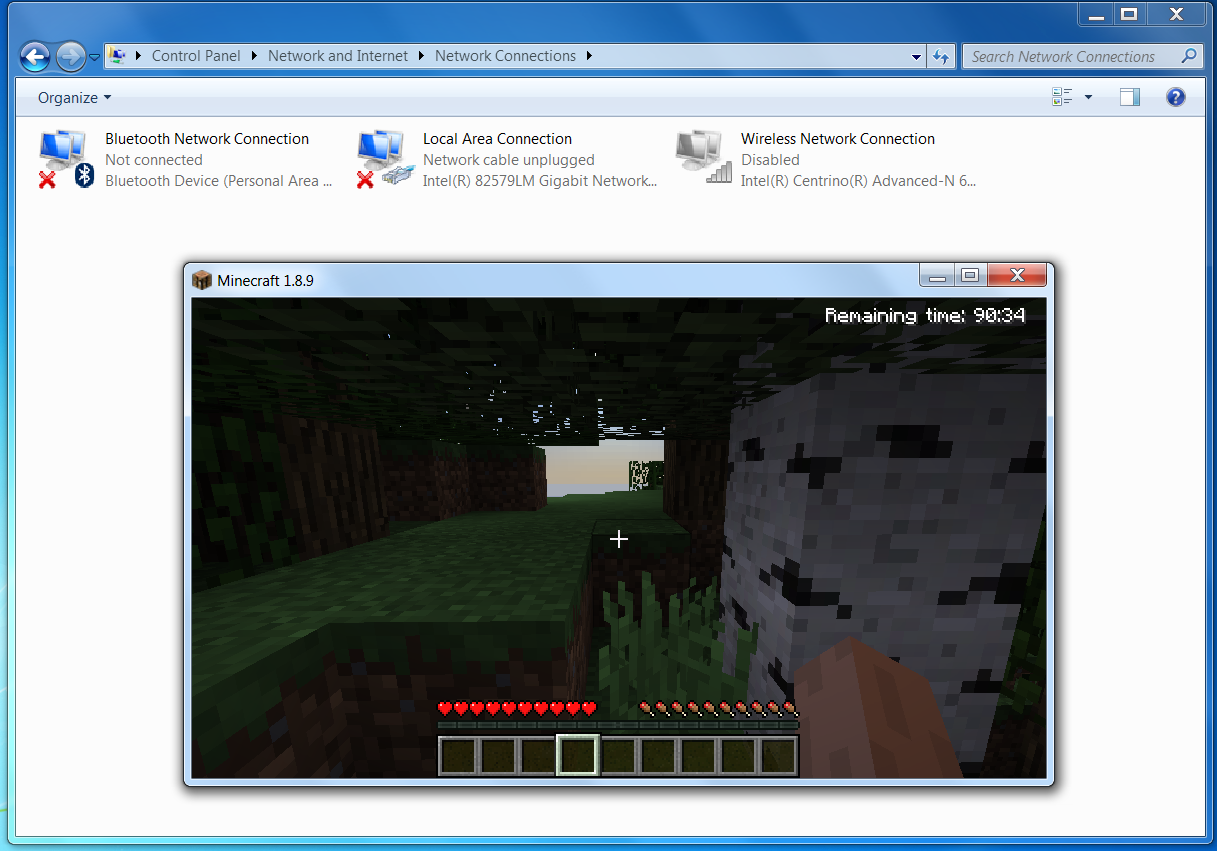
How can I block Minecraft through the router?
Posted on December 16, 2015 by pcwrt in How To, Parental Control.Some parents voiced concerns that their children spent too much time playing Minecraft. They asked how to block Minecraft at the router. Unfortunately, there’s no sure way to block Minecraft at the router, especially in single player mode. If a user is already logged in, Minecraft single player can be played without an Internet connection. […]
Continue Reading... No Comments. -
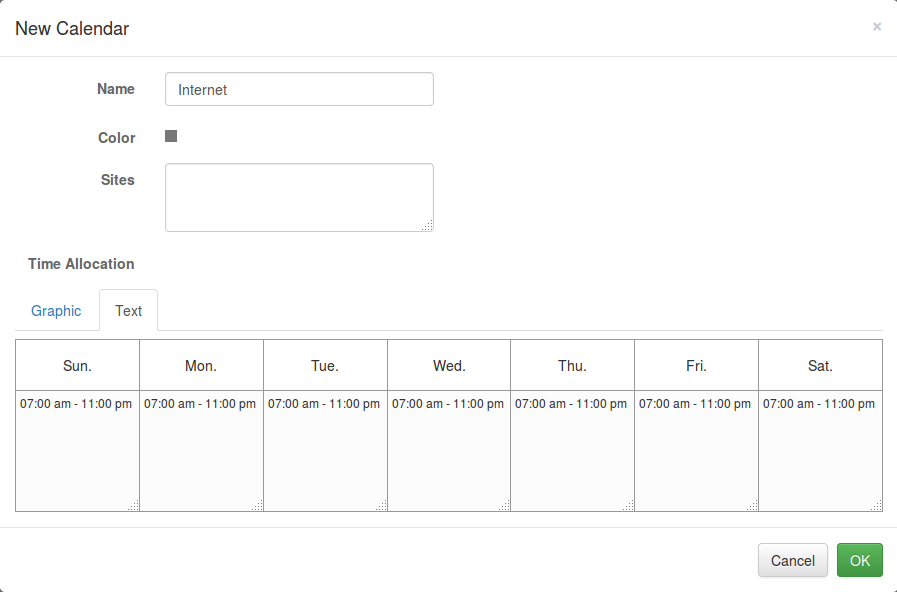
How to set Internet access time limits in pcWRT
Posted on December 14, 2015 by pcwrt in Parental Control.The pcWRT router provides powerful controls to set time limits for Internet access. As such, some parents find it confusing at first. So in this post, I’ll present some usage scenarios step-by-step. Scenario 1: Set an overall schedule for the Internet Let’s assume that you want the Internet to be available from 7:00am to 11:00pm […]
Continue Reading... 30 Comments. -
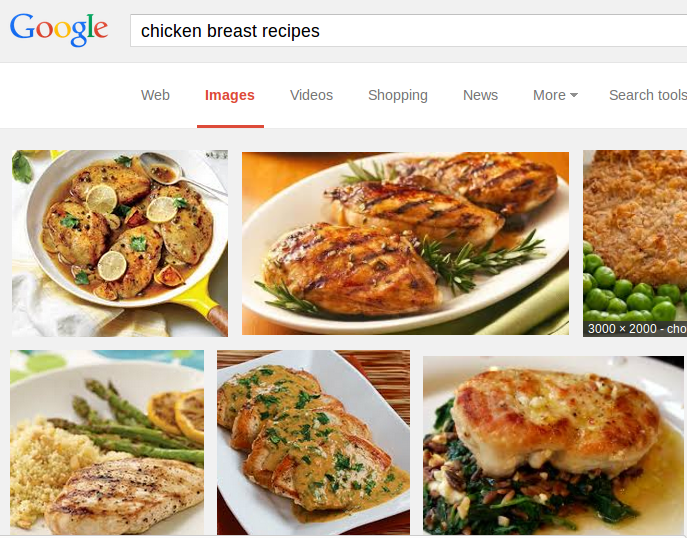
How do Yahoo, Bing and Google SafeSearch compare to each other?
Posted on August 13, 2015 by pcwrt in Parental Control, Technology.Trust me, if you have young kids at home, you want to turn on SafeSearch for the search engines. No, you don’t have to enter nasty words to get nasty results. Searches with innocent words can bring nasty results to your screens. Try “american video”, “european video”, “latin video”, “asian video” and see for yourselves. […]
Continue Reading... No Comments.






