Monthly Archives: December 2020
-

How to setup StrongVPN on the pcWRT router (WireGuard)
Posted on December 27, 2020 by pcwrt in How To, Router, VPN.Download StrongVPN WireGuard configuration files Log on the StrongVPN WireGuard web site. Choose the location of your WireGuard server. Then click GENERATE. Save the WireGuard conf file. Create a StrongVPN WireGuard connection Log in the pcWRT management console, click on the WireGuard VPN icon under Apps. Under the Client tab, check the network you want […]
Continue Reading... No Comments. -

How to setup StrongVPN on the pcWRT router (IKEv2)
Posted on December 27, 2020 by pcwrt in How To, Router, VPN.Get the Server Key and Server Name Log in your StrongVPN account Click on “VPN Accounts”, then “VPN Accounts Summary” Click on the “Account Setup Instructions” button. Scroll down to the “Manual setup” section, click on the “PPTP/L2TP/ikev2” button. Select country, city, then click the Get Credentials button. Add a StrongVPN IKEv2 connection Log on […]
Continue Reading... No Comments. -

How to setup StrongVPN on the pcWRT router (OpenVPN)
Posted on December 26, 2020 by pcwrt in How To, Router, VPN.Download StrongVPN OpenVPN configuration files Log in your StrongVPN account Click on “VPN Accounts”, then “VPN Accounts Summary” Click on the “Account Setup Instructions” button. Scroll down to the “Manual setup” section, click on the “Get Configuration” button. Select country, city, protocol & port. You may choose to check Scramble or leave it unchecked. Click […]
Continue Reading... No Comments. -
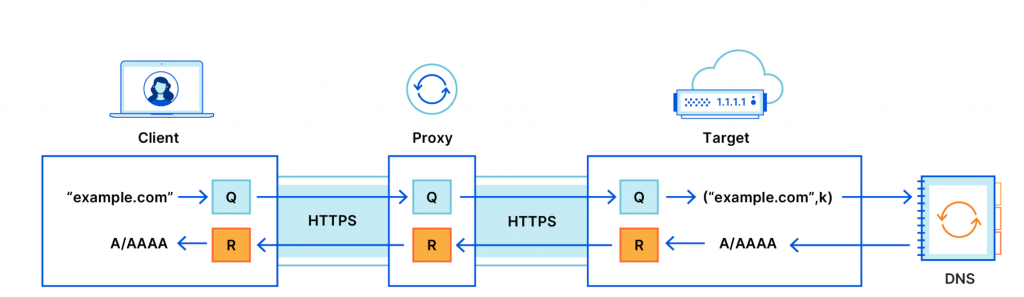
Oblivious DNS over HTTPS vs DoH through HTTP proxy
Posted on December 9, 2020 by pcwrt in Security, Technology.Cloudflare recently published a blog post on how Oblivious DNS over HTTPS (ODoH) works. According to the blog post, the purpose of ODoH is to separate the DNS queries from the originating IP addresses, preventing the DoH provider from seeing who’s sending the DNS requests. Thus improved privacy for clients. Schematically, this is how it […]
Continue Reading... No Comments.



