-
How to setup StrongVPN on the pcWRT router (WireGuard)

Download StrongVPN WireGuard configuration files
- Log on the StrongVPN WireGuard web site.
- Choose the location of your WireGuard server. Then click GENERATE.
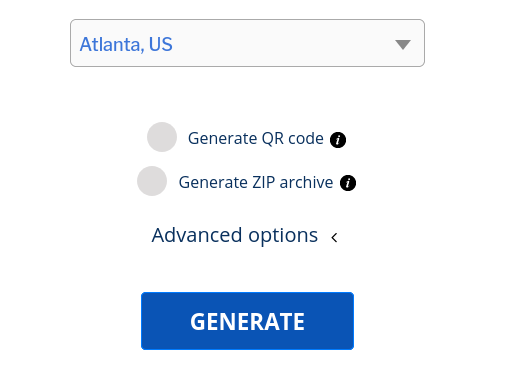
- Save the WireGuard conf file.
Create a StrongVPN WireGuard connection
- Log in the pcWRT management console, click on the WireGuard VPN icon under Apps.
- Under the Client tab, check the network you want to enable StrongVPN for, then click the Add button under the “Connections” section.
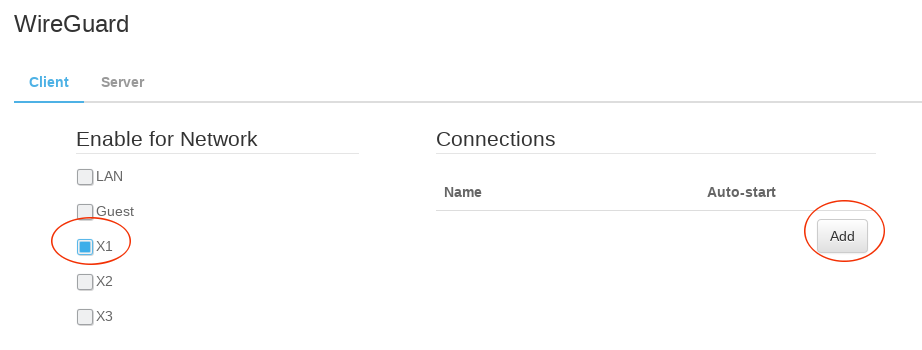
- In the popup dialog, click on Upload Wireguard Config
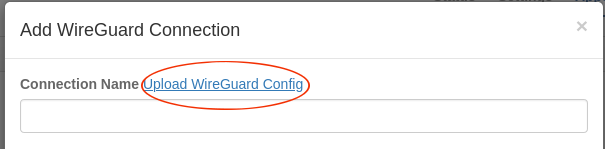
- Select the WireGuard configuration file you downloaded from StrongVPN above, click OK.
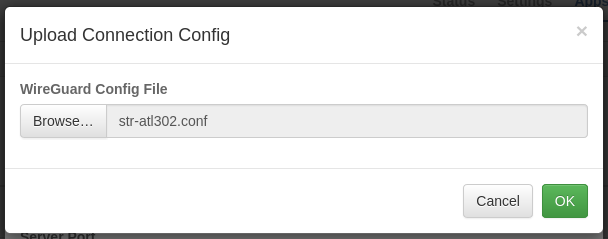
- Enter a name for the StrongVPN connection, then click OK to dismiss the dialog.
- Click Save to save the StrongVPN WireGuard connection.
Start a StrongVPN WireGuard connection
- Click on the blue “Play” button to start the StrongVPN WireGuard connection.
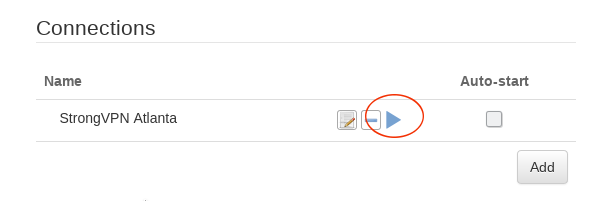
- If the connection is successful, a green dot will appear on the left of the connection configuration line. In case of a connection failure, click on the “log” icon to view WireGuard logs. Click on the Edit button to double check server hostname, client and server keys, client IP address etc.
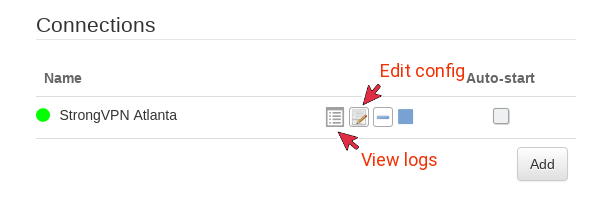
* WireGuard® is a registered trademark of Jason A. Donenfeld.







