Author Archives: pcwrt
-

Observing Android VPN Leaks with the pcWRT Router
Posted on January 24, 2025 by pcwrt in Security, Technology, VPN.It is known that Android leaks connectivity checks and DNS traffic outside a VPN tunnel under certain circumstances, even when the “Block connections without VPN” switch is turned on. These problems remain unfixed today basically because Google thinks these are not problems. I quote part of the response from Google below: The connectivity checks are […]
Continue Reading... No Comments. -

How to set up a second pcWRT router as an Access Point with VLAN support
Posted on December 7, 2024 by pcwrt in How To, Router, WiFi.The pcWRT routers allows you to create multiple WiFi SSIDs and assign each to a different VLAN, which improves your network security by segregating different devices to different VLANs. By following the steps shown here, you can set up a secondary pcWRT router as a WiFi Access Point (AP) to extend the WiFi range, with […]
Continue Reading... No Comments. -
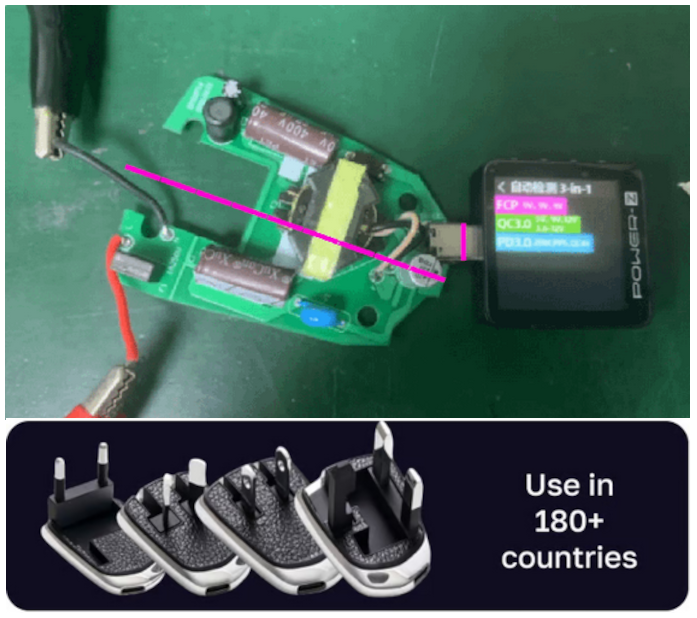
Is the MELLO charger a scam (Kickstarter)?
Posted on June 3, 2024 by pcwrt in News, Technology.Kickstarter is no stranger to scammers. Projects surpassed their goals spectacularly and yet fail to deliver. Did the projects fail despite of honest efforts or were there no intention to fulfill the promises on the outset? It’s hard to tell. WeTag made extravagant claims for their iTag battery free item locating tag without a prototype […]
Continue Reading... No Comments. -
How to reset the pcWRT router
Posted on April 3, 2024 by pcwrt in How To.Resetting the router restores the router to factory settings. For the pcWRT router, that means you’ll lose all your custom settings and need to do the Initial Setup again. Here’s how to do it: With the router powered up, press the RESET button at the back of the router and hold it for 10 seconds. […]
Continue Reading... No Comments. -
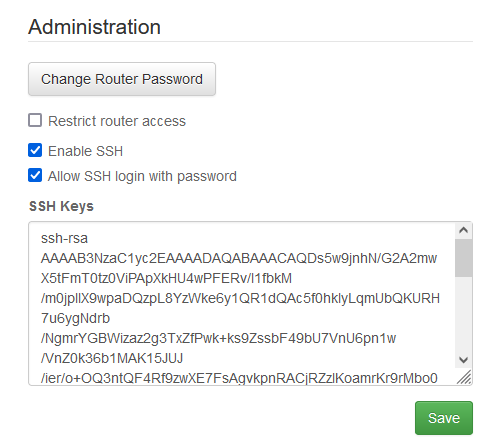
How to create your SSH key and use it on the router
Posted on March 3, 2024 by pcwrt in How To, Router.Generate your key pair Open a command line window and enter: ssh-keygen -b 4096 -t rsa A pair of private/public keys will be generated under the .ssh folder. By default the file names are id_rsa and id_rsa.pub. You can optionally enter a passphrase for your private key. View your public key On Linux or MacOS: […]
Continue Reading... 2 Comments. -
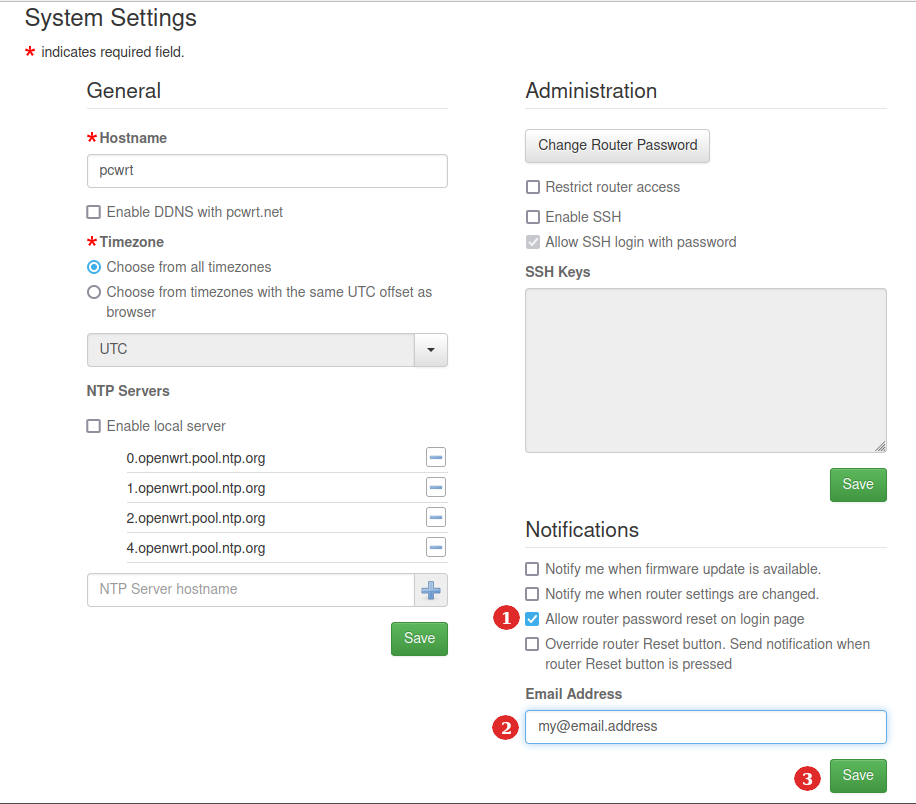
How to reset router password by email
Posted on August 29, 2023 by pcwrt in How To, Router.When you lose your router password, you can no longer log in to the router admin interface. The usual way to regain access to the router is to reset the router to factory defaults. However, that also means that you lose all of your configurations and have to reconfigure the router from the very beginning. […]
Continue Reading... 2 Comments. -

How to set up SurfShark WireGuard VPN on the pcWRT router
Posted on August 29, 2023 by pcwrt in How To, VPN.Download SurfShark WireGuard configuration files Log in to your SurfShark account. Under the VPN section, click on the Manual setup link. Choose the WireGuard protocol. Click on I don’t have a key pair. Enter a name for your new key pair and click Next. Click Generate a new key pair. Click Choose a location. Download […]
Continue Reading... No Comments. -

How to set up Proton VPN WireGuard on the pcWRT router
Posted on August 28, 2023 by pcwrt in How To, VPN.Download Provon VPN WireGuard configuration files Log in to your Proton VPN account. Click the Downloads link. Scroll down to the WireGuard configuration section. Click on the Create button under the section Select a server to connect to. Click on the Download button and save the file to your computer. Create a Proton VPN WireGuard […]
Continue Reading... No Comments. -
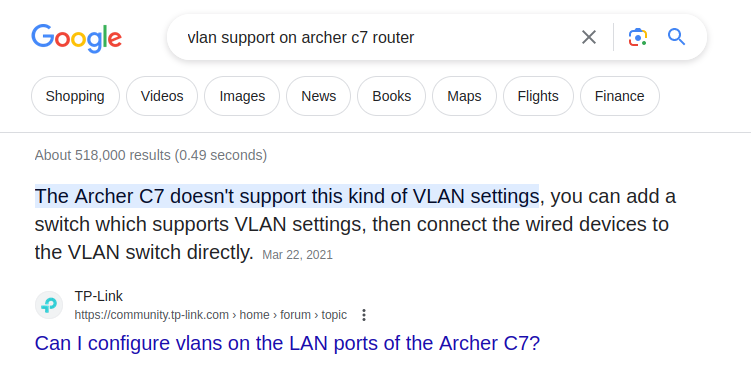
Using ChatGPT and Bard to Find a Tech Product
Posted on May 16, 2023 by pcwrt in Technology.The pcWRT router provides some unique features which are not common among consumer grade products. One such feature is VLAN support. Keyword searches usually don’t work well when a potential customer wants to find products supporting a specific technical feature. So we are trying to find out if AI technologies like ChatGPT and Google Bard […]
Continue Reading... No Comments. -
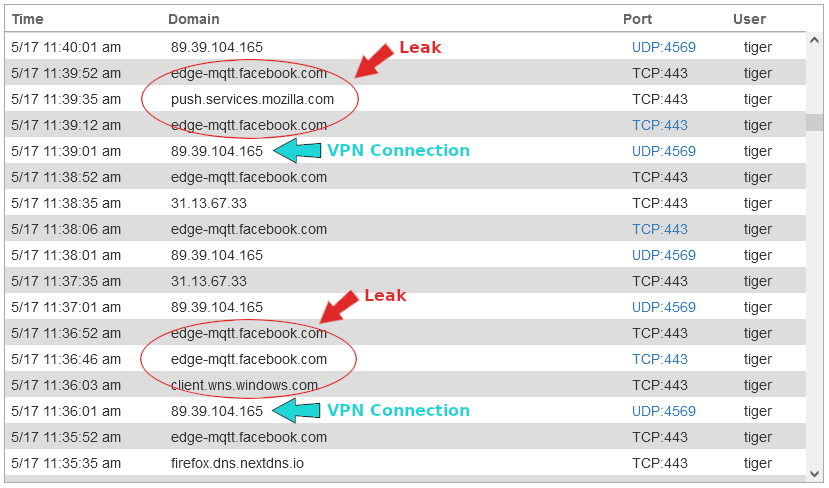
A VPN Leak in Windows 10
Posted on May 13, 2023 by pcwrt in Security, VPN.This is not your normal DNS or WebRTC leak. It is observed that preexisting network connections keep communicating outside the VPN tunnel long after the VPN connection is established. It looked like the iOS leak reported earlier, but this one is more of a VPN client problem than an OS level problem. The challenge with […]
Continue Reading... No Comments.



