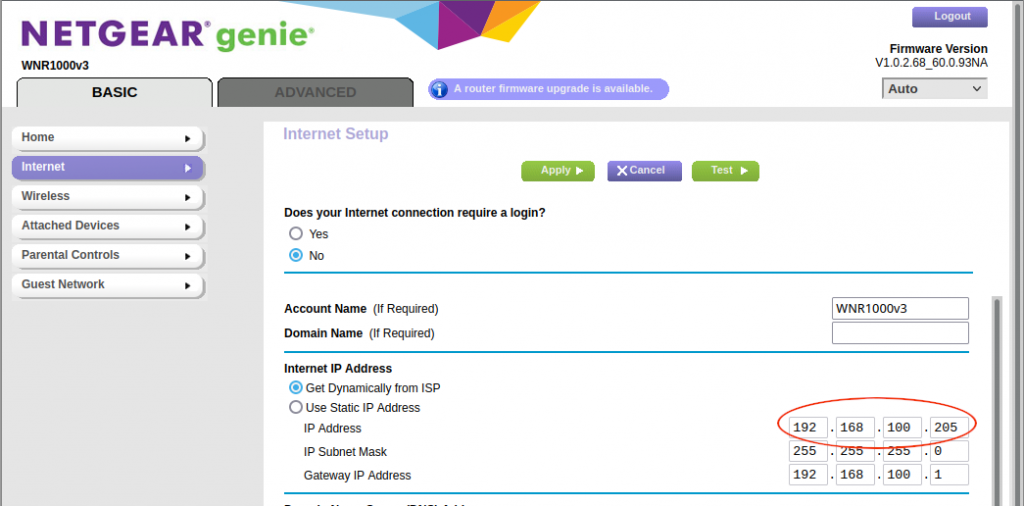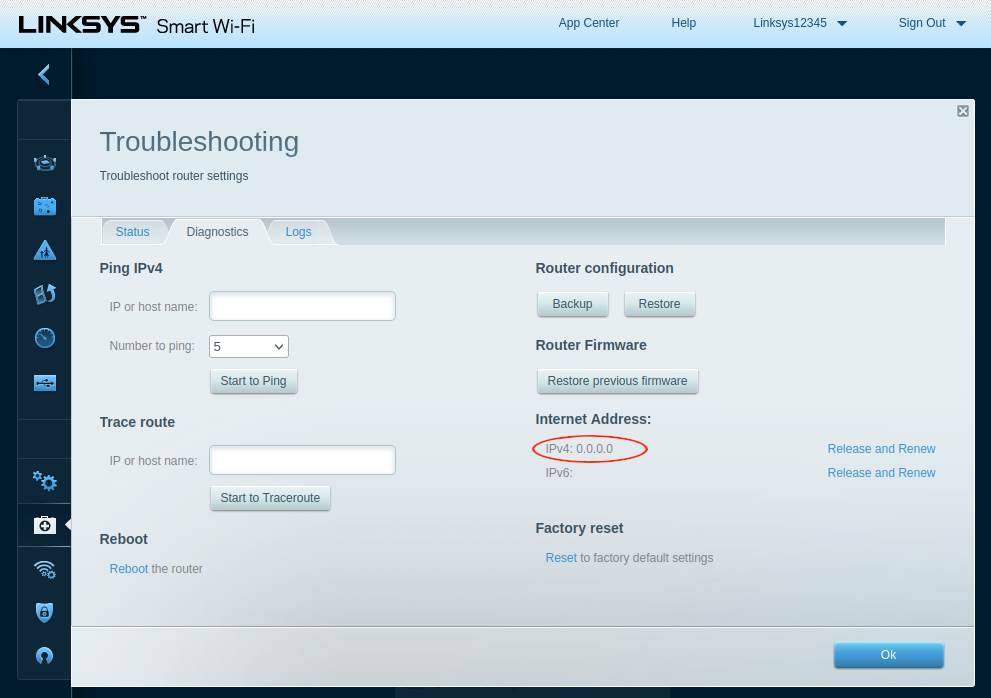-
Do You Have a Public IP Address from Your ISP?
If you want to host a server at home (for example, VPN server, Plex server or game server, etc.), you need a public IP address. Nowadays, more and more Internet Service Providers (ISPs) move their customers behind Carrier Grade NATs (CGNATs) due to the increasing scarcity of IPv4 addresses. Normal ways to set up a server at home no longer works when your Internet connection is behind a CGNAT.
Practically, if your Internet connection is behind CGNAT, devices from outside cannot initiate communication to your home network. Therefore, it is prudent to check that you have a public IP address before you set out to build a server at home.
Follow these steps to find out if you have a public IP address from your ISP:
- Log on the router (or gateway) that is directly connected to your Internet connection at home.
- Get the Internet IP address from the router/gateway.
- Compare it to the IP address reported by searching “my ip address” on https://duckduckgo.com.
- If the two IP addresses are the same, you have a public IP address.
On the pcWRT router, you can find the Internet IP address on the Status page.
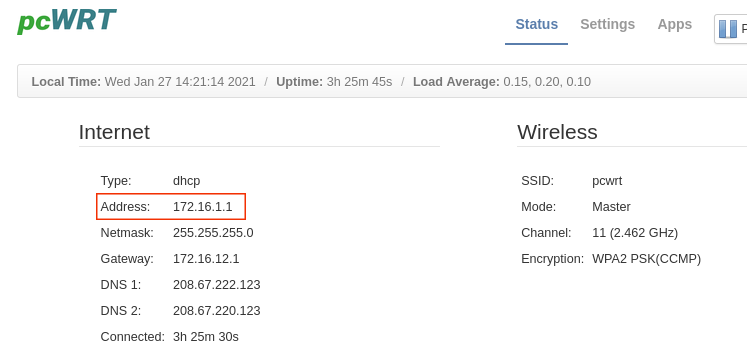
For other routers, you’ll need to check the router’s manual on where to find it. However, I’m showing screenshots of some popular router models below.
AT&T Arris gateway
Click on the Broadband menu. The IP address is listed under Broadband Status.
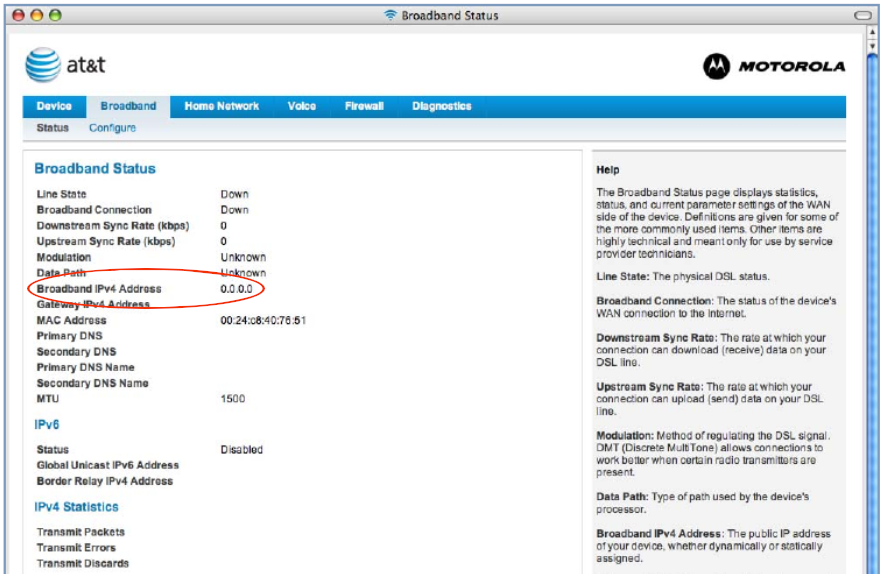
Frontier router
The IP address is displayed on the Main page.
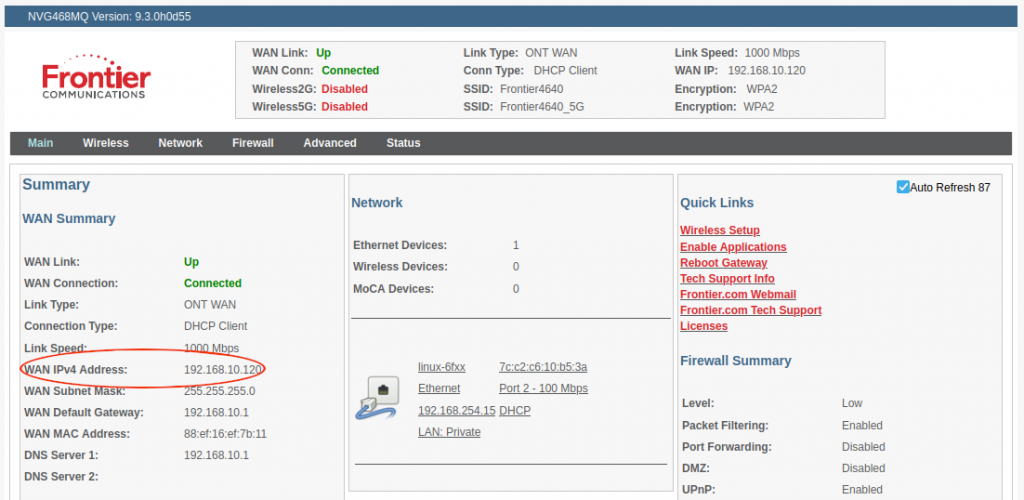
Linksys router
Click on the Troubleshooting link, then click the Diagnostics tab.
TP-Link router
Click on the Network Map button.
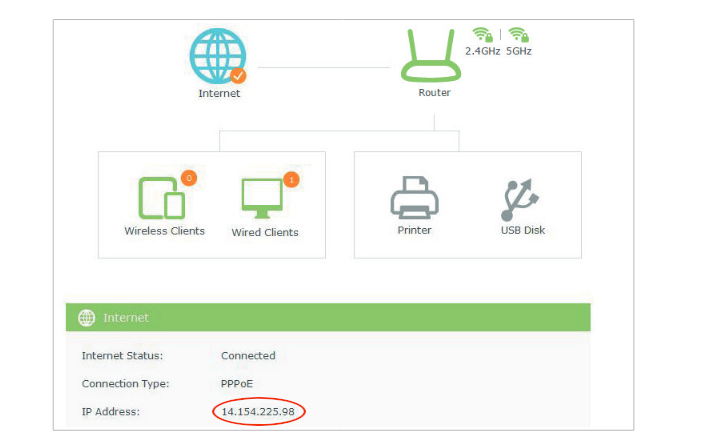
NETGEAR router
Click on the Internet button.