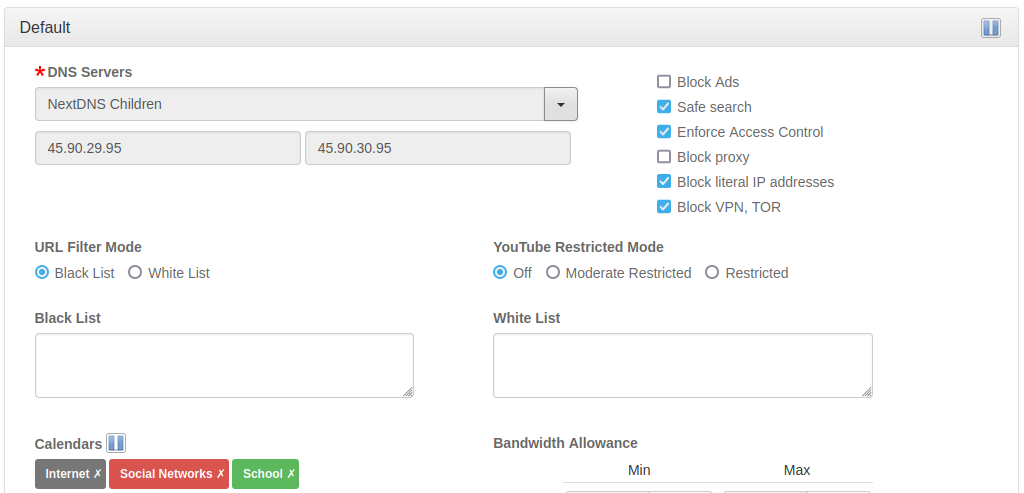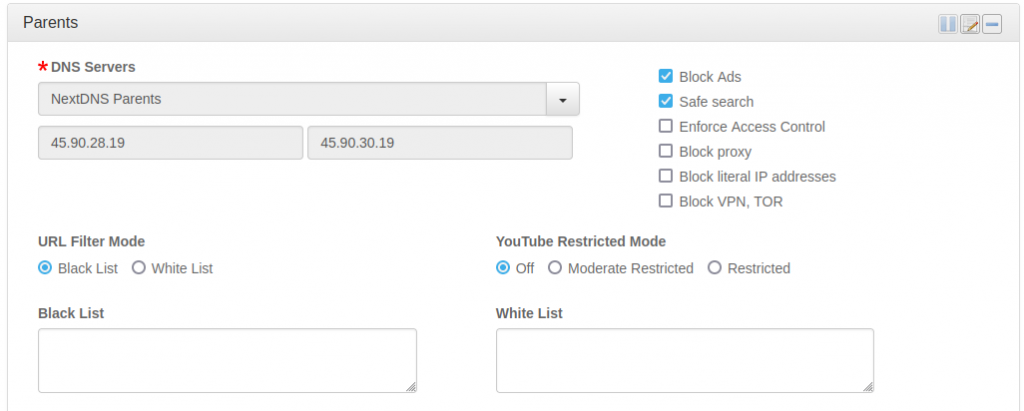-
Set Up Multiple NextDNS Configurations for Encrypted DNS on the pcWRT Router
You can set up multiple configurations in NextDNS, each with different block lists. These configurations map neatly to the Access Control profiles on the pcWRT router. As a result, you can apply different NextDNS filtering configurations to different devices on your network directly from the router, without the need to set up NextDNS on each individual device.
I’ll use two NextDNS configurations as examples here: a parental configuration that only blocks security/privacy threats, and a children’s configuration that also blocks inappropriate websites for children.
Add NextDNS configurations to the router
We’ll configure the router to use DNS over HTTPS, which not only eliminates the need to link an IP address or set up DDNS for your NextDNS configuration, but also provides more privacy protection by encrypting the DNS queries.
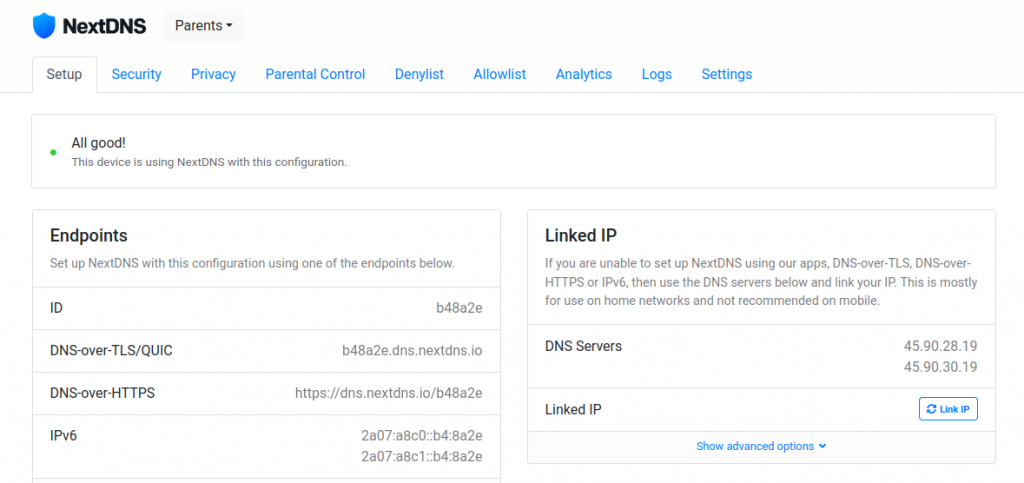
Here are the steps.
- In the Internet Settings page, check Use custom DNS servers and Enable DNS over HTTPS.
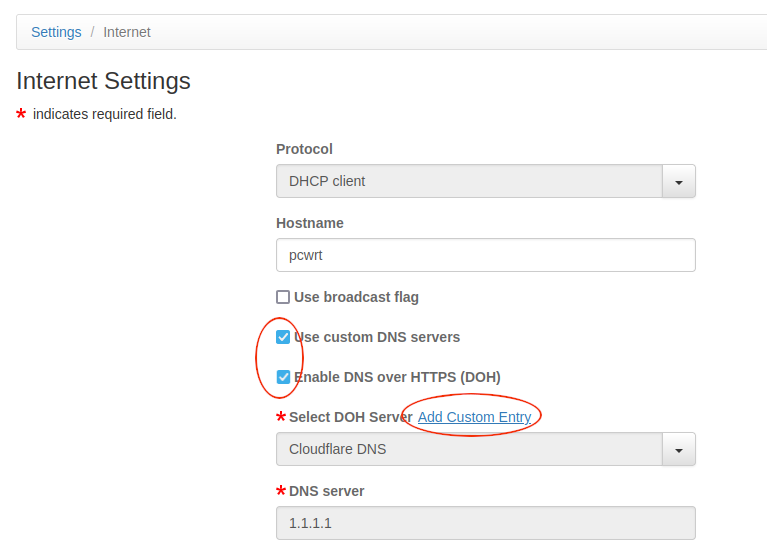
- Click Add Custom Entry, enter DNS IP addresses and DoH URL for the NextDNS parent configuration.
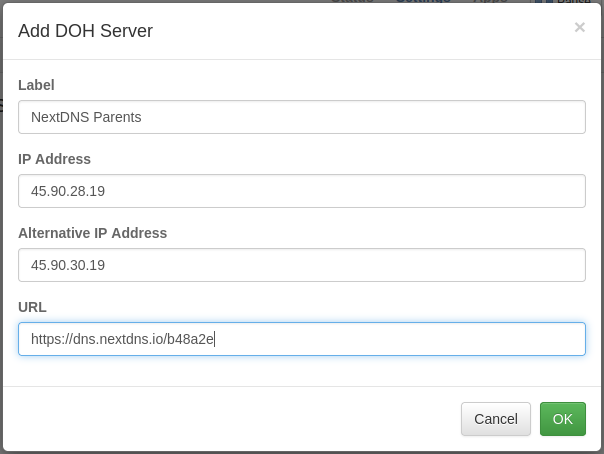
- Click OK to dismiss the dialog.
- Add another DoH entry for the NextDNS children’s configuration.
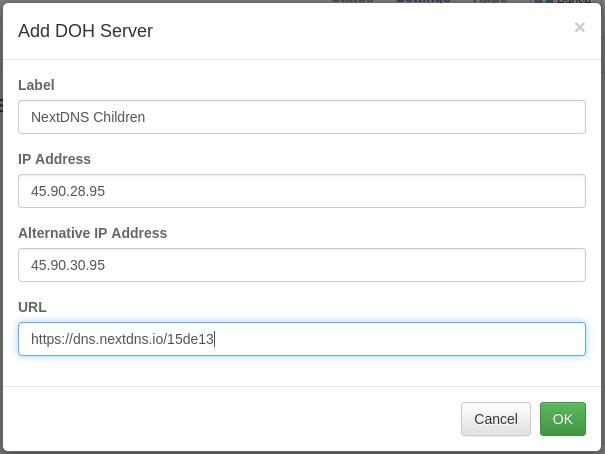
- Click the Save button at the bottom of the Internet Settings page to save the NextDNS configurations.
Assign NextDNS Configurations to pcWRT Access Control Profiles
- In the Internet Settings page, check Use custom DNS servers and Enable DNS over HTTPS.