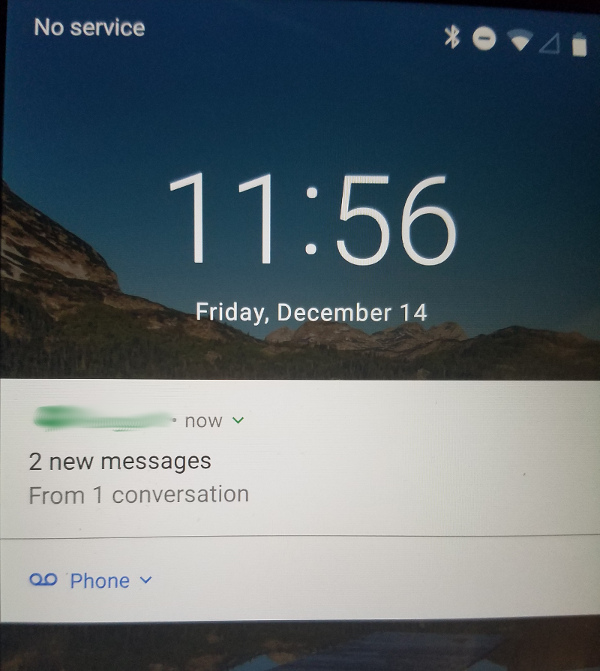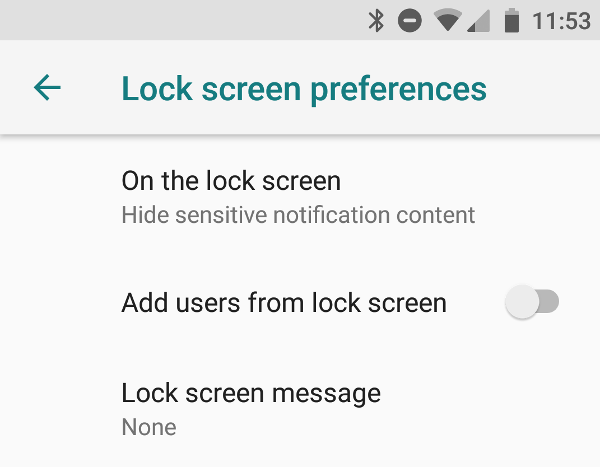-
Why it’s a bad idea to show all notification content on Android lock screen
By default, Android displays notification content on the lock screen. While it may seem like a convenient feature at first, it’s probably a bad idea.
This is what my lock screen looked like after I requested a password reset on Facebook:
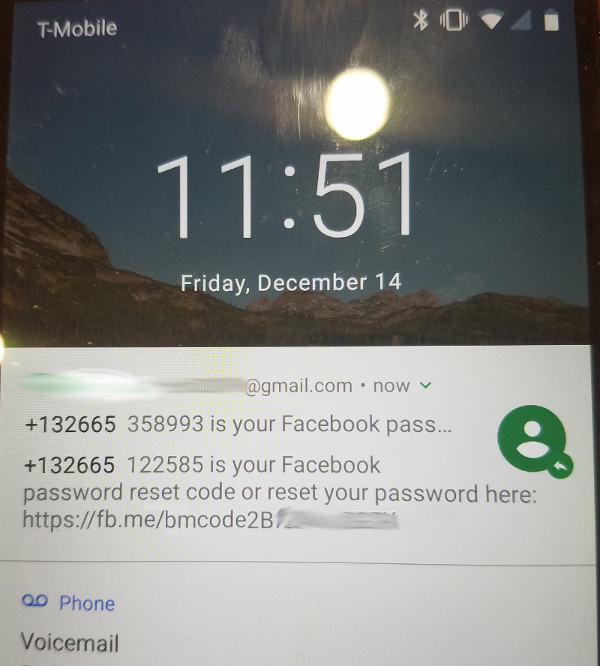
Looks scary? Here’s how to turn it off:
- Open the Settings app
- Tap on Security & Privacy
- Tap Lock screen preferences and select “Hide sensitive notification content”, or “Don’t show notifications at all”
You still get notifications on the lock screen, but no more password reset code or password reset link: