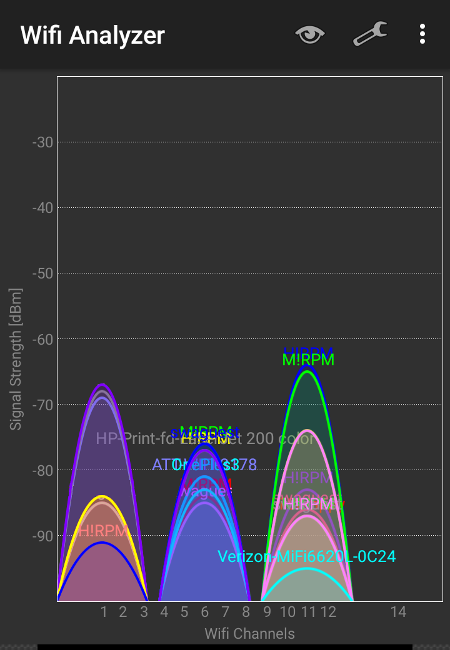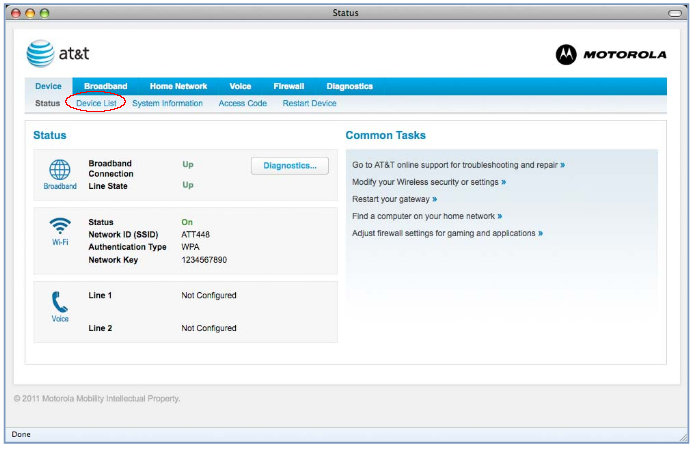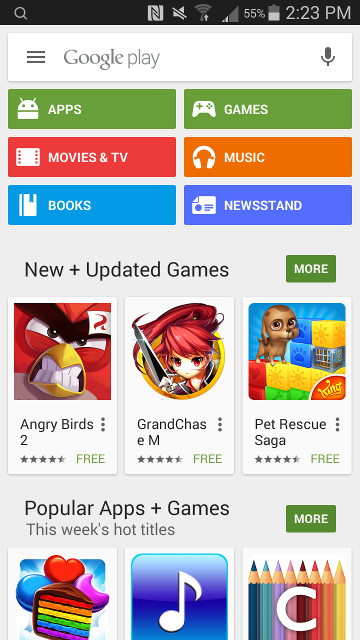Category Archives: How To
-
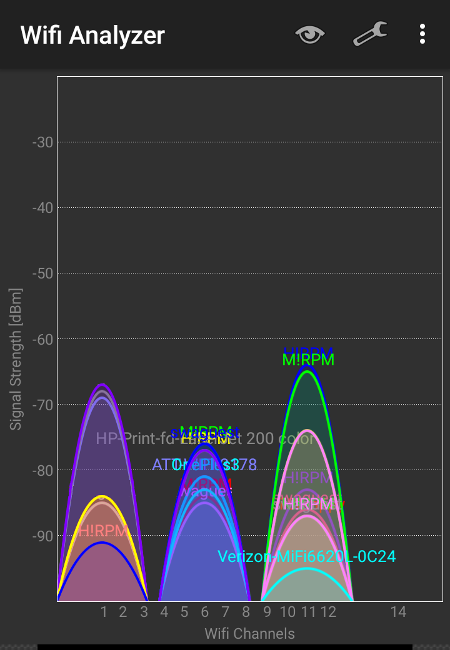
How to avoid bad WiFi connection by changing the channel on your router
Posted on October 16, 2017 by pcwrt in How To, Router, WiFi.When WiFi connections become slow, the first thing many people do is to buy a better, more powerful router. But many times the problem can be avoided by simply changing the WiFi router to another channel. There are two factors affecting WiFi performance, distance and radio frequency interference (RF interference). In contrast to people’s intuitive […]
Continue Reading... No Comments. -
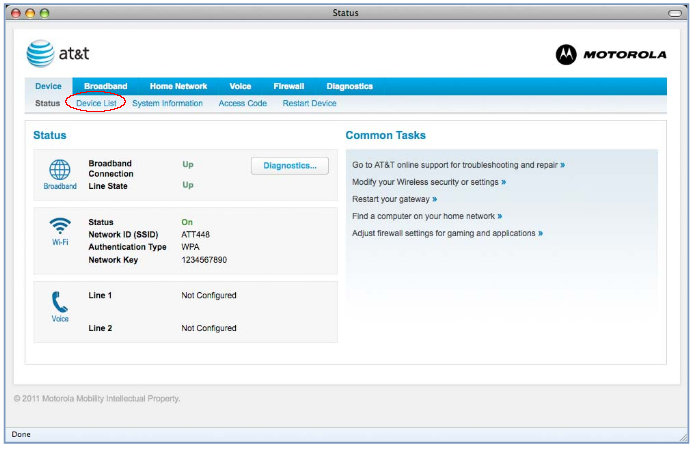
Configure AT&T NVG510 DMZ/Bridge to the pcWRT
Posted on January 31, 2017 by pcwrt in How To, Router.Connect the pcWRT to the NVG510 (as usual, pcWRT WAN to NVG510 LAN). Connect a computer to the pcWRT. Either WiFi or wired connection is OK. Open a browser and enter http://192.168.1.254 In the Device page, click Device List. In the Device List page, find the pcWRT and copy or write down the MAC address. […]
Continue Reading... No Comments. -
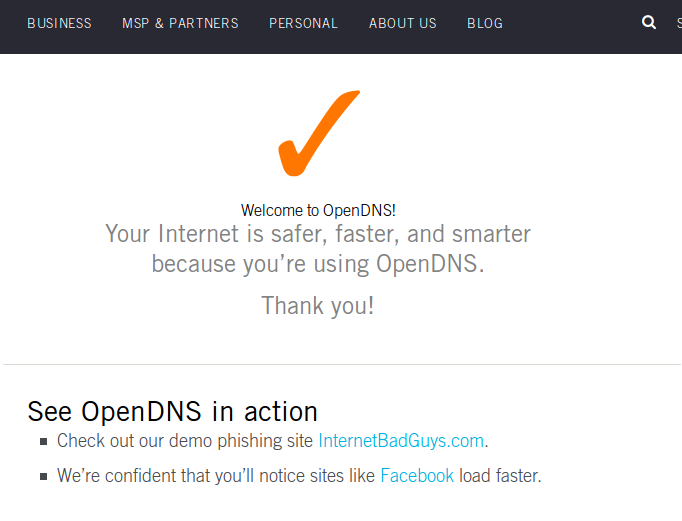
How to test whether or not your OpenDNS settings are working
Posted on August 14, 2016 by pcwrt in How To, Technology.This is probably the easiest way to check that your computer is using OpenDNS: open a browser and enter https://www.opendns.com/welcome/. If you are using OpenDNS, you’ll see something like this: If you are not using OpenDNS, you’ll see something like this:
Continue Reading... No Comments. -
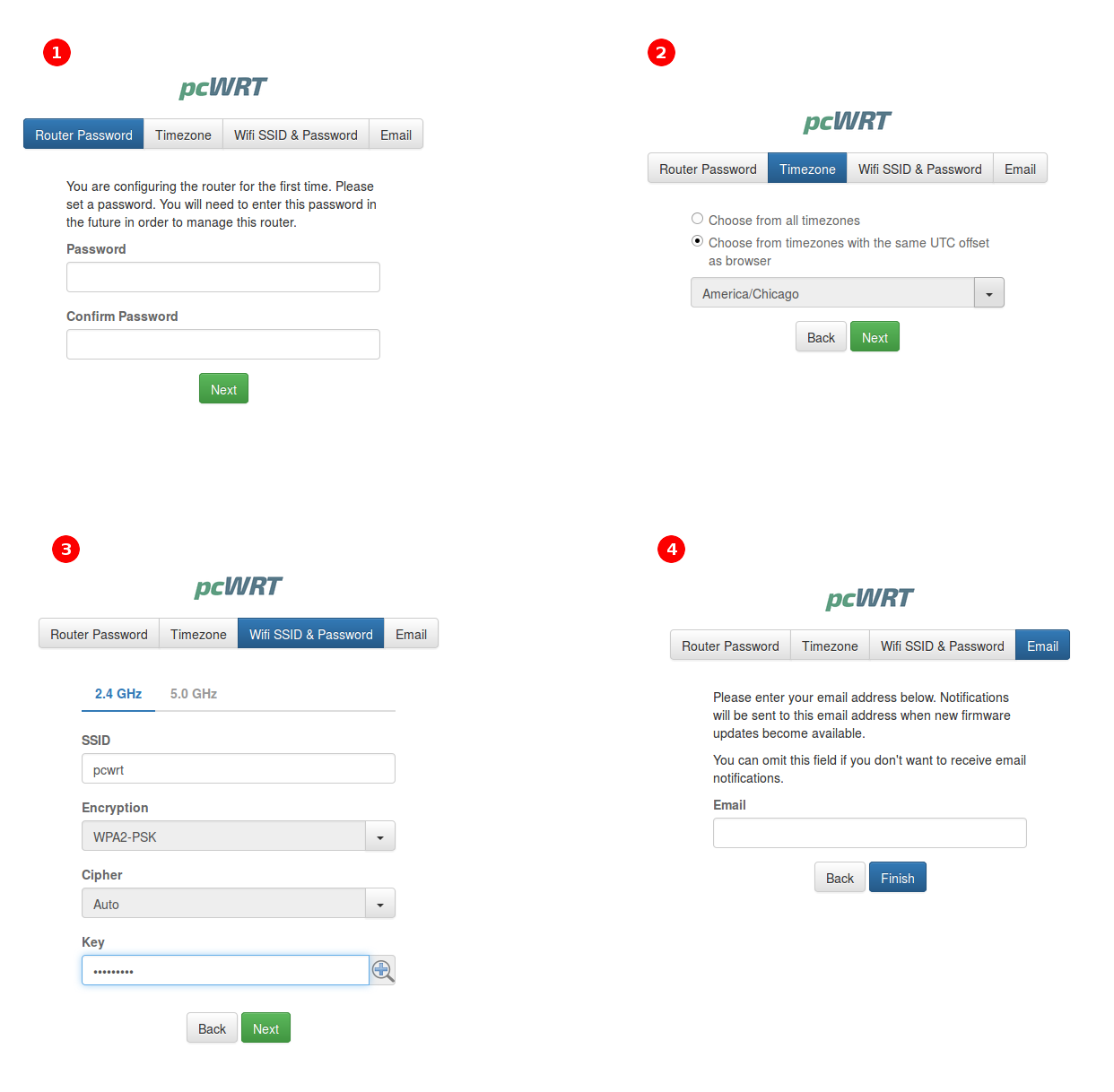
Making it easy to set up your home WiFi network
Posted on May 27, 2016 by pcwrt in How To, News, Technology.We are thrilled that PC Magazine recently ran a review of our router product. In summary this is what they said: The Peace Wireless Router applies content filtering and Internet time scheduling to every device on your home network, but getting it configured requires some serious tech expertise. While we are happy about the first […]
Continue Reading... No Comments. -
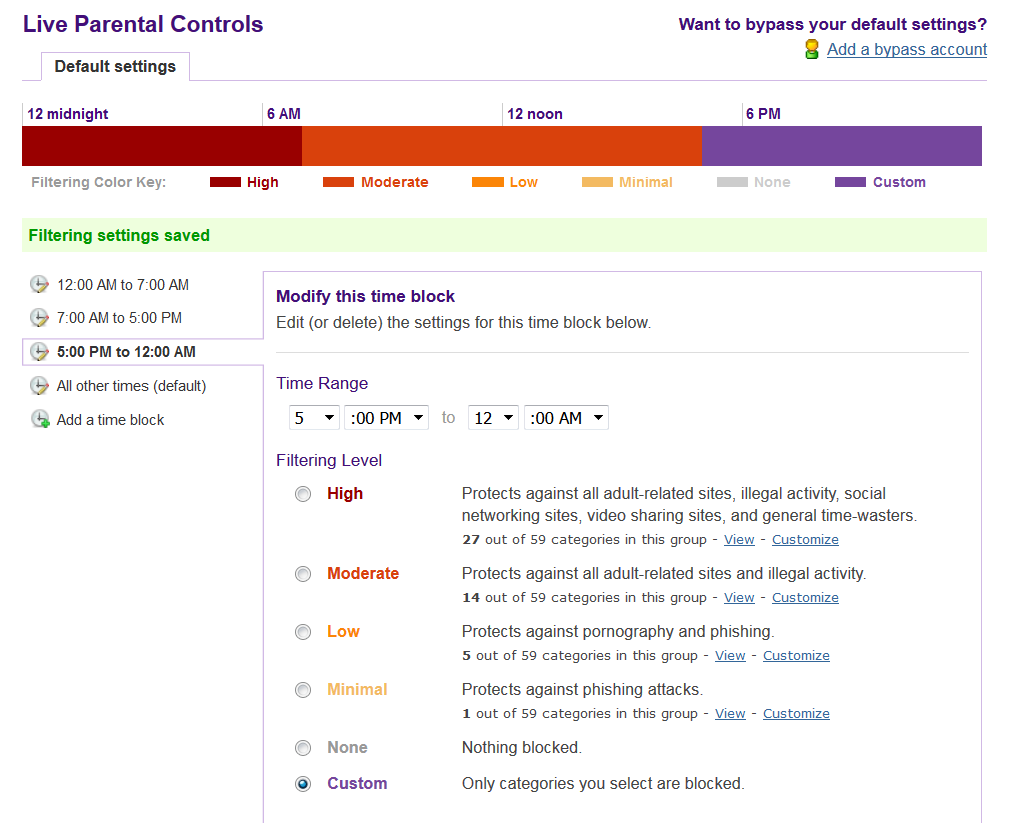
How to set Internet time limit on NETGEAR router
Posted on December 18, 2015 by pcwrt in How To, Router.If you use NETGEAR Genie, there’s a Parental Controls button in the home page. Clicking that button will lead you to https://netgear.opendns.com, if you already created an account with OpenDNS. NETGEAR Genie will ask you to create an OpenDNS account if you haven’t done so. After you land on the OpenDNS page, it will let […]
Continue Reading... 1 Comment. -
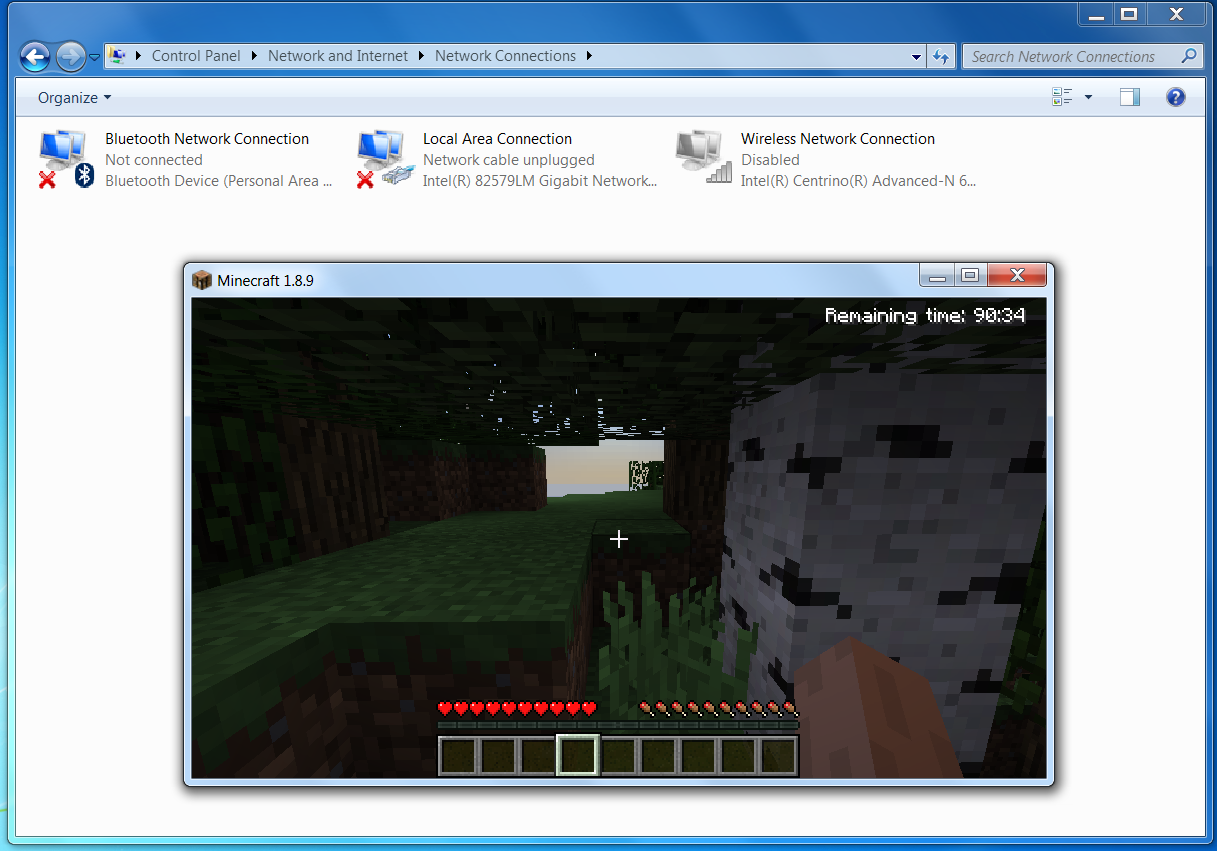
How can I block Minecraft through the router?
Posted on December 16, 2015 by pcwrt in How To, Parental Control.Some parents voiced concerns that their children spent too much time playing Minecraft. They asked how to block Minecraft at the router. Unfortunately, there’s no sure way to block Minecraft at the router, especially in single player mode. If a user is already logged in, Minecraft single player can be played without an Internet connection. […]
Continue Reading... No Comments. -
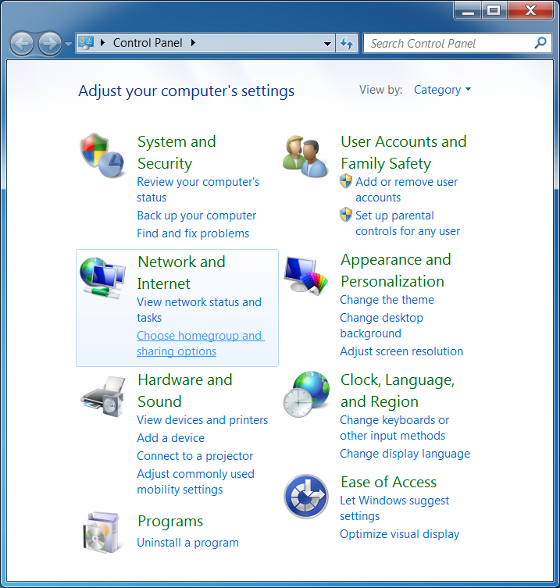
How to set up Windows 7 parental controls
Posted on August 11, 2015 by pcwrt in How To, Parental Control.The built-in Windows 7 parental controls tool allows you to do three things: Control when a child can use the computer. Control games by rating, content or title. Allow and block specific programs. Setting it up is pretty straightforward: Launch the Control Panel, click “Set up parental controls for any user”. Click on the […]
Continue Reading... No Comments. -
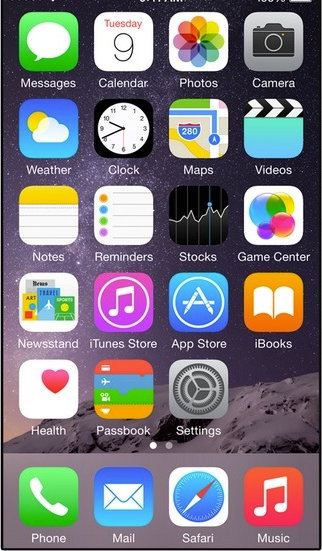
How do I set up parental controls on iPhone
Posted on August 7, 2015 by pcwrt in How To, Parental Control.On iPhone, parental controls is called Restrictions. It provides pretty detailed control over apps, features and contents that can be accessed on the phone, protected by a four digit passcode (or would you rather call it PIN?). The following is a step-by-step guide on how to set up parental controls on iPhone. The same procedure […]
Continue Reading... No Comments. -

How to put parental lock on YouTube
Posted on August 7, 2015 by pcwrt in How To, Parental Control.I assume that you don’t want to block YouTube entirely. You only want to block videos on YouTube that might be inappropriate for children. If that’s the case, read on. Apparently, Google also noticed that some videos might not be appropriate for children, or might be objectionable to some adult viewers too. To filter out […]
Continue Reading... No Comments. -
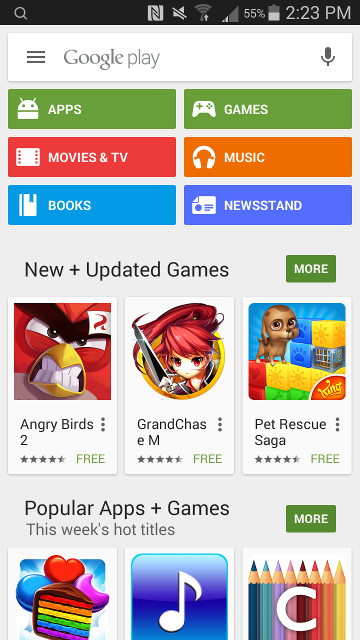
How to set up parental control for Google Play Store
Posted on August 6, 2015 by pcwrt in How To, Parental Control.Parents, if you are paranoid when you hand over a new shining digital gadget to your children, you are not alone. Nowadays, digital artifacts are produced with blinding speed. In 2013, TechCrunch reported that there were more than 250 million registered domains on the Internet. Every minute, 300 hours of video are uploaded to YouTube. […]
Continue Reading... No Comments.