-
How to setup TunnelBear OpenVPN on the pcWRT router
Download OpenVPN configuration files
Although TunnelBear doesn’t officially support running OpenVPN on the router, it does provide OpenVPN configuration files to be used on Linux. We can use these files to set up OpenVPN connections to TunnelBear on the pcWRT router.
Download the OpenVPN configuration files from here: https://tunnelbear.s3.amazonaws.com/support/linux/openvpn.zip
Add a TunnelBear OpenVPN connection
- Log on the pcWRT console, open the OpenVPN page under Apps.
- Under the Client tab, check the network you want to enable TunnelBear OpenVPN for, then click the Add button to add a new VPN connection.
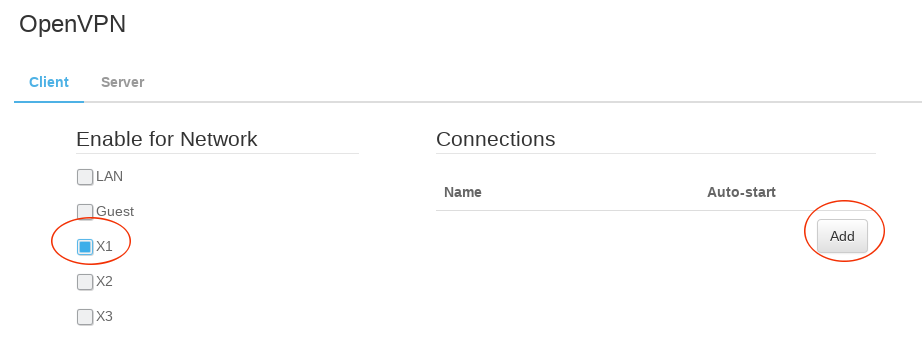
- In the “Add VPN Configuration” dialog:
- Enter a name for the connection
- Select the one of the .ovpn files you downloaded above
- Enter your TunnelBear username and password
- Click “Submit”
- Click the Save button to save changes.
Start a TunnelBear OpenVPN connection

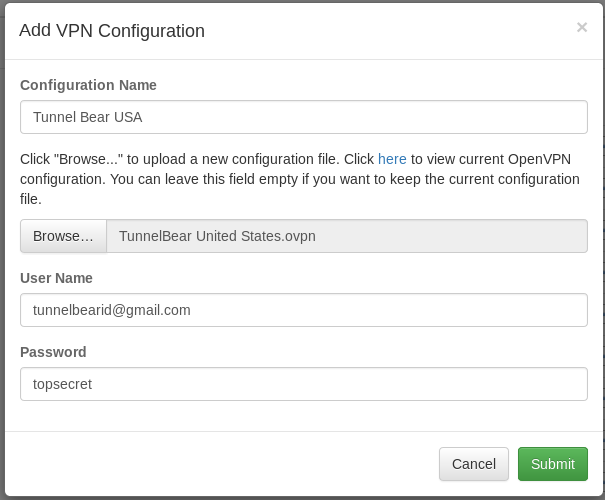
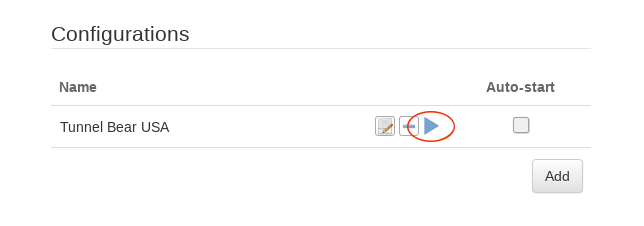
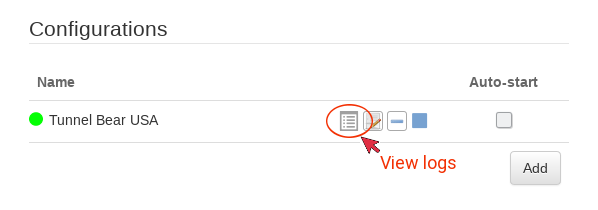








Can this configuration be used to configure the IKEv2 protocol? Will the certificates and server addresses from the file work?
It is for OpenVPN only. TunnelBear did not provide instructions for IKEv2 connection.