Monthly Archives: July 2020
-
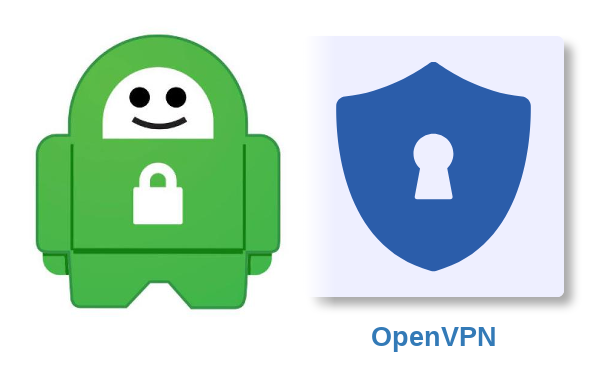
How to setup Private Internet Access OpenVPN on the pcWRT router
Posted on July 25, 2020 by pcwrt in How To, VPN.Download OpenVPN configuration files Log in to your Private Internet Access account. Under the MY ACCOUNT tab, click Go to OpenVPN Generator Select Linux and the region for the server you wish to connect to. Select the protocol parameter config you want to use, then click Generate. Add a Private Internet Access OpenVPN connection Log […]
Continue Reading... No Comments. -

How to setup ExpressVPN OpenVPN on the pcWRT router
Posted on July 25, 2020 by pcwrt in How To, VPN.Download OpenVPN configuration files Log in to your ExpressVPN account. Click on the Setup button. Scroll down to the bottom of the page, click on Manual Configuration. Take a note of your username and password. Expand the server list. Click on a server link to download the .ovpn file. Add an ExpressVPN OpenVPN connection Log […]
Continue Reading... No Comments. -

How to setup IPVanish IKEv2 on the pcWRT router
Posted on July 7, 2020 by pcwrt in How To, VPN.Download root CA certificate for IPVanish IKEv2 connections Update: This step is no longer needed as of v2.5. Skip to the next step. IPVanish IKEv2 server certificates are signed by GoDaddy. So you need to download the CA certificate from their web site. Here’s the URL: https://ssl-ccp.godaddy.com/repository. You need to download the gdroot-g2.crt file. Add an […]
Continue Reading... No Comments. -
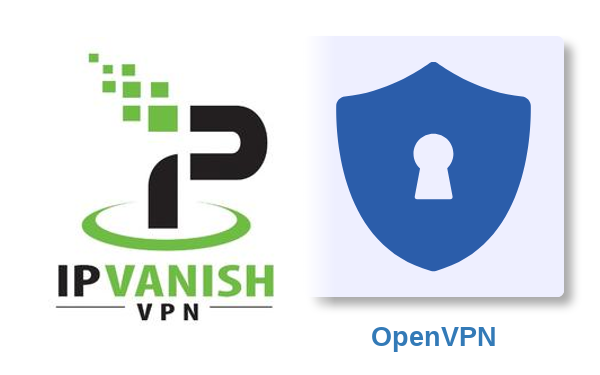
How to setup IPVanish OpenVPN on the pcWRT router
Posted on July 7, 2020 by pcwrt in How To, VPN.Download OpenVPN configuration files Log in to your IPVanish account. Click on the Server List link, then click on OpenVPN to download the .ovpn configuration files. It’ll be a zip file, you need to extract the .ovpn files. Add an IPVanish OpenVPN connection Log on the pcWRT console, open the OpenVPN page under Apps. Under […]
Continue Reading... No Comments.



