-
How to enable native dynamic DNS on the pcWRT router
Starting from version v2.0.1, the pcWRT router supports Dynamic DNS (DDNS) natively. You can set up a hostname for your router on the pcwrt.net domain with these steps:
- Open the router management console. Go to the System Settings page.
- Under the General section, check “Enable DDNS with pcwrt.net, enter the DDNS Name and click Save.
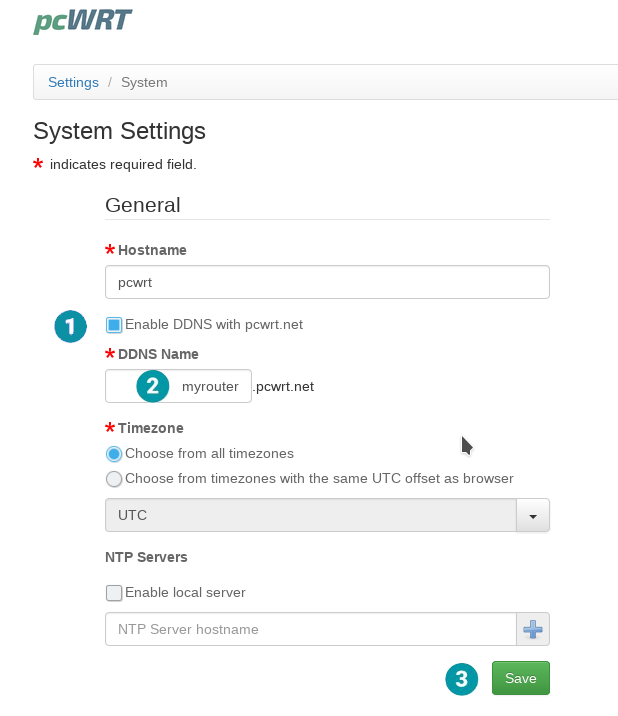
However, if you want a DDNS name under other domains or want to set up DDNS with multiple domains, you can follow the instructions in our other blog post.








I have a pcwrt going into a dsl modem/router. After doing these steps, I only get a Cannot open page because the server stopped responding error message. What do I need to do to make this work?
If you log out and come back to this page again, is your data saved?