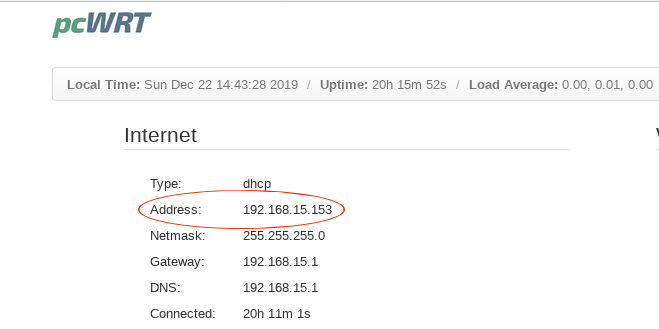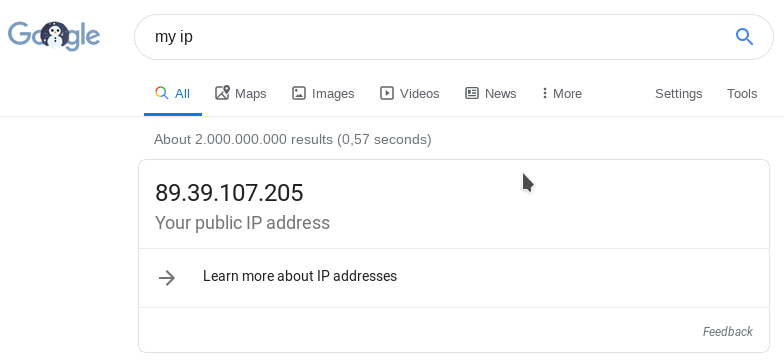-
How to find out if your router is behind NAT?
If your router is behind NAT (Network Address Translation), then it is not directly accessible from the Internet. As a result, any services running on your router is not directly accessible. You need to know if your router is behind NAT if you plan to run a VPN server on your router so that you can dial home from outside.
It’s pretty easy to find out: just compare the IP address reported by your router and the IP address in search results when you search for “my ip”. In the example below, you can see that the router is behind NAT. Because the router reports 192.168.15.153 while Google says it’s 89.39.107.205.
What can you do if the router is behind NAT?
If you have control of the NATting device, such as, if your pcWRT router is connected behind your ISP provided router, you can:
- Put the pcWRT router in the DMZ of your ISP provided router.
- Set up port forwarding on the ISP router.
If your router is behind a Carrier-grade NAT (CGNAT), then you need to call your Internet Service Provider (ISP) to take your connection out of the CGNAT.