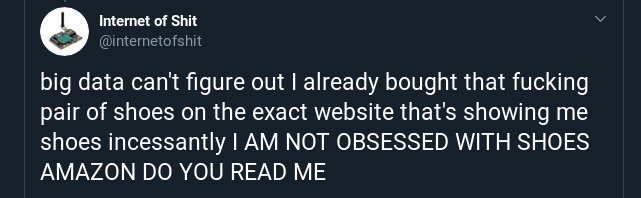-
Concerned about privacy? Don’t bother to reset your advertising ID
What is the advertising ID?
The advertising ID is an identifier on your mobile device that is created to identify you for advertising purposes. It is present on both Android and iOS devices.
Apps on your mobile devices can send your behavior along with the advertising ID to one or more advertising networks. By linking data from different apps with the same advertising ID, the advertising networks can build a profile for all of the apps you are using, and how you are using them. Then they can analyze the data to deliver more targeted ads to you.
How the advertising ID might help to protect your privacy
Before there was ad ID, the advertising industry used device identifiers (such as IMEI, WiFi MAC address etc.) to track you. Device identifiers are permanently associated with your device.
The advertising ID, on the other hand, can be reset. Just like clearing cookies in the web browser, you get a fresh start each time you reset the advertising ID. Once you reset the ad ID, previous profiles built around your old ad ID can not be associated with your future activities.
As such, resetting the advertising ID is often offered as a technique to fend off the omnipresent and persistent tracking (e.g., to sidestep stalker ads).
Why it actually doesn’t help
If your IMEI (or any hardware ID) is sent along the ad ID to an advertising network, the purpose of the ad ID is defeated. The advertising network can simply discard the ad ID and continue to track you with your IMEI. That is why both Apple and Google prohibit app developers from transmitting device identifiers alongside the advertising ID.
Unfortunately, not all apps follow the rules. A recent AppCensus blog reported that about 70% of the 24k apps in their database transmitted some persistent identifier along with the ad ID. As long as apps continue to violate Apple and Google’s policies, resetting the ad ID is practically a waste of time.
What you can do
Well, you can’t control what your apps send out. But you can block access to the advertising networks from your devices. Here’s a recipe that will help to reduce your chances of being tracked:
- Install an ad blocker on your home network.
- Install a VPN server on your home network.
- On your mobile devices, establish a VPN connection home to take advantage of the ad blocker at home.
For DYI enthusiasts, this can be accomplished by adding a Raspberry Pi to your network and install Pi-hole® & PiVPN.
If you own a pcWRT router, everything is built-in. Just turn on ad-blocking and configure an OpenVPN, IPsec, or WireGuard® VPN server on the router.