Category Archives: How To
-

How to setup Surfshark on the pcWRT router (OpenVPN)
Posted on April 27, 2020 by pcwrt in How To, VPN.Download Surfshark OpenVPN configuration files Download Surfshark OpenVPN configuration files from here: https://api.surfshark.com/v1/server/configurations. If you are logged in your Surfshark account, you may also follow the router configuration instructions to find a recommended .ovpn file to download. Add a Surfshark connection Log on the pcWRT console, open the “OpenVPN” page under Apps. Under the Client […]
Continue Reading... No Comments. -

How to setup PureVPN on the pcWRT router (IKEv2)
Posted on April 26, 2020 by pcwrt in How To, VPN.Download root CA certificate for PureVPN IKEv2 connections PureVPN server certificates are signed by USERTrust RSA Certification Authority, so you need to download the root CA certificate from there first. Follow the link above to download the CA certificate file, or click this link to download it directly. Save the file to your computer when […]
Continue Reading... No Comments. -

How to setup PureVPN on the pcWRT router (OpenVPN)
Posted on April 26, 2020 by pcwrt in How To, VPN.Download & prepare PureVPN OpenVPN configuration files Download OpenVPN configuration files from PureVPN: https://support.purevpn.com/openvpn-files. Make sure to download the Recommended-CA2.zip file under either Android or DD-WRT. Important: you need to add this line to the .ovpn file you want to use: tls-cipher “DEFAULT:@SECLEVEL=0″. For example, if you add this line after the “key-direction 1” line, […]
Continue Reading... No Comments. -

How to allow or block web sites on the router
Posted on January 8, 2020 by pcwrt in How To, Parental Control, Router.The pcWRT router gives a lot of flexibility for configuring allowed or blocked web sites. You can allow or block a URL, a subdomain, a domain, a certain port on a domain, a port, or a port for a specific protocol. URL Filter Mode For URL Filter Mode, you can choose “Black List” or “White […]
Continue Reading... 6 Comments. -
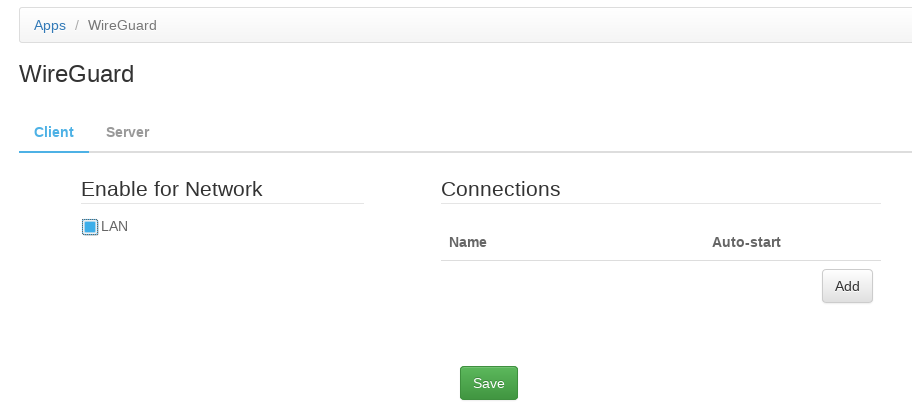
How to set up a WireGuard VPN client connection on the pcWRT router
Posted on December 24, 2019 by pcwrt in How To.There are two steps to create a WireGuard®* VPN client connection on the pcWRT router: Determine which of your local network(s) tunnel through the VPN. Add a WireGuard VPN client connection. Select the local network(s) to tunnel through the WireGuard VPN The pcWRT router allows you to create up to 5 local networks (including up […]
Continue Reading... No Comments. -
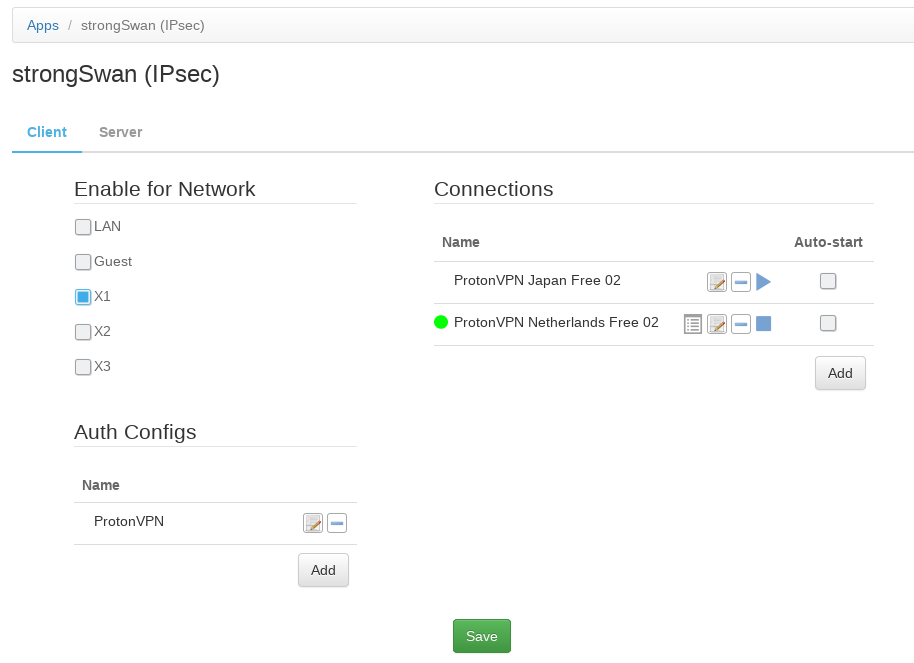
How to set up an IKEv2/IPsec VPN client connection on the pcWRT router
Posted on December 24, 2019 by pcwrt in How To.There are three steps to create an IKEv2/IPsec VPN client connection on the pcWRT router: Determine which of your local network(s) tunnel through the VPN. Create an Auth Config with the credentials for VPN provider Create a connection where you specify the hostname for the VPN server Select the local network(s) to tunnel through the […]
Continue Reading... No Comments. -
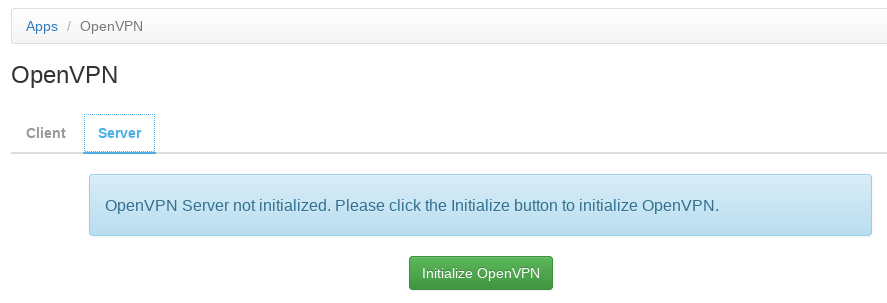
How to set up an OpenVPN server on the pcWRT router
Posted on December 24, 2019 by pcwrt in How To.Prerequisites Check if your router is behind NAT. If behind NAT, put the router in DMZ or configure port forwarding. Set up Dynamic DNS. Set up server Log in the pcWRT console. Click Apps then click OpenVPN. Click on the Server tab. The OpenVPN server needs to be initialized before it can be enabled. Click […]
Continue Reading... No Comments. -
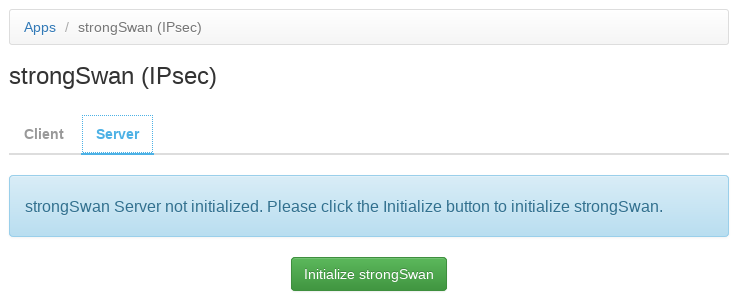
How to set up an IKEv2/IPsec VPN server on the pcWRT router
Posted on December 24, 2019 by pcwrt in How To.Prerequisites Check if your router is behind NAT. If behind NAT, put the router in DMZ or configure port forwarding. Set up Dynamic DNS. Set up server Log in the pcWRT console. Click Apps then click strongSwan (IPsec). Click on the Server tab. The strongSwan server needs to be initialized before it can be enabled. […]
Continue Reading... No Comments. -
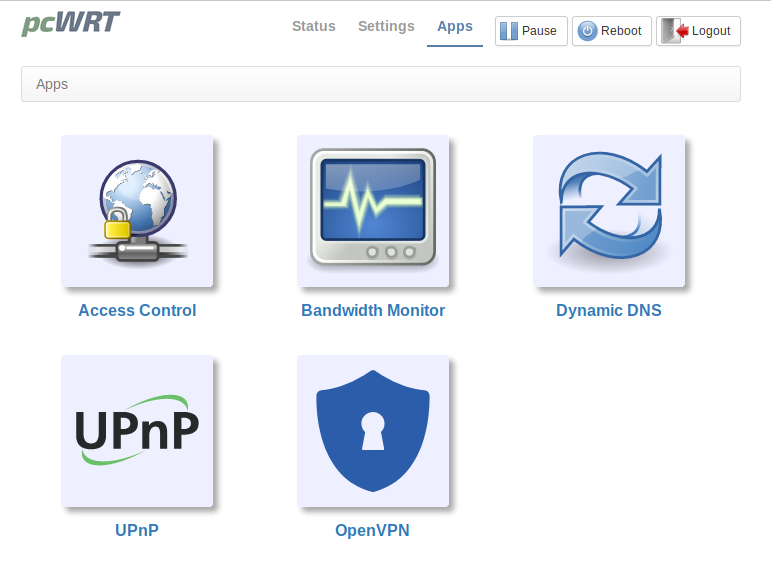
How to set up an OpenVPN client connection on the pcWRT router
Posted on December 24, 2019 by pcwrt in How To, Router, Security.Setting up a VPN connection on the router is not an easy task. First of all, not many routers support VPN. If your existing router does not support VPN out of the box, you might need to flash it with open source firmware so that you can install VPN software on it. Then you need […]
Continue Reading... No Comments. -
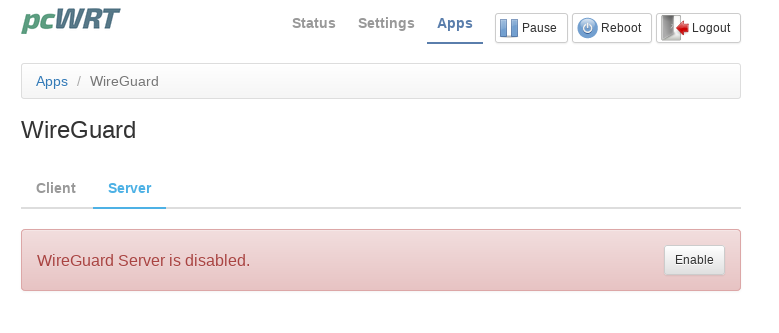
How to set up a WireGuard VPN server on the pcWRT router
Posted on December 23, 2019 by pcwrt in How To.Prerequisites Check if your router is behind NAT. If behind NAT, put the router in DMZ or configure port forwarding. Set up Dynamic DNS. Set up server Log in the pcWRT console. Click Apps then click WireGuard®*. Click on the Server tab. WireGuard server is disabled by default. Click the “Enable” button. If you enabled […]
Continue Reading... No Comments.




