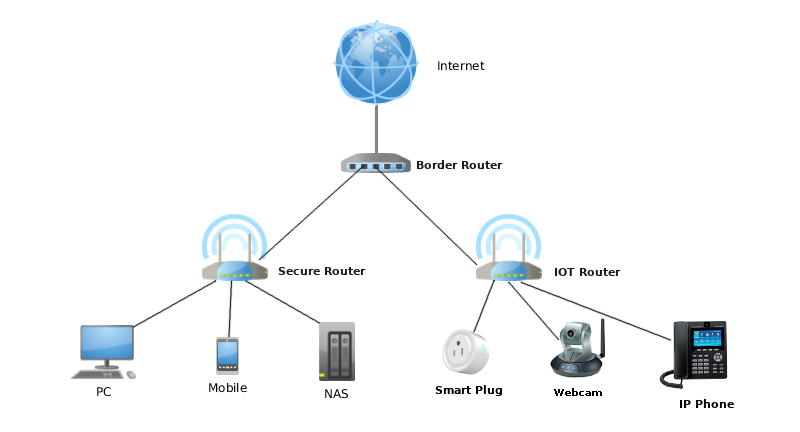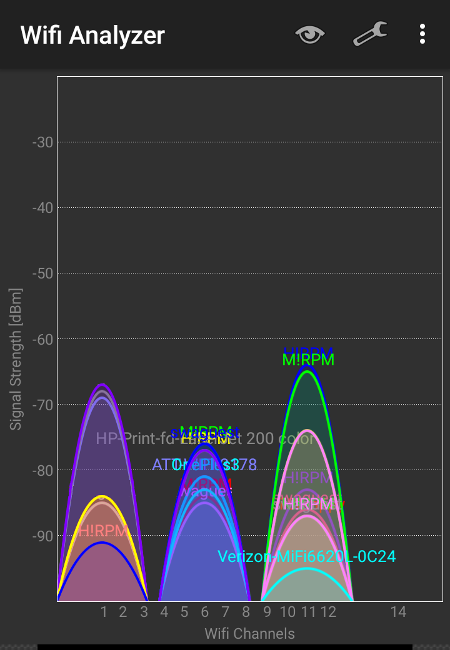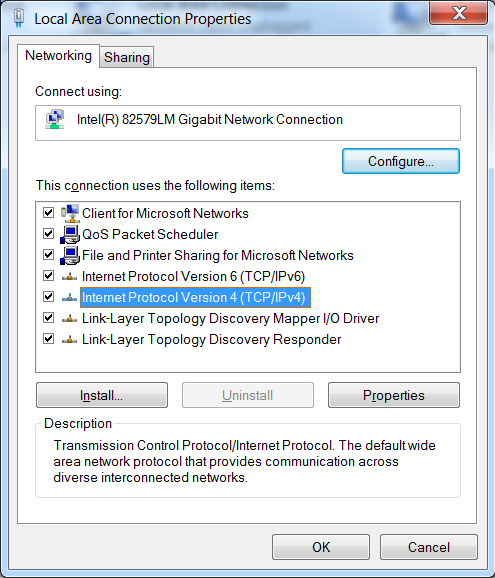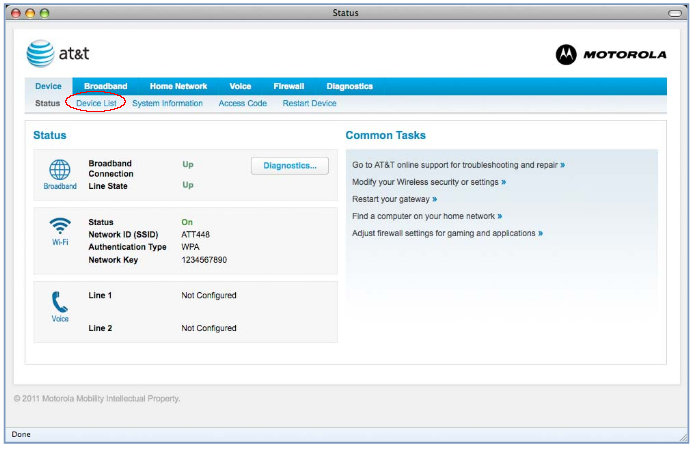Category Archives: Router
-

Fake one-star reviews on Amazon for the pcWRT router
Posted on July 7, 2018 by pcwrt in News, Router.For quite some time we were puzzled by the one-star reviews that were left on Amazon for our product. These were “Verified Purchase” reviews. Supposedly the customers purchased our product, were dissatisfied, then left a negative review. Strange enough, none of these customers reached out to us for support when they encountered problems. They just […]
Continue Reading... No Comments. -
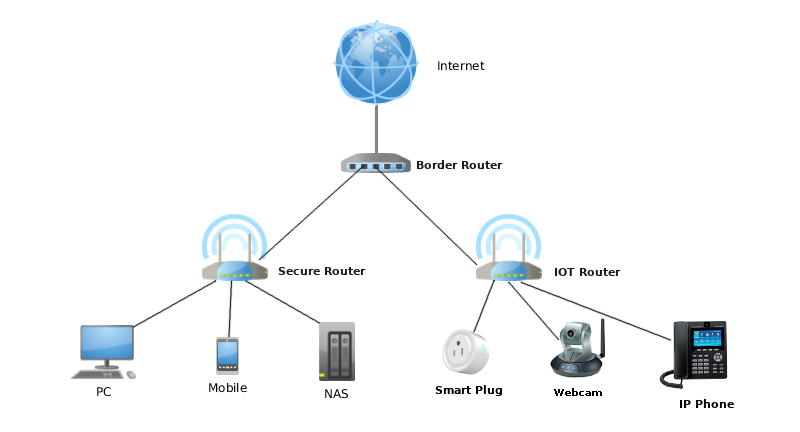
Beyond Three Dumb Routers
Posted on June 20, 2018 by pcwrt in Router, Security, Technology.To mitigate the risks of IoT devices on your home network, Steve Gibson, the creator of ShieldsUP!, proposed a “Three Dumb Router” configuration to isolate the insecure IoT devices from your normal LAN, where the more valuable and more secure devices such as PCs and NAS storage reside. Since the devices stay in their own […]
Continue Reading... No Comments. -

How to get rid of VPNFilter malware (even though you don’t know if your router is infected)
Posted on June 6, 2018 by pcwrt in Router, Security, Technology.Ars Technica reported today that the VPNFilter malware targets a much larger number of devices than previously thought (200,000 additional routers were added to the initial estimate of 500,000). And it is more powerful than revealed in original analysis. VPNFilter’s elaborate design involves three stages. Stage 1 acts as a backdoor that uses a sophisticated […]
Continue Reading... No Comments. -

Who is connected to my WiFi router?
Posted on January 20, 2018 by pcwrt in Router, WiFi.Are you worried that someone is connecting to your WiFi router without your permission? Well, if you are securing your WiFi with WPA2-AES (CCMP) encryption and a fairly strong password, you should be confident that no one is able to connect to your WiFi without knowing your password. Not even with the most recent KRACK […]
Continue Reading... No Comments. -

4 Tests You Should Do on Your WiFi Router to Avoid Hacking
Posted on January 19, 2018 by pcwrt in Router, Security, WiFi.In a previous post, I talked about how to secure your router WiFi. That’s only half of the puzzle. Another type of attack on your router comes directly from the Internet, without the need to connect to your WiFi signal. Due to the various security flaws on the home WiFi router, and the fact that […]
Continue Reading... No Comments. -

Five WiFi security settings and their effectiveness in securing your WiFi network
Posted on November 13, 2017 by pcwrt in Router, Security, WiFi.Technologies change fast, what was once considered safe and secure may become vulnerable and obsolete by today’s standards. Here I’ll show five wireless security settings generally available on a WiFi router, and their effectiveness in securing your WiFi network. Disable SSID broadcast. It is often recommended that you should disable SSID broadcasting to make your […]
Continue Reading... No Comments. -
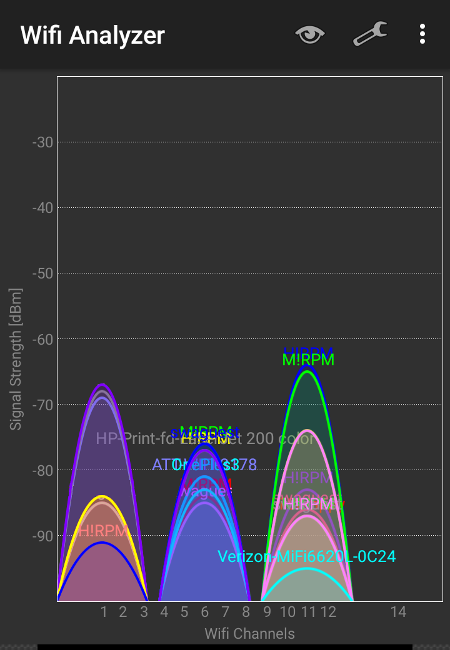
How to avoid bad WiFi connection by changing the channel on your router
Posted on October 16, 2017 by pcwrt in How To, Router, WiFi.When WiFi connections become slow, the first thing many people do is to buy a better, more powerful router. But many times the problem can be avoided by simply changing the WiFi router to another channel. There are two factors affecting WiFi performance, distance and radio frequency interference (RF interference). In contrast to people’s intuitive […]
Continue Reading... No Comments. -
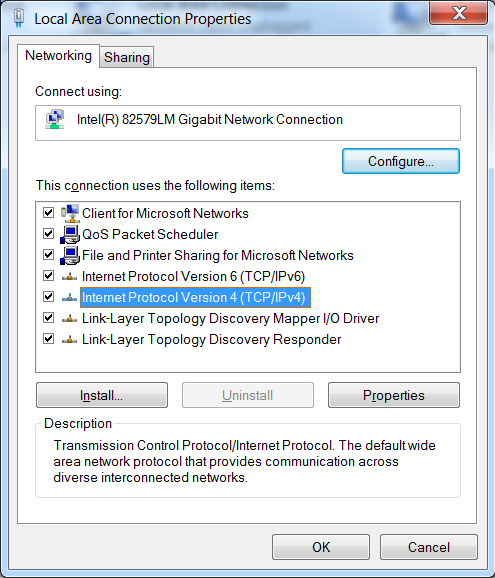
How to flash the Torch router with pcWRT
Posted on August 4, 2017 by pcwrt in Router, Technology.What you need: Download the firmware image from here. MD5 checksum: e2f1bb281dd9f78cd603faf515491548. A TFTP server. You can use PumpKIN if you don’t have a favorite one. Download the appropriate binary for your operating system. The steps (using Windows as example below). Configure your Ethernet address: open Windows network center, click “Change adapter settings”. Find […]
Continue Reading... 28 Comments. -
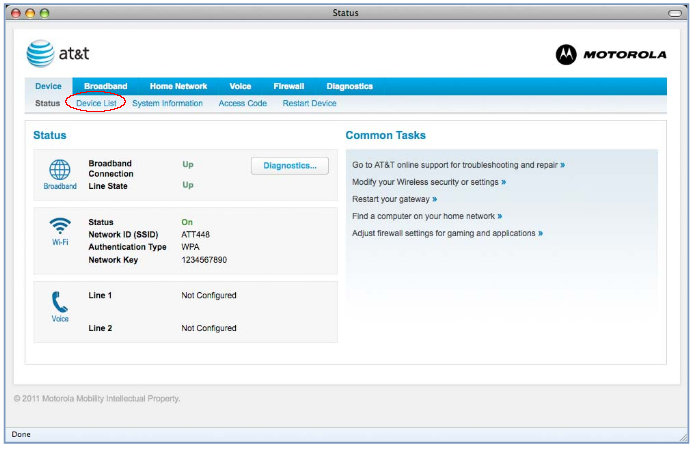
Configure AT&T NVG510 DMZ/Bridge to the pcWRT
Posted on January 31, 2017 by pcwrt in How To, Router.Connect the pcWRT to the NVG510 (as usual, pcWRT WAN to NVG510 LAN). Connect a computer to the pcWRT. Either WiFi or wired connection is OK. Open a browser and enter http://192.168.1.254 In the Device page, click Device List. In the Device List page, find the pcWRT and copy or write down the MAC address. […]
Continue Reading... No Comments. -
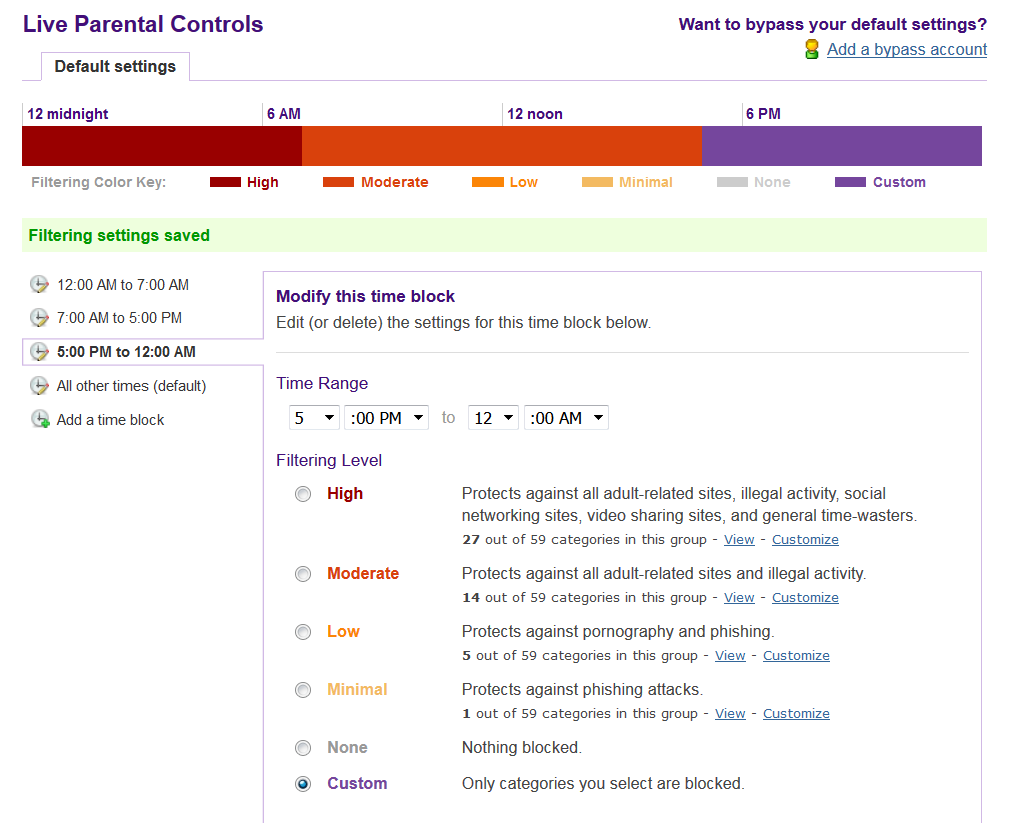
How to set Internet time limit on NETGEAR router
Posted on December 18, 2015 by pcwrt in How To, Router.If you use NETGEAR Genie, there’s a Parental Controls button in the home page. Clicking that button will lead you to https://netgear.opendns.com, if you already created an account with OpenDNS. NETGEAR Genie will ask you to create an OpenDNS account if you haven’t done so. After you land on the OpenDNS page, it will let […]
Continue Reading... 1 Comment.