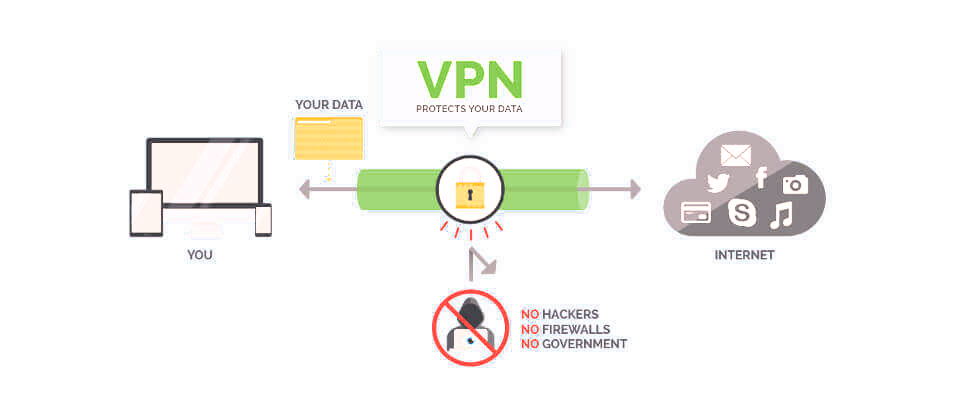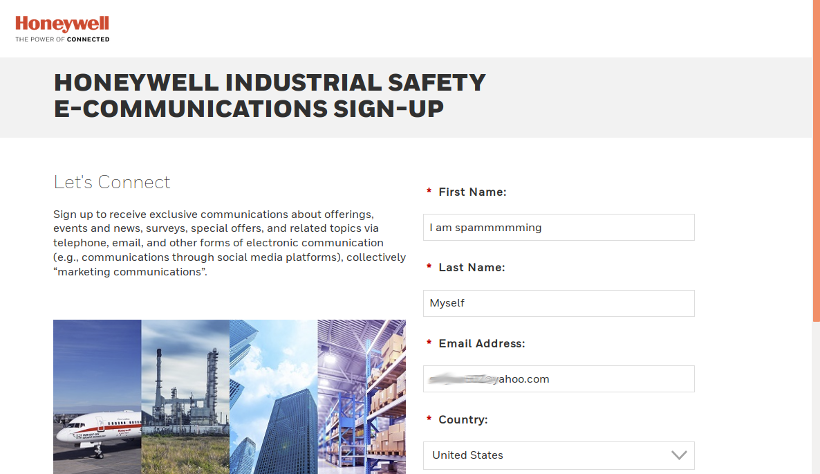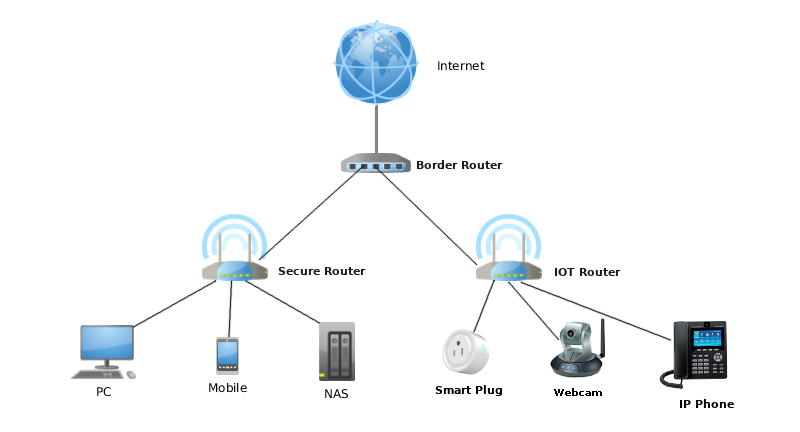Category Archives: Technology
-
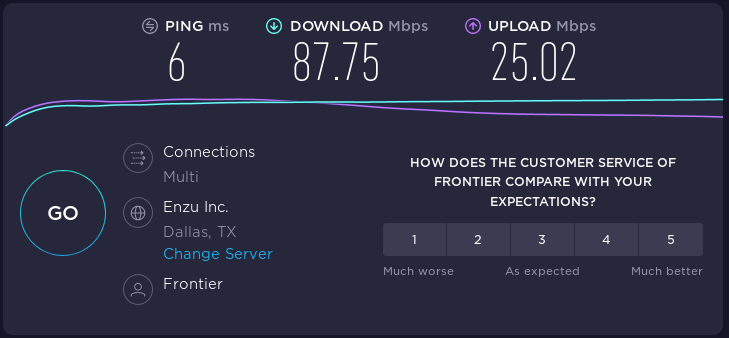
Performance comparisons of three VPN protocols on a budget router
Posted on February 3, 2020 by pcwrt in Router, Technology.One of the drawbacks of running VPN on a router is performance. It is especially profound when you run OpenVPN a budget router like the pcWRT TORONTO-N. In hopes of getting more reasonable VPN performance out of commodity router hardware, we added support for strongSwan (IPsec) and WireGuard®* to the pcWRT firmware. In this post […]
Continue Reading... No Comments. -
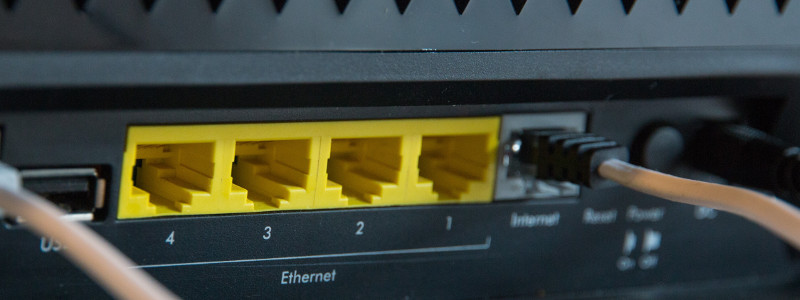
A router that talks three VPN protocols
Posted on January 11, 2020 by pcwrt in News, Router, Technology.The pcWRT router offers the most comprehensive support for VPN technology on a router. Out of the box, it supports three VPN protocols: OpenVPN, IKEv2 and WireGuard®*. You can run both server and client on the router, and all three protocols simultaneously if you wish. Initially we only had support for OpenVPN. But it turned […]
Continue Reading... No Comments. -
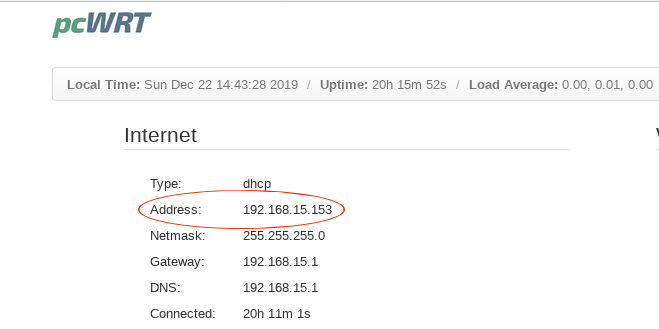
How to find out if your router is behind NAT?
Posted on December 22, 2019 by pcwrt in How To, Technology.If your router is behind NAT (Network Address Translation), then it is not directly accessible from the Internet. As a result, any services running on your router is not directly accessible. You need to know if your router is behind NAT if you plan to run a VPN server on your router so that you […]
Continue Reading... No Comments. -

Dynamic DNS Explained
Posted on December 19, 2019 by pcwrt in How To, Router, Technology.What is Dynamic DNS? In short, Dynamic DNS (DDNS) is a DNS service for hosts without static IP addresses. There are two sides to your home network, the internal network (aka LAN) and the external network (aka WAN). The internal IP addresses are assigned by the router (and can be changed by the user), while […]
Continue Reading... No Comments. -
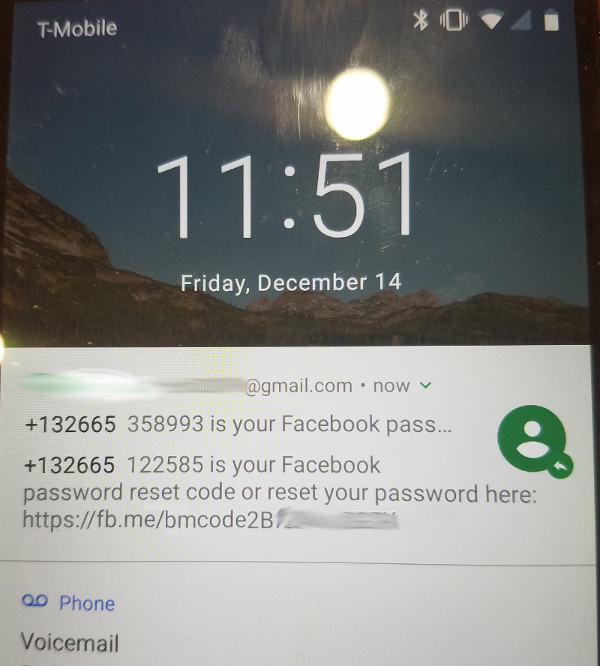
Why it’s a bad idea to show all notification content on Android lock screen
Posted on December 14, 2018 by pcwrt in How To, Security, Technology.By default, Android displays notification content on the lock screen. While it may seem like a convenient feature at first, it’s probably a bad idea. This is what my lock screen looked like after I requested a password reset on Facebook: Looks scary? Here’s how to turn it off: Open the Settings app Tap on […]
Continue Reading... No Comments. -
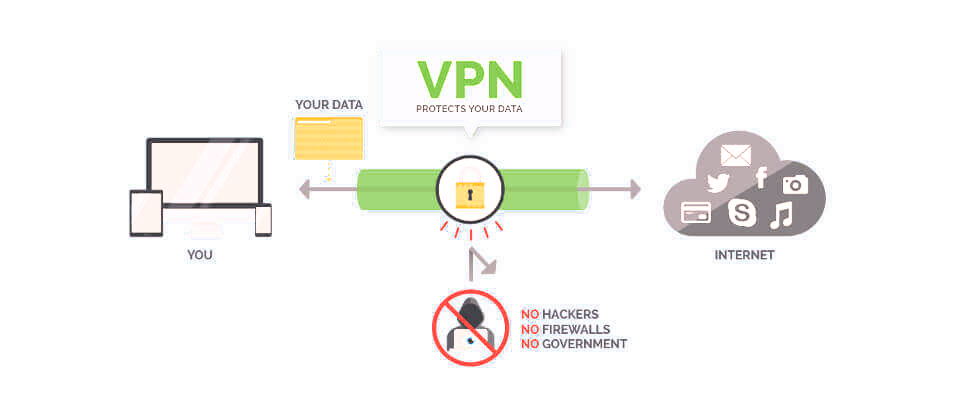
Does a VPN Really Protect My Privacy?
Posted on August 19, 2018 by pcwrt in Security, Technology.The above picture is often used to illustrate how VPNs can protect your privacy. Because the VPN creates an encrypted tunnel between you and the Internet, your privacy is protected. However, the picture is missing a very important piece: the VPN service provider. As you can see, the encrypted tunnel ends at the VPN service […]
Continue Reading... No Comments. -

Block third party tracking cookies, does it work?
Posted on August 12, 2018 by pcwrt in How To, Security, Technology.People don’t like to be tracked around everywhere they go on the web. So all major browsers give you the option to “block third party cookies”. And there’s a DNT header that your browser sends on your behalf to nicely tell the tracking parties that you don’t want to be tracked. However, the big question […]
Continue Reading... 1 Comment. -

Are you building a surveillance network around your house?
Posted on August 9, 2018 by pcwrt in Security, Technology.And letting others spy on you? Smart TVs, security cameras, smart thermostats, smart plugs, smart doorbells, Alexa Echo, Google Home. All of these are capable of collecting data from your home (network traffic, connected devices, shared files, image, voice, video, etc.), and capable of sending data out to anywhere over the Internet, uninhibited. Earlier this […]
Continue Reading... No Comments. -
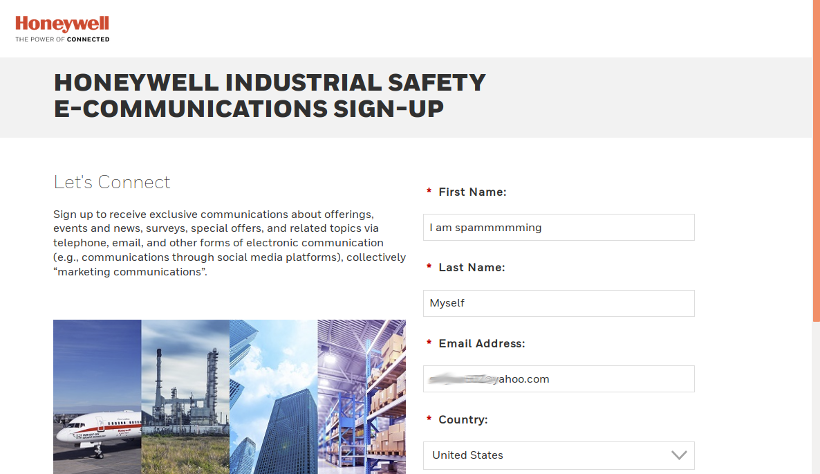
Spam email from legitimate business email servers
Posted on July 7, 2018 by pcwrt in Security, Technology.There’s a new trick to send spam: using legitimate business email services. Just a few days ago, I received an email from Honeywell. It was spam. I checked the sender address and the sending domain. It seemed to be sent from Honeywell indeed. So I wondered why Honeywell would spam me with something that’s completely […]
Continue Reading... No Comments. -
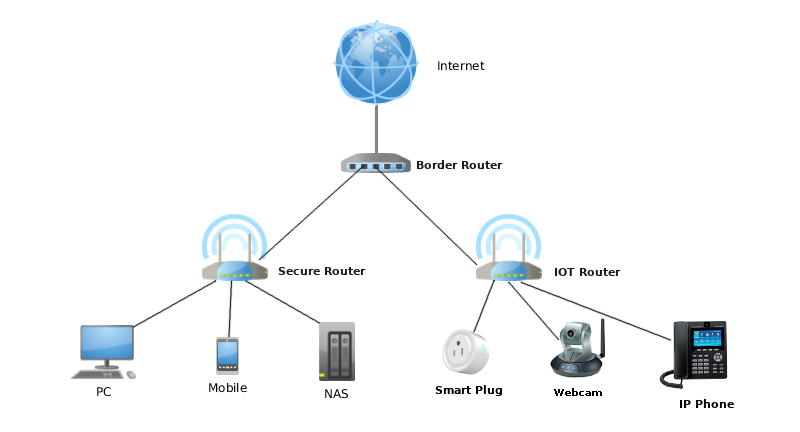
Beyond Three Dumb Routers
Posted on June 20, 2018 by pcwrt in Router, Security, Technology.To mitigate the risks of IoT devices on your home network, Steve Gibson, the creator of ShieldsUP!, proposed a “Three Dumb Router” configuration to isolate the insecure IoT devices from your normal LAN, where the more valuable and more secure devices such as PCs and NAS storage reside. Since the devices stay in their own […]
Continue Reading... No Comments.