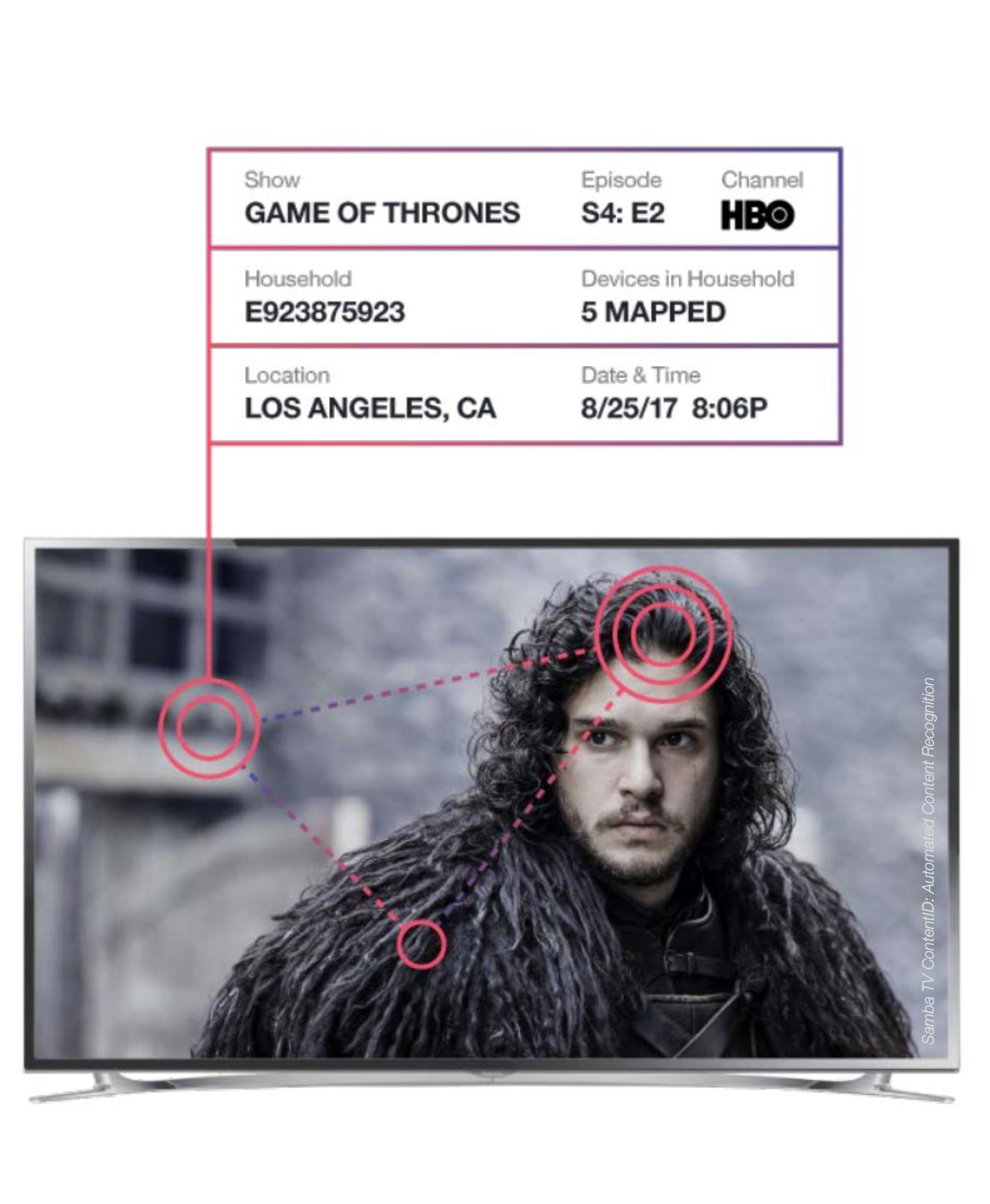Category Archives: How To
-
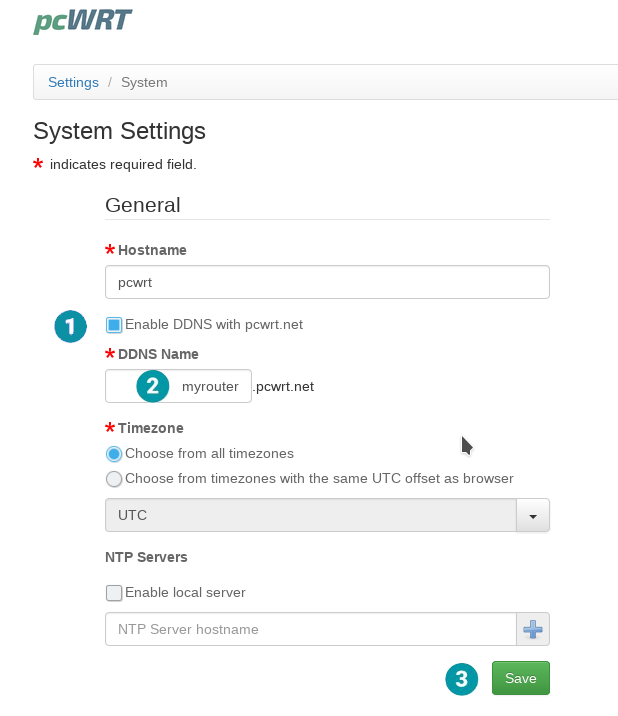
How to enable native dynamic DNS on the pcWRT router
Posted on December 23, 2019 by pcwrt in How To, Router.Starting from version v2.0.1, the pcWRT router supports Dynamic DNS (DDNS) natively. You can set up a hostname for your router on the pcwrt.net domain with these steps: Open the router management console. Go to the System Settings page. Under the General section, check “Enable DDNS with pcwrt.net, enter the DDNS Name and click Save. […]
Continue Reading... 2 Comments. -
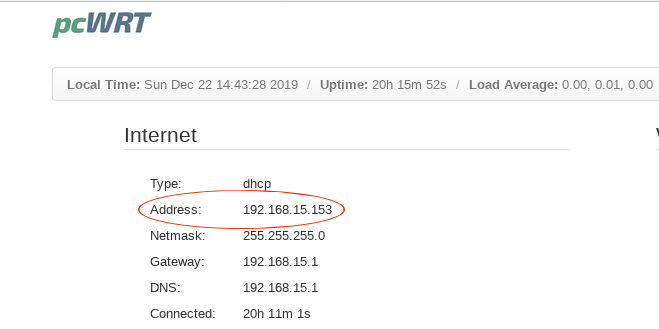
How to find out if your router is behind NAT?
Posted on December 22, 2019 by pcwrt in How To, Technology.If your router is behind NAT (Network Address Translation), then it is not directly accessible from the Internet. As a result, any services running on your router is not directly accessible. You need to know if your router is behind NAT if you plan to run a VPN server on your router so that you […]
Continue Reading... No Comments. -

Dynamic DNS Explained
Posted on December 19, 2019 by pcwrt in How To, Router, Technology.What is Dynamic DNS? In short, Dynamic DNS (DDNS) is a DNS service for hosts without static IP addresses. There are two sides to your home network, the internal network (aka LAN) and the external network (aka WAN). The internal IP addresses are assigned by the router (and can be changed by the user), while […]
Continue Reading... No Comments. -
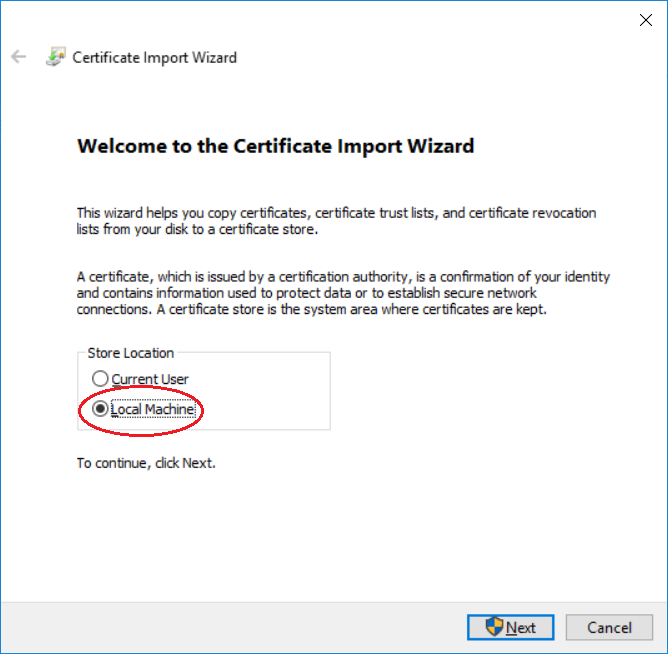
How to set up IKEv2 VPN Connection on Windows 10 with Certificate or EAP-MSCHAP v2 Authentication
Posted on October 10, 2019 by pcwrt in How To.This guide assumes that you have obtained a Personal Information Exchange (p12) file from your VPN service provider. The file contains the server certificate and maybe the client private key & certificate (if using certificate authentication instead of EAP-MACHAP v2). There are two major tasks: install the certificates and create a VPN connection. Task 1: […]
Continue Reading... No Comments. -
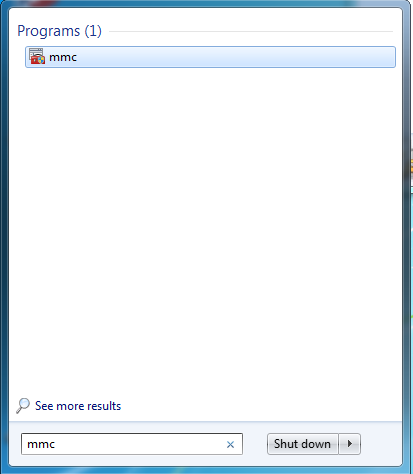
How to set up IKEv2 VPN Connection on Windows 7 with Certificate or EAP-MSCHAP v2 Authentication
Posted on October 9, 2019 by pcwrt in How To.This guide assumes that you have obtained a Personal Information Exchange (p12) file from your VPN service provider. The file contains the server certificate and maybe the client private key & certificate (if using certificate authentication instead of EAP-MACHAP v2). There are two major tasks: install the certificates and create a VPN connection. Task 1: […]
Continue Reading... No Comments. -
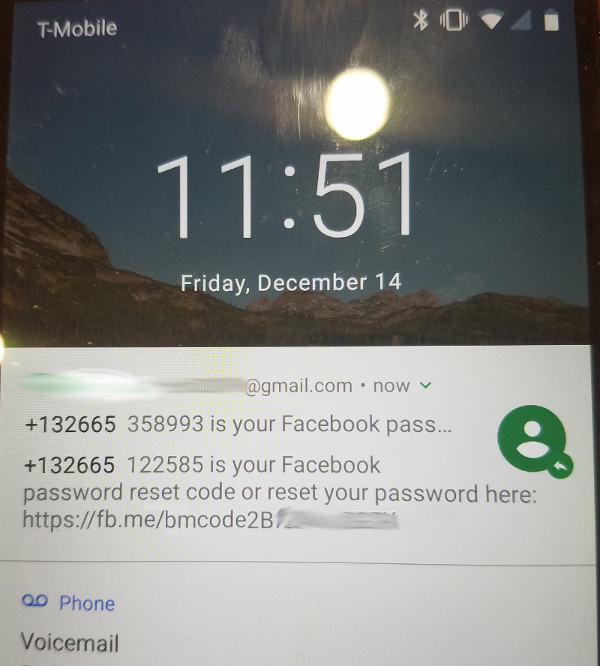
Why it’s a bad idea to show all notification content on Android lock screen
Posted on December 14, 2018 by pcwrt in How To, Security, Technology.By default, Android displays notification content on the lock screen. While it may seem like a convenient feature at first, it’s probably a bad idea. This is what my lock screen looked like after I requested a password reset on Facebook: Looks scary? Here’s how to turn it off: Open the Settings app Tap on […]
Continue Reading... No Comments. -

How to get rid of ads that follow you around the Internet
Posted on August 12, 2018 by pcwrt in How To, Security.You’ve had the experience. You looked at something on a shopping site, then that thing follows you all around the Internet. It feels creepy. Trust me, those companies take privacy very seriously – their privacy. You see, you looked at the pair of shoes you later bought. The shopping site knew that you looked at […]
Continue Reading... 2 Comments. -

Block third party tracking cookies, does it work?
Posted on August 12, 2018 by pcwrt in How To, Security, Technology.People don’t like to be tracked around everywhere they go on the web. So all major browsers give you the option to “block third party cookies”. And there’s a DNT header that your browser sends on your behalf to nicely tell the tracking parties that you don’t want to be tracked. However, the big question […]
Continue Reading... 1 Comment. -

Pause the Internet
Posted on August 10, 2018 by pcwrt in How To, Parental Control, Router.The pcWRT router allows you to pause the Internet in multiple ways. You can pause all devices with Access Control enabled, or only devices in a certain profile. You can pause while connected to your home network, or remotely through pcwrt.com. A single click on the pause button pauses the Internet for 30 minutes, each […]
Continue Reading... 4 Comments. -
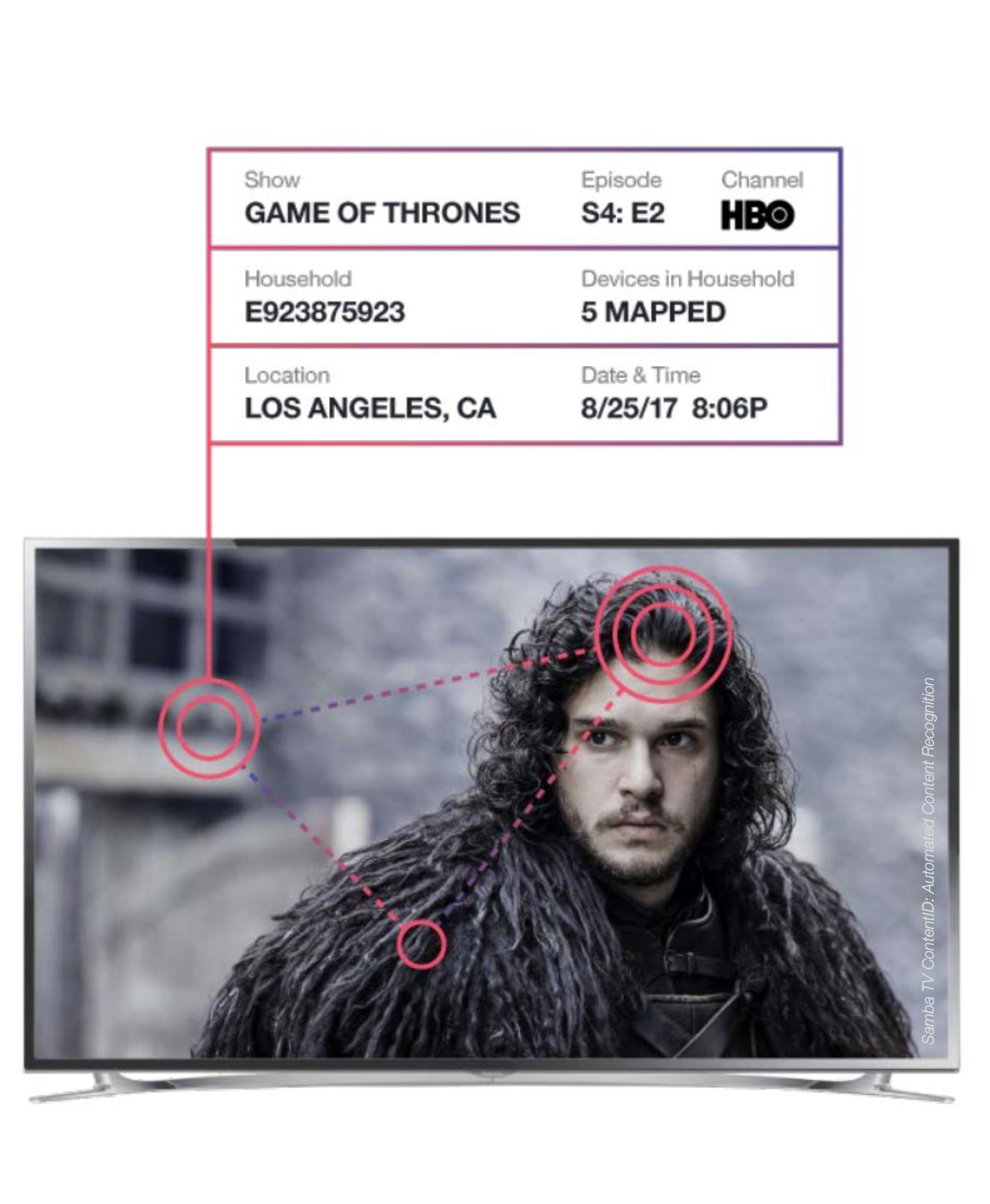
How to use your router to block smart TV snooping
Posted on August 2, 2018 by pcwrt in How To, Router, Security.Today’s smart TVs collect a lot of information about you beyond your knowledge, sometimes without your consent. Last year, Vizio was fined $2.2 million for collecting user data wihout properly informing consumers. From FTC official statement: VIZIO smart TVs … capture second-by-second information about video displayed on the smart TV, including video from consumer cable, […]
Continue Reading... No Comments.