-
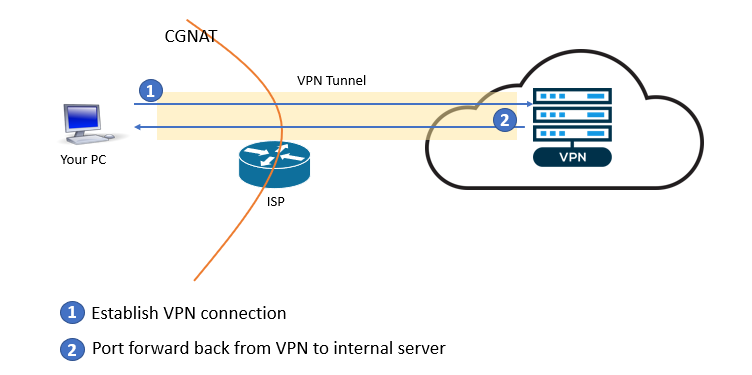
How to port forward with a VPN connection
Posted on February 19, 2023 by pcwrt in How To, VPN.If you don’t have a public IP address from your ISP, but still want to access your home network from the outside, you may need to set up port forwarding using a VPN connection. With this setup, the VPN server will provide the public IP address you need, and the VPN connection will carry the […]
No Comments. Continue Reading... -
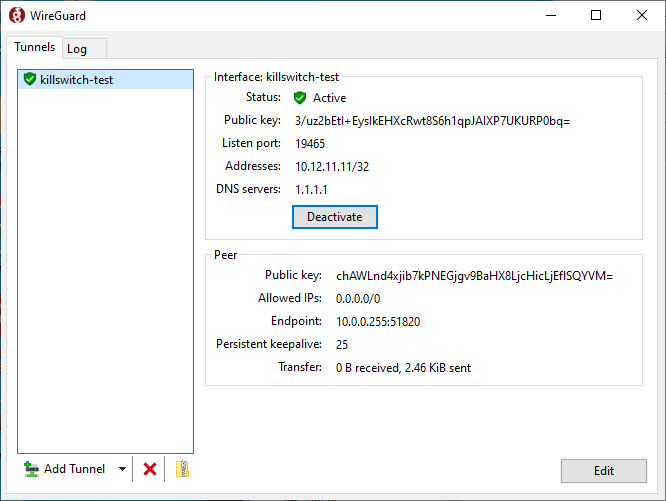
How to check that your VPN kill switch is working
Posted on June 15, 2022 by pcwrt in How To, Security, VPN.Many VPN apps come with a “kill switch”, which turns off your Internet connectivity when the VPN connection is lost. Without a kill switch, you might be falsely thinking that you’re protected by a VPN, while the VPN connection is down and your connection is switched back to the ISP. But how do you know […]
1 Comment. Continue Reading... -
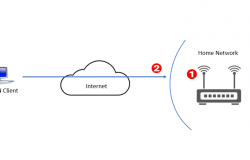
How to set up a VPN server at home (on the router)
Posted on December 16, 2021 by pcwrt in How To, Security, VPN.If you did some search on this topic, you are probably confused. Most articles on this topic confuse readers rather than helping them. Why you need a VPN server at home First of all, let’s make it clear that there’s only one reason to set up a VPN server at home: you want to access […]
No Comments. Continue Reading... -
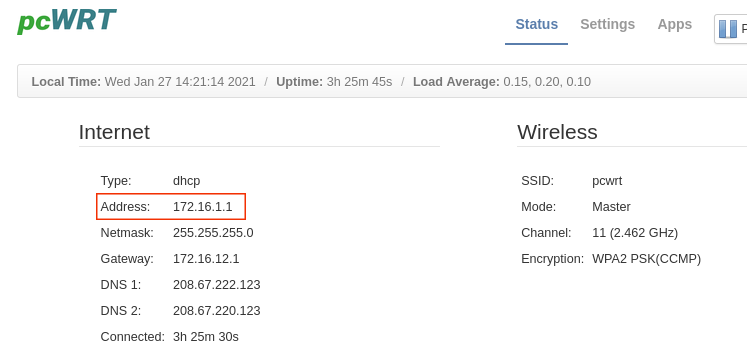
Do You Have a Public IP Address from Your ISP?
Posted on December 10, 2021 by pcwrt in How To, Router.If you want to host a server at home (for example, VPN server, Plex server or game server, etc.), you need a public IP address. Nowadays, more and more Internet Service Providers (ISPs) move their customers behind Carrier Grade NATs (CGNATs) due to the increasing scarcity of IPv4 addresses. Normal ways to set up a […]
No Comments. Continue Reading... -
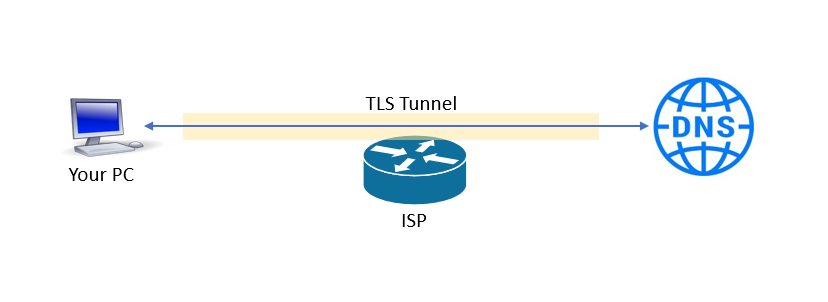
What is the best DNS for privacy?
Posted on December 1, 2021 by pcwrt in Security, Technology.With the default configuration, your router uses DNS servers run by your ISP. As such, the ISP can easily collect information about the websites you’re visiting (and the apps you’re using). You can override the router’s default settings to make it use other DNS services such as OpenDNS, Quad9 or Cloudflare. But since the DNS […]
No Comments. Continue Reading... -
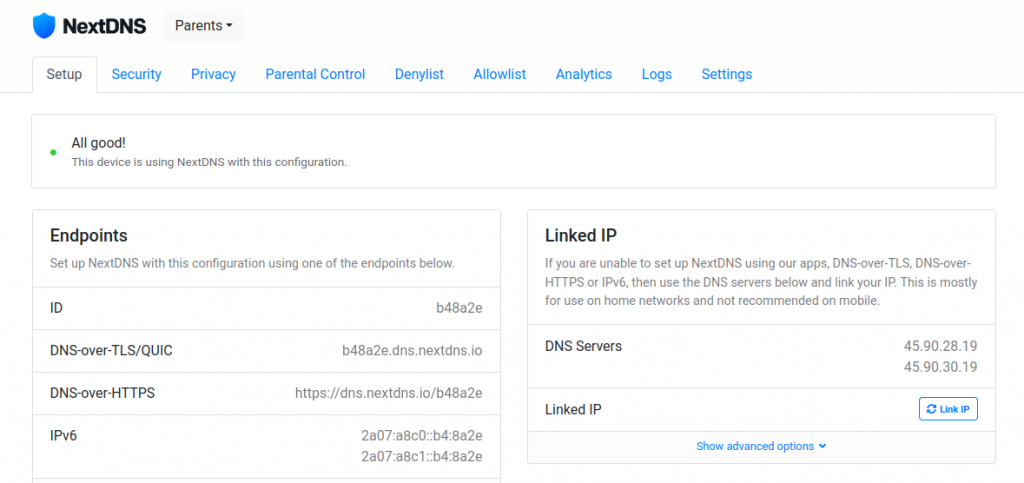
Set Up Multiple NextDNS Configurations for Encrypted DNS on the pcWRT Router
Posted on November 17, 2021 by pcwrt in How To, Router, Security.You can set up multiple configurations in NextDNS, each with different block lists. These configurations map neatly to the Access Control profiles on the pcWRT router. As a result, you can apply different NextDNS filtering configurations to different devices on your network directly from the router, without the need to set up NextDNS on each […]
No Comments. Continue Reading... -
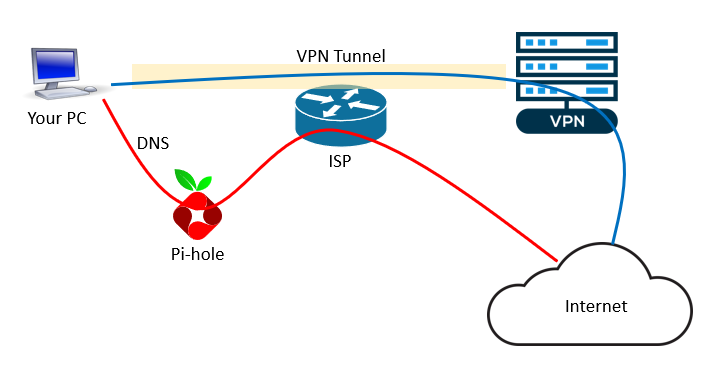
6 VPN leak scenarios and how to prevent them
Posted on August 29, 2021 by pcwrt in Security, VPN.TL;DR: the pcWRT router naturally protects you from the 6 leak scenarios listed below (i.e., no extra work needed). But if you’re using another VPN solution, read on. 1. DNS Leak DNS Leak is the most common type of leak when you are connected to a VPN. Even after your VPN is successfully connected, there’s […]
No Comments. Continue Reading... -
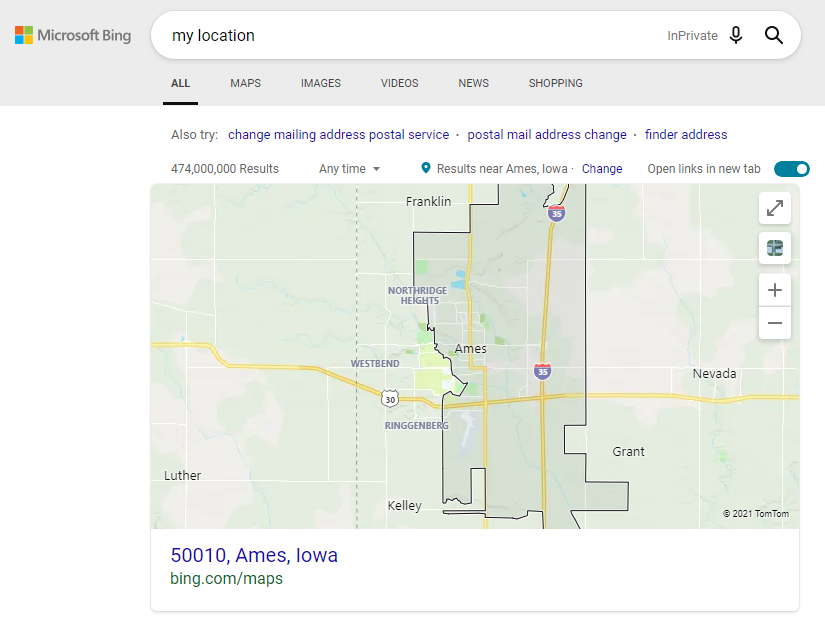
Is Google using fingerprinting to track you?
Posted on August 11, 2021 by pcwrt in Security, VPN.What’s your location? A post on Reddit reported that Google continues to display his actual address despite him using a VPN, turning off WiFi and blocking Geolocation. He even tried fresh installations. Intrigued by the post, I did the tests described here to understand the behavior. To eliminate the possibility of tracking by cookies, I […]
No Comments. Continue Reading... -
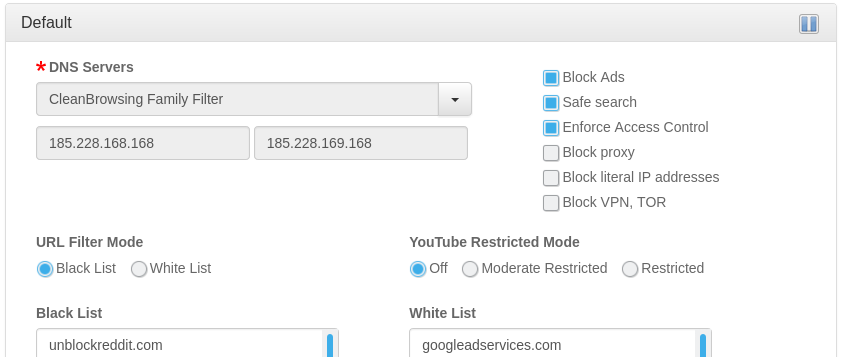
Use OpenDNS for Ad Blocking?
Posted on January 29, 2021 by pcwrt in Router, Security.A lot of people use OpenDNS on their home networks to block contents that might be harmful to children. Some were asking whether OpenDNS can add a filtering category to block unwanted ads. The answer from OpenDNS was no, and for good reason. As a result, if you want to use a DNS service to […]
No Comments. Continue Reading... -
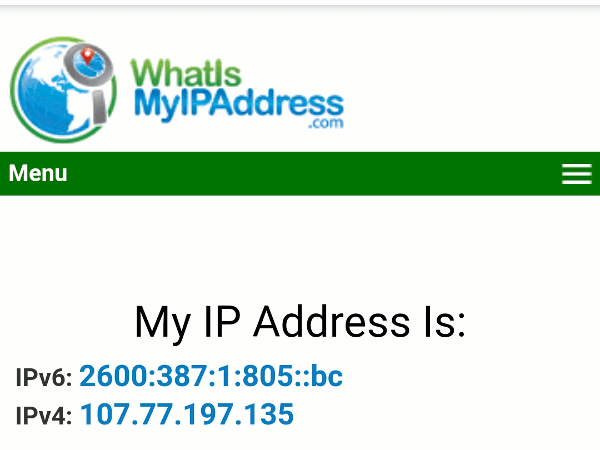
The Complete Guide to Setting up a WireGuard® VPN Server at Home with pcWRT
Posted on January 28, 2021 by pcwrt in How To, VPN.There are many situations where a home VPN server may be useful. First of all, it allows you to securely access your home network remotely. And if you have a network wide ad blocker at home, you can still use it while you are away, by tunneling your device back to the home network. You […]
No Comments. Continue Reading...



