-
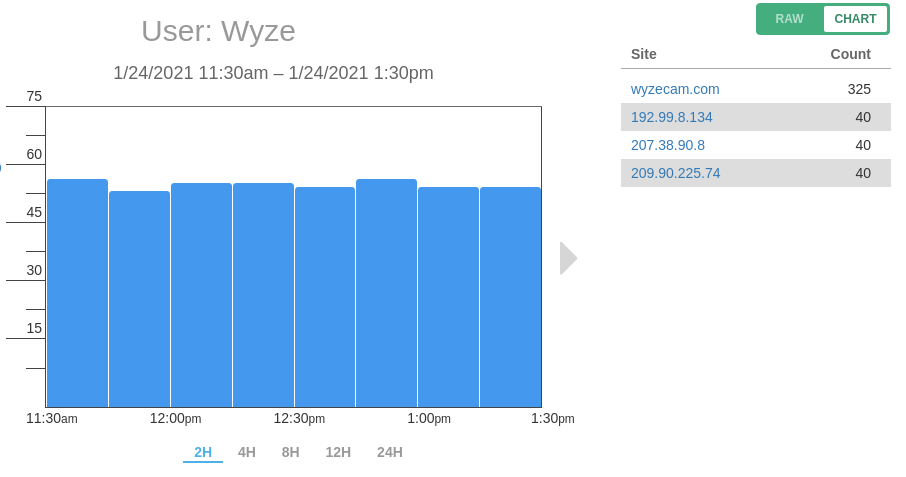
Is WyzeCam Sending Data to Servers Other Than AWS?
Posted on January 26, 2021 by pcwrt in Security, Technology.When the WyzeCam started selling a few years back, there was an alarming review on Amazon stating that it was sending data all over the world. The reviewer claimed seeing traffic heading to China, Japan and Germany, among other locations. The review on Amazon is probably no longer available. But the discussion on Reddit is […]
No Comments. Continue Reading... -
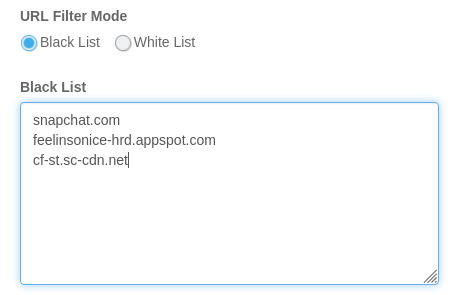
3 Ways to Block Snapchat on Router
Posted on January 20, 2021 by pcwrt in Parental Control, Router.Configure your router to use OpenDNS When you block the Social Networking category on OpenDNS, Snapchat will be blocked. In order to make this work, you’ll need to sign up for OpenDNS Home, and configure your router to use OpenDNS. Here are the steps: Create an OpenDNS account. Enter the OpenDNS addresses, 208.67.222.222 and 208.67.220.220, […]
2 Comments. Continue Reading... -
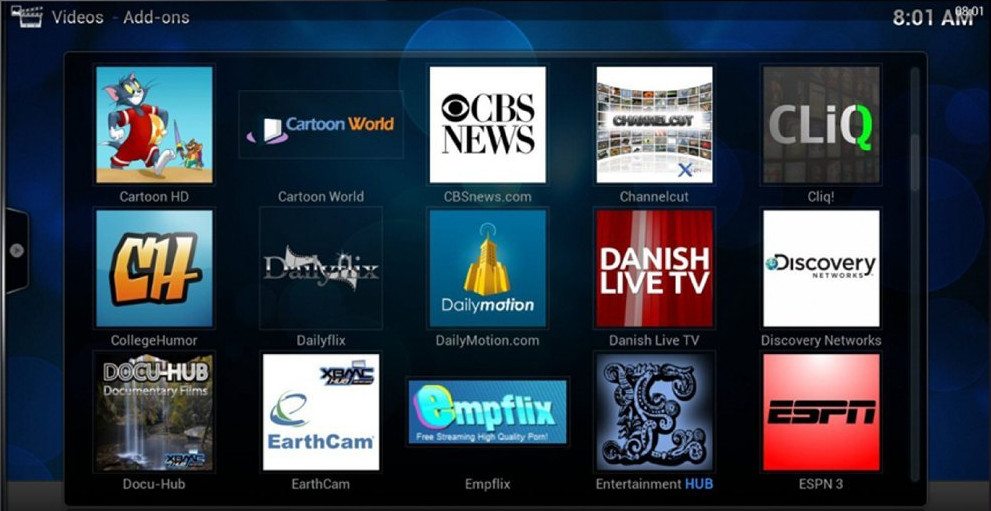
Stream movies from PC to Firestick with Kodi
Posted on January 16, 2021 by pcwrt in How To.Putting Kodi on your Firestick is one of the best ways to watch movies on your big screen TV. The Firestick provides convenient remote controls and high quality playback, while various Kodi addons bring you vast amounts of video sources from the Internet. However, I’m not going to show you how to install and use […]
1 Comment. Continue Reading... -

How does my browser know my real location when I’m on a VPN?
Posted on January 8, 2021 by pcwrt in Technology, WiFi.On a computer that doesn’t have GPS and cellular connection, how does your browser get your location? The obvious answer is it uses your IP address. But that is not true. You can do two simple tests to confirm this: Open https://browserleaks.com/geo. Click Allow Location Access when prompted. Check your location and Accuracy. More likely […]
No Comments. Continue Reading... -
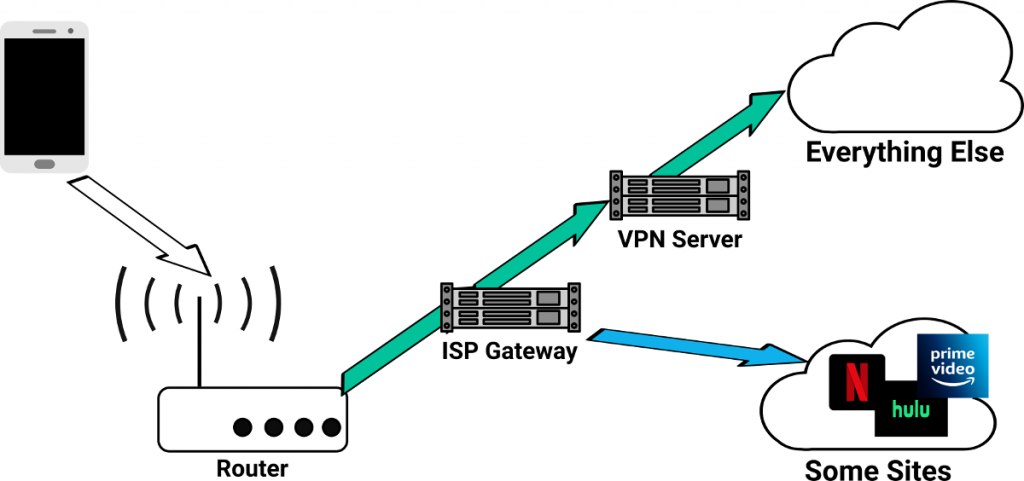
How to bypass VPN for certain web sites or apps
Posted on January 4, 2021 by pcwrt in How To, Router, VPN.There are situations where you want to bypass your VPN for certain web sites or apps. For example, you might want to pass all traffic from some devices through VPN, except for when those devices visit streaming web sites such as Netflix, Hulu etc. Some VPN clients give you the ability to choose which apps […]
No Comments. Continue Reading... -

How to setup StrongVPN on the pcWRT router (WireGuard)
Posted on December 27, 2020 by pcwrt in How To, Router, VPN.Download StrongVPN WireGuard configuration files Log on the StrongVPN WireGuard web site. Choose the location of your WireGuard server. Then click GENERATE. Save the WireGuard conf file. Create a StrongVPN WireGuard connection Log in the pcWRT management console, click on the WireGuard VPN icon under Apps. Under the Client tab, check the network you want […]
No Comments. Continue Reading... -

How to setup StrongVPN on the pcWRT router (IKEv2)
Posted on December 27, 2020 by pcwrt in How To, Router, VPN.Get the Server Key and Server Name Log in your StrongVPN account Click on “VPN Accounts”, then “VPN Accounts Summary” Click on the “Account Setup Instructions” button. Scroll down to the “Manual setup” section, click on the “PPTP/L2TP/ikev2” button. Select country, city, then click the Get Credentials button. Add a StrongVPN IKEv2 connection Log on […]
No Comments. Continue Reading... -

How to setup StrongVPN on the pcWRT router (OpenVPN)
Posted on December 26, 2020 by pcwrt in How To, Router, VPN.Download StrongVPN OpenVPN configuration files Log in your StrongVPN account Click on “VPN Accounts”, then “VPN Accounts Summary” Click on the “Account Setup Instructions” button. Scroll down to the “Manual setup” section, click on the “Get Configuration” button. Select country, city, protocol & port. You may choose to check Scramble or leave it unchecked. Click […]
No Comments. Continue Reading... -
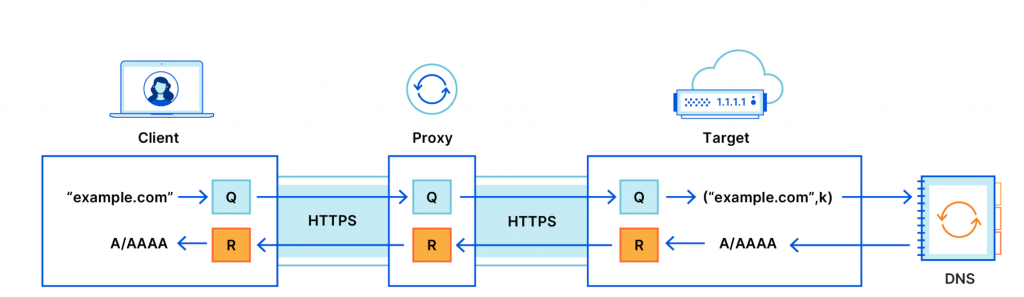
Oblivious DNS over HTTPS vs DoH through HTTP proxy
Posted on December 9, 2020 by pcwrt in Security, Technology.Cloudflare recently published a blog post on how Oblivious DNS over HTTPS (ODoH) works. According to the blog post, the purpose of ODoH is to separate the DNS queries from the originating IP addresses, preventing the DoH provider from seeing who’s sending the DNS requests. Thus improved privacy for clients. Schematically, this is how it […]
No Comments. Continue Reading... -
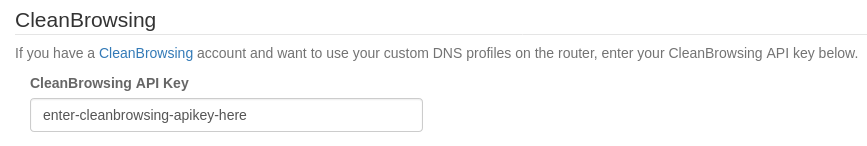
Using CleanBrowsing on the pcWRT router
Posted on October 30, 2020 by pcwrt in Parental Control, Router.You can use either the CleanBrowsing free plan or a paid plan on the pcWRT router. If you are using the free plan, simply choose one of the three free content filters offered by CleanBrowsing from the DNS service dropdown list (on the Access Control page). You can create multiple Access Control profiles on the […]
2 Comments. Continue Reading...



