-
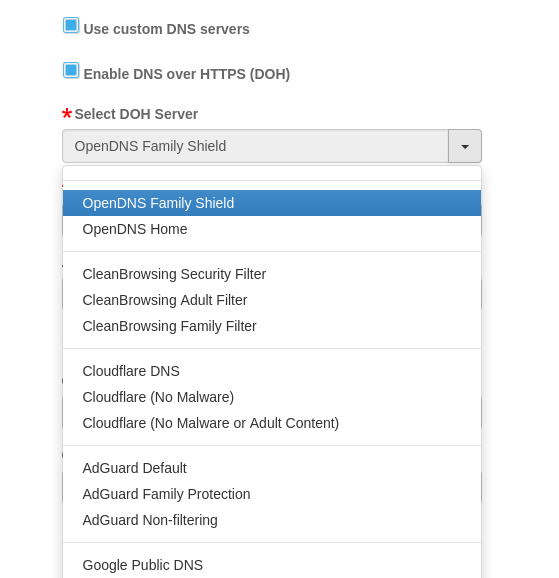
How to enable DNS over HTTPS on the pcWRT router
Posted on October 27, 2020 by pcwrt in How To, Router.DNS over HTTPS (DoH) is an important security addition to the DNS. It encrypts your DNS queries, preventing third parties (e.g., your ISP) from seeing and collecting data about what web sites you are visiting. The encryption also protects your DNS queries from being hijacked by hackers. As of v2.2.1, we’ve added support for DNS […]
No Comments. Continue Reading... -
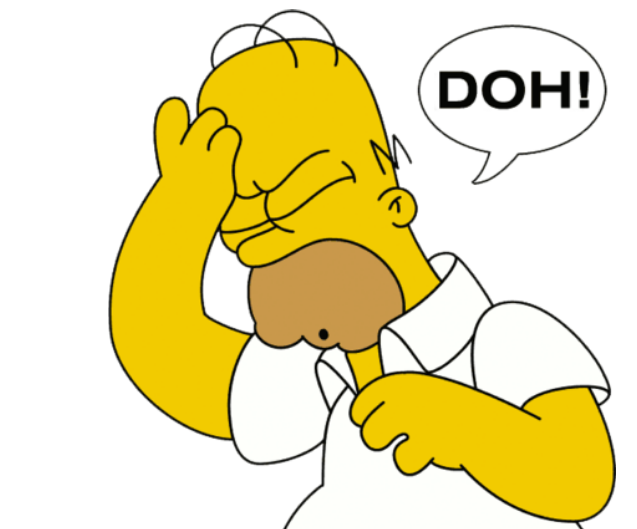
Does your parental control pass the DOH test?
Posted on October 7, 2020 by pcwrt in Parental Control, Technology.Why does DOH (DNS over HTTPS) interfere with parental control? Unlike traditional DNS queries, which are sent to servers via a plain text connection, DNS-over-HTTPS (DoH) requests are sent over an encrypted HTTPS connection. It was introduced mainly because of the privacy benefits that come with the data encryption. However, since many parental control systems […]
1 Comment. Continue Reading... -

How to block the TikTok app on the router?
Posted on August 26, 2020 by pcwrt in How To, Router.Blocking the TikTok app on the router with a DNS block list has been evasive for some people. There were multiple block lists available and the list of domains seemed to be changing over time. A recent reddit post reported that none of the available block lists worked. There were even rumors that TikTok was […]
4 Comments. Continue Reading... -

Why DNS leak tests might fool you
Posted on August 8, 2020 by pcwrt in Security, VPN.What is a DNS leak test Even after you connect to a VPN, your DNS queries might still be sent to your ISP instead of your VPN service. This situation is called a DNS leak. DNS leak tests will tell you who your DNS provider is. You’ll find multitude of DNS leak test sites when […]
No Comments. Continue Reading... -
VPN services compatible with the pcWRT router
Posted on July 28, 2020 by pcwrt in Router, VPN.Out of the box, the pcWRT router supports three VPN protocols: OpenVPN, IKEv2 and WireGuard. If a VPN service offers methods to manually configure connections for one of these protocols, there’s a good chance it is supported by the pcWRT router. The table below lists the results of our compatibility tests with VPN service providers […]
No Comments. Continue Reading... -

How to setup Windscribe VPN on the pcWRT router (WireGuard)
Posted on July 28, 2020 by pcwrt in How To, VPN.Download Windscribe VPN WireGuard configuration files Log in to your Windscribe account. Click the Download button. Scroll down to the bottom of the page and click WireGuard in the “Config Generators” section. Choose a server location and port, then click Download Config. Create a Windscribe VPN WireGuard connection Log in the pcWRT management console, click […]
No Comments. Continue Reading... -

How to setup Windscribe VPN IKEv2 on the pcWRT router
Posted on July 26, 2020 by pcwrt in How To, VPN.Download root CA certificates for Windscribe VPN IKEv2 connections Windscribe VPN server certificates are signed by Let’s Encrypt. You need to download two certificates and paste them into one file (named lets-encrypt-chain.pem in screenshots below): https://letsencrypt.org/certs/lets-encrypt-r3-cross-signed.pem.txt https://letsencrypt.org/certs/trustid-x3-root.pem.txt Get Windscribe IKEv2 server host and login credentials Log in to Windscribe Click the Download button. Scroll down […]
1 Comment. Continue Reading... -

How to setup Windscribe OpenVPN on the pcWRT router
Posted on July 26, 2020 by pcwrt in How To, VPN.Download Windscribe OpenVPN configuration files Log in to your Windscribe account. Go to the OpenVPN Config Generator: https://windscribe.com/getconfig/openvpn Select the server, protocol, port and cipher (AES-GCM is preferred), then click Download Config. Click Get Credentials to get your username/password for the OpenVPN connection. Add a Windscribe OpenVPN connection Log on the pcWRT console, open the […]
No Comments. Continue Reading... -

How to setup VyprVPN OpenVPN on the pcWRT router
Posted on July 26, 2020 by pcwrt in How To, VPN.Download VyprVPN OpenVPN configuration files You can find a link to the VyprVPN OpenVPN configuration files in the support area of vyprvpn.com. But here’s a direct link: https://support.vyprvpn.com/hc/article_attachments/360052617332/Vypr_OpenVPN_20200320.zip Add a VyprVPN OpenVPN connection Log on the pcWRT console, open the OpenVPN page under Apps. Under the Client tab, check the network you want to enable […]
No Comments. Continue Reading... -

How to setup Mullvad VPN on the pcWRT router (WireGuard)
Posted on July 26, 2020 by pcwrt in How To, VPN.Download Mullvad VPN WireGuard configuration files Log in to your Mullvad VPN account. Click the Download button. Scroll to the bottom of the page, in the Configuration files section, click WireGuard. In the WireGuard configuration file generator page, select Linux for platform. Choose the server location, then click Download file. Create a Mullvad WireGuard connection […]
No Comments. Continue Reading...



