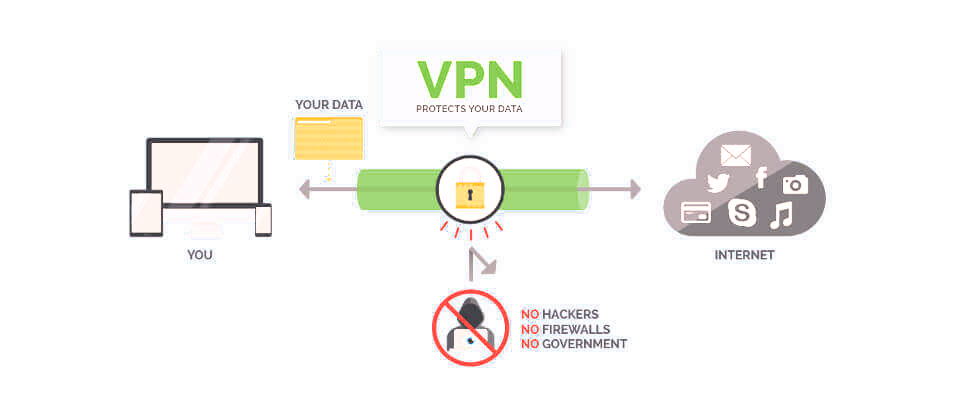-
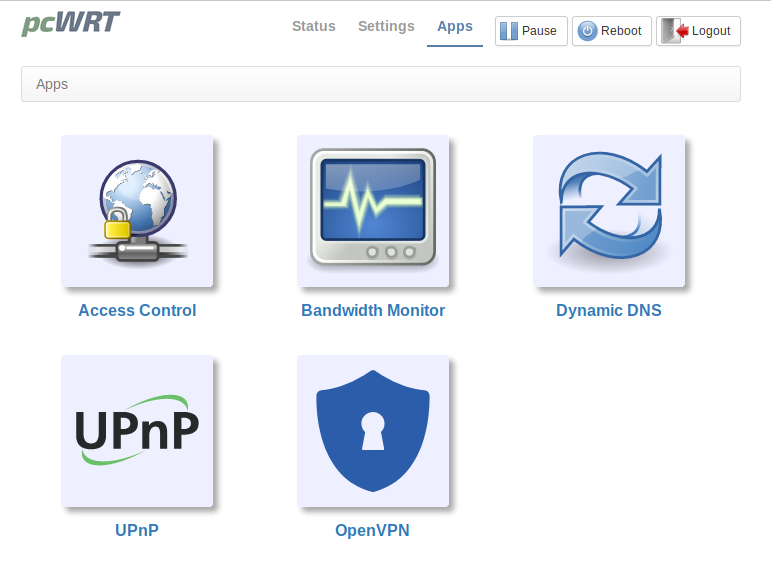
How to set up an OpenVPN client connection on the pcWRT router
Posted on December 24, 2019 by pcwrt in How To, Router, Security.Setting up a VPN connection on the router is not an easy task. First of all, not many routers support VPN. If your existing router does not support VPN out of the box, you might need to flash it with open source firmware so that you can install VPN software on it. Then you need […]
No Comments. Continue Reading... -
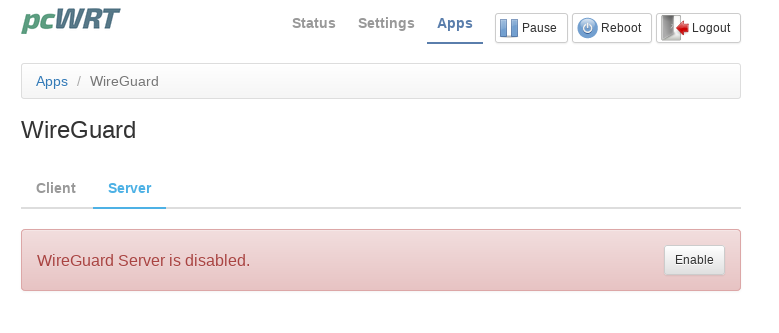
How to set up a WireGuard VPN server on the pcWRT router
Posted on December 23, 2019 by pcwrt in How To.Prerequisites Check if your router is behind NAT. If behind NAT, put the router in DMZ or configure port forwarding. Set up Dynamic DNS. Set up server Log in the pcWRT console. Click Apps then click WireGuard®*. Click on the Server tab. WireGuard server is disabled by default. Click the “Enable” button. If you enabled […]
No Comments. Continue Reading... -
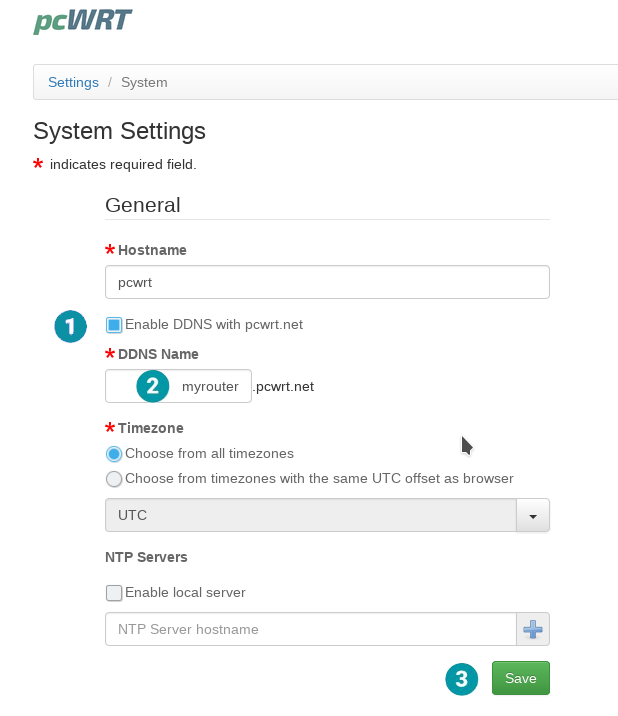
How to enable native dynamic DNS on the pcWRT router
Posted on December 23, 2019 by pcwrt in How To, Router.Starting from version v2.0.1, the pcWRT router supports Dynamic DNS (DDNS) natively. You can set up a hostname for your router on the pcwrt.net domain with these steps: Open the router management console. Go to the System Settings page. Under the General section, check “Enable DDNS with pcwrt.net, enter the DDNS Name and click Save. […]
2 Comments. Continue Reading... -
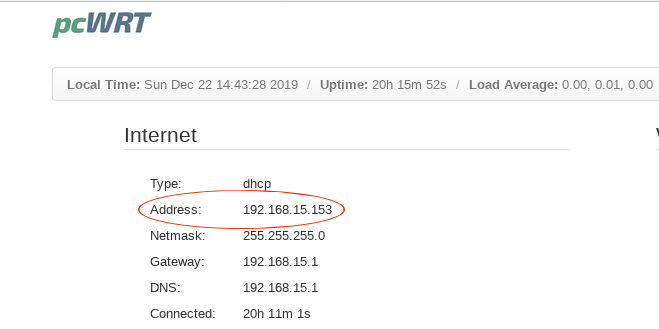
How to find out if your router is behind NAT?
Posted on December 22, 2019 by pcwrt in How To, Technology.If your router is behind NAT (Network Address Translation), then it is not directly accessible from the Internet. As a result, any services running on your router is not directly accessible. You need to know if your router is behind NAT if you plan to run a VPN server on your router so that you […]
No Comments. Continue Reading... -

Dynamic DNS Explained
Posted on December 19, 2019 by pcwrt in How To, Router, Technology.What is Dynamic DNS? In short, Dynamic DNS (DDNS) is a DNS service for hosts without static IP addresses. There are two sides to your home network, the internal network (aka LAN) and the external network (aka WAN). The internal IP addresses are assigned by the router (and can be changed by the user), while […]
No Comments. Continue Reading... -
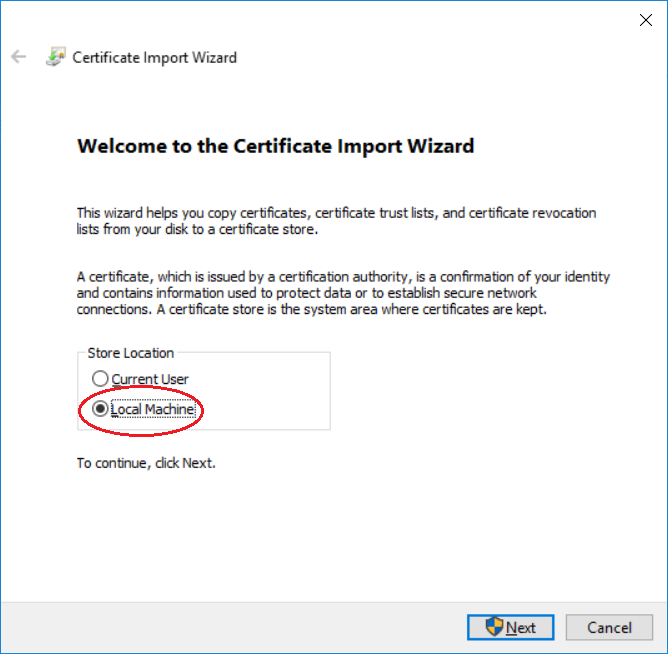
How to set up IKEv2 VPN Connection on Windows 10 with Certificate or EAP-MSCHAP v2 Authentication
Posted on October 10, 2019 by pcwrt in How To.This guide assumes that you have obtained a Personal Information Exchange (p12) file from your VPN service provider. The file contains the server certificate and maybe the client private key & certificate (if using certificate authentication instead of EAP-MACHAP v2). There are two major tasks: install the certificates and create a VPN connection. Task 1: […]
No Comments. Continue Reading... -
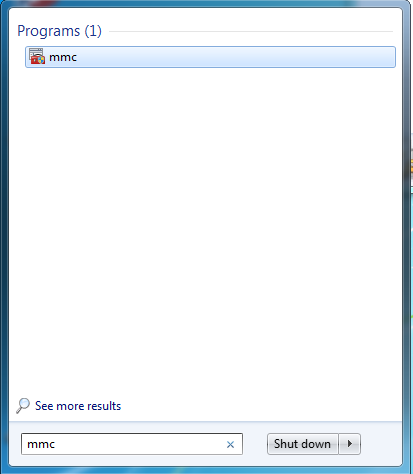
How to set up IKEv2 VPN Connection on Windows 7 with Certificate or EAP-MSCHAP v2 Authentication
Posted on October 9, 2019 by pcwrt in How To.This guide assumes that you have obtained a Personal Information Exchange (p12) file from your VPN service provider. The file contains the server certificate and maybe the client private key & certificate (if using certificate authentication instead of EAP-MACHAP v2). There are two major tasks: install the certificates and create a VPN connection. Task 1: […]
No Comments. Continue Reading... -
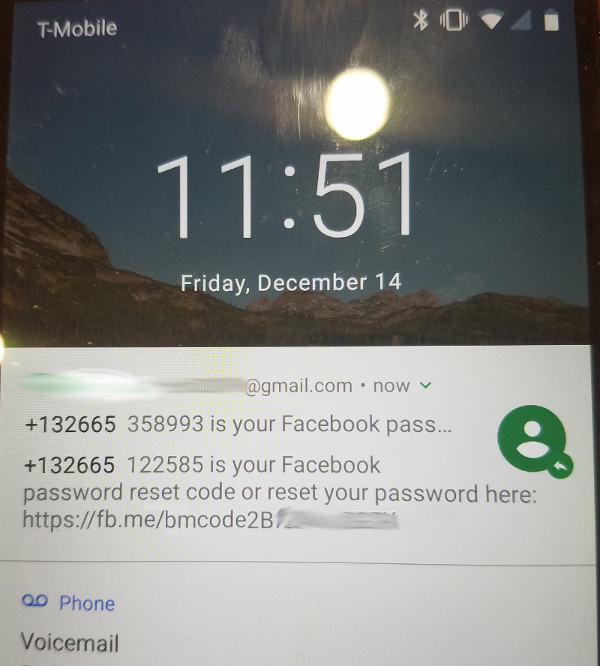
Why it’s a bad idea to show all notification content on Android lock screen
Posted on December 14, 2018 by pcwrt in How To, Security, Technology.By default, Android displays notification content on the lock screen. While it may seem like a convenient feature at first, it’s probably a bad idea. This is what my lock screen looked like after I requested a password reset on Facebook: Looks scary? Here’s how to turn it off: Open the Settings app Tap on […]
No Comments. Continue Reading... -
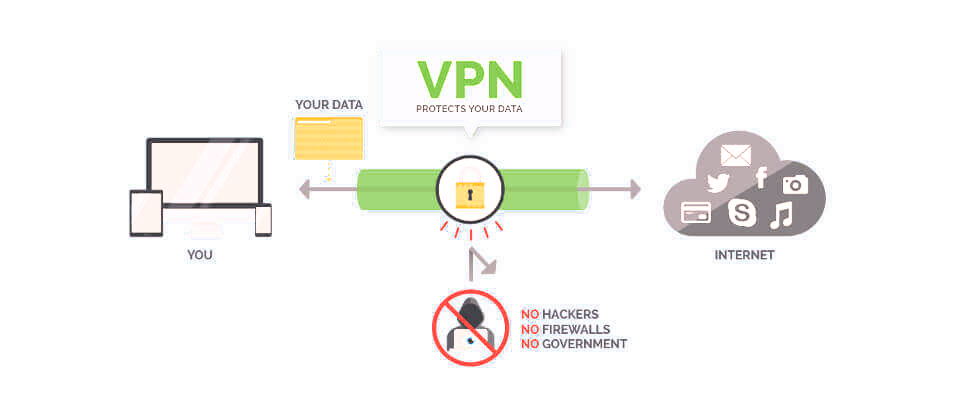
Does a VPN Really Protect My Privacy?
Posted on August 19, 2018 by pcwrt in Security, Technology.The above picture is often used to illustrate how VPNs can protect your privacy. Because the VPN creates an encrypted tunnel between you and the Internet, your privacy is protected. However, the picture is missing a very important piece: the VPN service provider. As you can see, the encrypted tunnel ends at the VPN service […]
No Comments. Continue Reading... -

Another simple check to avoid router being hacked
Posted on August 16, 2018 by pcwrt in Router, Security.Recently, two unsecured databases were discovered on the Internet. Exactis, a Florida marketing data aggregator, exposed 340 Million Consumer Records to the world. Another company, Telemedicine, exposed detailed health care information on more than 2.3 million patients in Mexico, by making a MongoDB database accessible to anyone without a password. In both cases, the researchers […]
No Comments. Continue Reading...